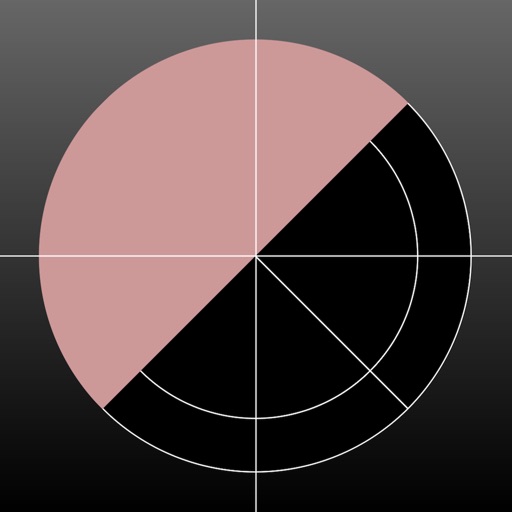
"Tilt Scope" is a new Inclinometer app for measuring angles of tilt by using iPhone's acceleration sensor

Tilt Scope

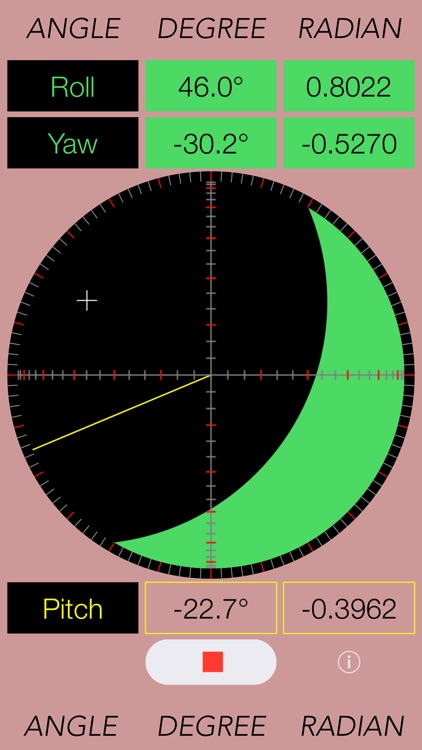

What is it about?
"Tilt Scope" is a new Inclinometer app for measuring angles of tilt by using iPhone's acceleration sensor.

App Screenshots
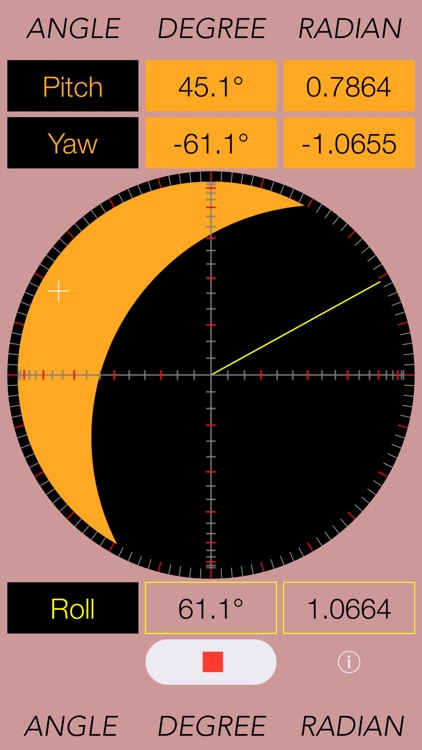
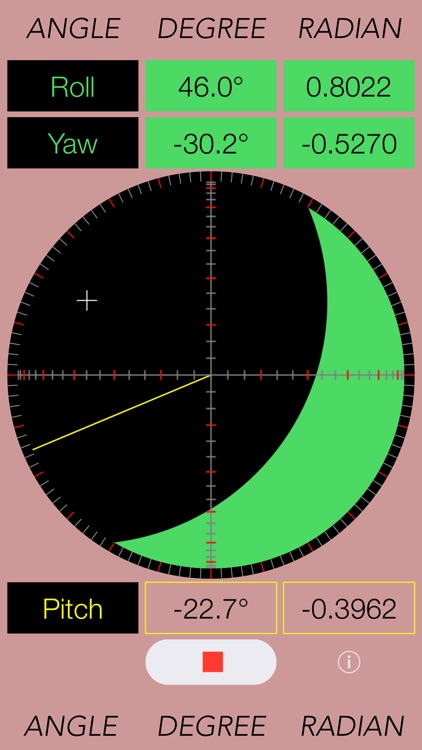

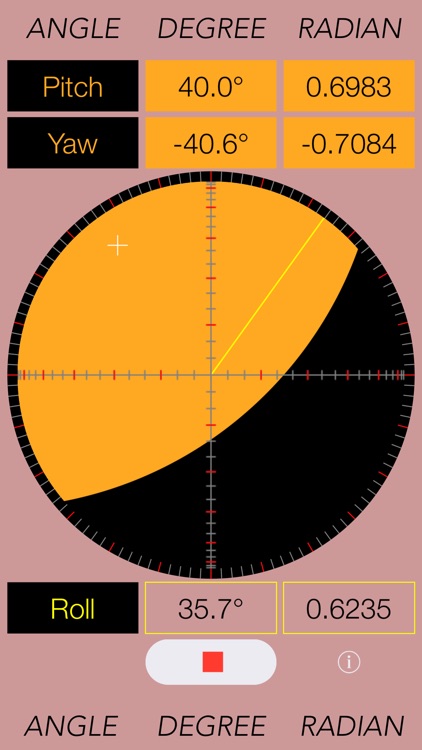
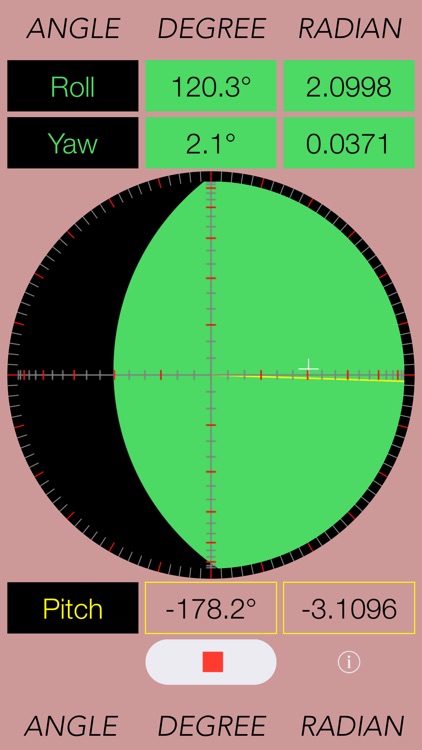
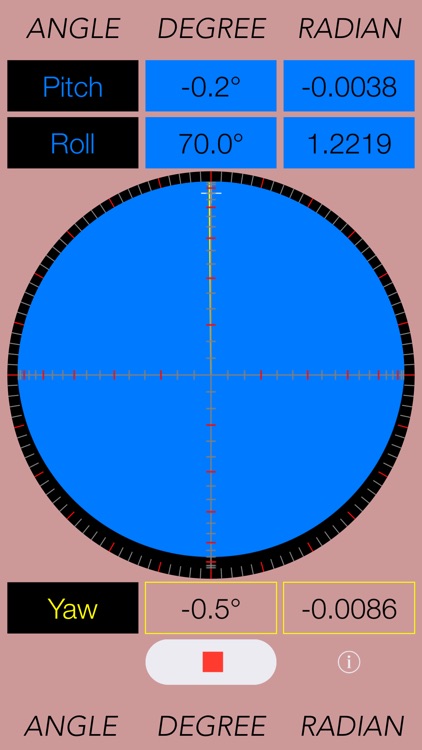
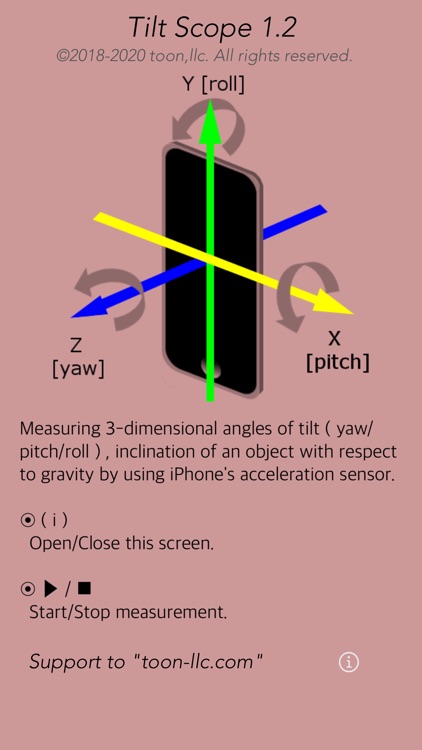
App Store Description
"Tilt Scope" is a new Inclinometer app for measuring angles of tilt by using iPhone's acceleration sensor.
You can easily measure the slope of a variety of locations, such as the inclination of the floor, the distortion of buildings.
Features:
- Measuring 3-dimintional angles of elevation, slope, or incline.
Applications :
- Measuring angle on moving vehicles.
- Measurement of tilt states, such as furniture and floors.
- Adjustment setting of the audio equipment, for example, Level adjustment of analog player.
- Use in various sports, for example, measurement of the green inclination angle of the golf.
Functions:
This app utilizes the information of the acceleration sensor, and operates as a 3-dimensional inclinometer. It displays the angle and gradient in visually in accordance with the spatial attitude of the iPhone devices.
The measurement display is slightly different by the terminal posture state (FaceUp, Portrait, Landscape) as follows :
- FaceUP (terminal horizontal): FaceUP is the state that the terminal has become horizontal to the ground plane. In this case, it appears the angle of pitch and roll in the arc, and the angle of yaw in the circle needle. It also displays the cross mark (+) on the position of the zenith (or the nadir), such as seeing the terminal from directly above.
- Portrait (Vertical possession): Portrait is a state that you have hold the terminal to the vertical. The lower side of the Home button is standard. In this case, it appears the angle of pitch and yaw in the arc, and the angle of the roll in a circle needle.
- Landscape (Horizontal possession): Landscape is the state that you have got sideways a terminal, the home button right side will be the standard. In this case, it appears the angle of roll and yaw in the arc, and the angle of the pitch in the circle needle.
AppAdvice does not own this application and only provides images and links contained in the iTunes Search API, to help our users find the best apps to download. If you are the developer of this app and would like your information removed, please send a request to takedown@appadvice.com and your information will be removed.