
"If you can dream it

Timber!


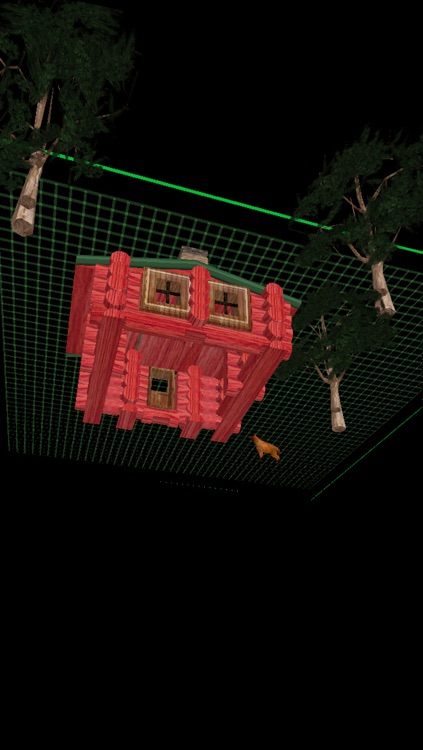
Build structures and knock them down with this Lincoln Logs-style entertainment app.
What is it about?
"If you can dream it...you can build it!"

App Screenshots


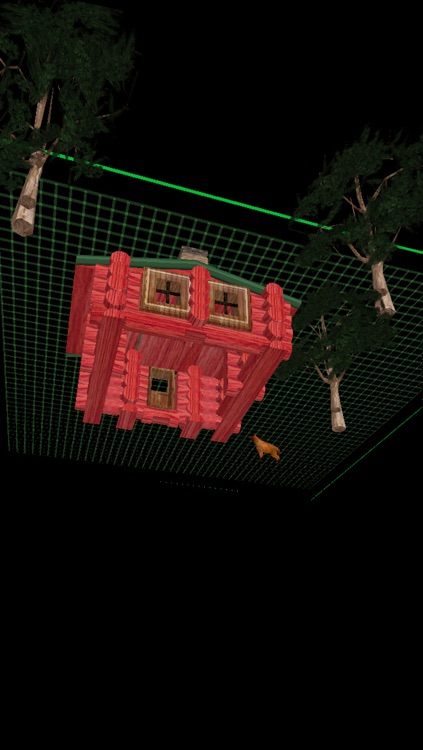
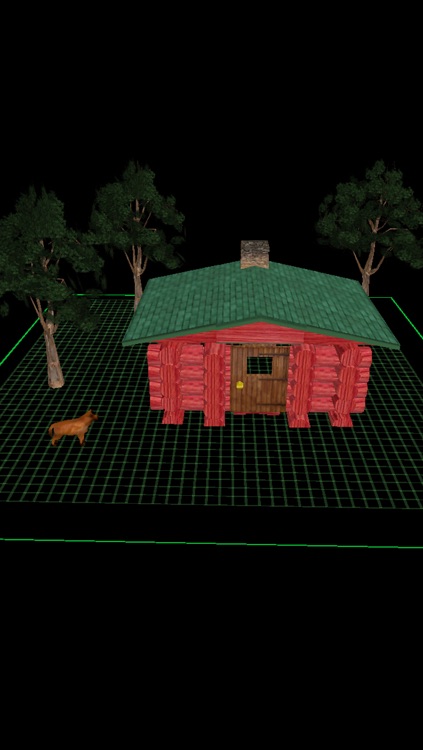

App Store Description
"If you can dream it...you can build it!"
- AppAdvice.com • Buy Now Play Free Forever!
'Lincoln' Log Style 3D Building Fun! Create anything you can dream up, vehicles, homes, towers, cabins, a farm, your only limit is your imagination!
Spin your world in 3D space, even knock it down to rubble and snap back again! All the Fun of Wood Log Building & no clean up!
So Easy to use, Timber! supports iOS Touch Screen Gestures to move Timber! Logs and the Play Board in 3D Space! Select from any of 15 3D Timber objects then Tap to place or select your Timber!, Tap & Drag to stack, build, and bring your dreams to life! Amazing power and endless fun!
Tap "?" in Timber! any time for the full In-App Tutorial; Easy to Learn & Easy to Use!
Tips: - Double Tap any Log Button for more!
- Try the "Timber!" Button for Extreme Play Excitement!
(Save 1st! Hold On! Try UnDo!)
- Check the 'Camera Speed' in the Settings to match the Control Speed to your preference and iOS device speed!
- If you get 'lost in space', try the Camera Reset!
The Top Four Buttons Select the Play Timber. Tap a Button to Select, Tap again to open the Timber Window, Scroll, and assign a Timber to the Button.
The 5th and 6th Buttons Un-Do and Re-do your last moves, so don't worry if you make a mistake!
The Satellite Dish Button contains Share options for a picture of your Build, the Folder has Save and Load options and Clear lets you start over.
The Settings Button contains the controls for Play Grid, Background Color, & Sound on/off. Camera Speed controls motion response speed to your finger gestures. "Reset Camera" is a quick way to jump back in 3D Space to the original Play Position without loosing your Build.
Timber! iOS Finger Gesture Controls:
Once you Select a Timber, Tap the Play Screen to Set. To move a Timber, Tap it to Select, it will appear Selected, then Tap and Drag as you wish. After you set a Timber, Tap again to Select, Tap again to Rotate or Delete; the last rotate position deletes the Timber. Remember, if you make a mistake, just Tap the Un-Do Button!
To Stack Timber, Tap and Drag a Timber onto another, the Selected Timber 'stacks' over the other Timber!
To Move, Cut, Copy or Paste Multiple Timber: Select the Finger Button in one of the 4 Object Menus on the Left. Tap the Objects to Select. To move, Tap & Drag, then Tap on the empty screen to de-select. To Cut, Copy of Paste, Tap the Settings Button on the Left Menu and Tap Cut, Copy or Paste. Easy! Tip: the Circle Button lets you Select Individual objects without placing new ones!
Some objects, such as the Tree, can not be placed in locations where the top 'collides' with objects below.
Single Finger Gestures:
Use one finger to Tap and Hold and Drag the Play Board Left, Right, Forward, and Backward on your Device Screen.
Two Finger Gestures:
Use two fingers to Rotate and Position your Build in Space! Rotate the Play Grid and your Build 'up', 'down', 'left', or 'right'!
Use two fingers apart to Pinch or Expand, in order to move the 3D Grid Close and Away in 3D Space.
Special Note: The Timber! Button simulates how a person might 'knock down' their creations during play or before cleaning up. If this feature is not for you or your family, please turn the Timber! Button Setting in the Setting Panel to the 'Off' position. Timber! will still be loads of fun without this feature! Thank You and Enjoy!
miSoft, Go-To Apps! Create • Share • Play!
Please take a moment to post a kind Star Rating or Written Review! These steps helps others find our Apps and really help us provide great updates and great new Apps!
Data & Info ©, ™, ® mobile i Software, LLC 2010/2013.
AppAdvice does not own this application and only provides images and links contained in the iTunes Search API, to help our users find the best apps to download. If you are the developer of this app and would like your information removed, please send a request to takedown@appadvice.com and your information will be removed.