A tiny but powerful solution that works with Google Calendar
Tiny Calendar Pro



Don't be fooled by Tiny Calendar Pro — this app packs quite a powerful punch when it comes to Google Calendar.

Check the details on WatchAware
Many different views. When it comes to your calendar, there are many different ways that you can see it. Whether you want a daily agenda, a day view with event blocks, a weekly glance, go month-by-month, or even see how the rest of the year is going to be, Tiny Calendar Pro has you covered. The app features eight different views so you can always know how busy you're going to be and schedule accordingly. Events and appointments are laid out neatly in front of you as you switch views, making it a simple task to see when you have some spare time throughout the day.


Add new events in a snap. Tiny Calendar Pro not only lets you make sure you know what's happening in your schedule, but it makes it super easy to add new meetings when necessary. Just tap the button to add a new event, and then write out your event in plain English — Tiny Calendar Pro will figure it out and fill in the appropriate fields accordingly as you type. You can even choose various alert options, such as SMS, in case you don't get the push notification. And since Tiny Calendar Pro syncs with Google Calendar, you can send out event invites to people without any extra fuss.
What is it about?
For those who rely on Google Calendar for their calendaring solutions, then Tiny Calendar Pro could be the one app for you. Not only does Tiny Calendar Pro have reliable syncing with Google Calendar, but it also gives users the most options when it comes to how they see their schedule. No matter what you're looking for — whether it is a daily agenda, week view, month-by-month, or even yearly — Tiny Calendar Pro has it thanks to eight different calendar views. Adding new events is also easy and fast, since it has smart language input and will fill out everything for you as you write it out in plain English. Plus, since the app uses Google Calendar on the back end, you can easily send out event invites to others without having to use another app. Tiny Calendar Pro is a worth addition for any Google user.
For those who...
- Use Google Calendar
- Want an iOS app that works reliably with Google Calendar
- Aren't satisfied with the limitations of Google Calendar through the native iOS Calendar app
Not for those who...
- Don't use Google Calendar
- Don't use features like event invitations
- Are satisfied with the bare necessities that are supported in the native iOS calendar app for Google Calendar
Why we love it
We like to use Google Calendar because of the powerful features that the service has, and Tiny Calendar Pro is an app that suits our Google Calendar needs.
App Screenshots




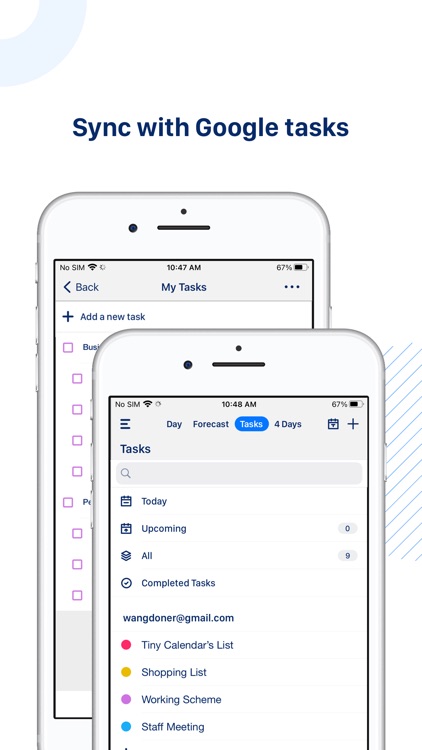
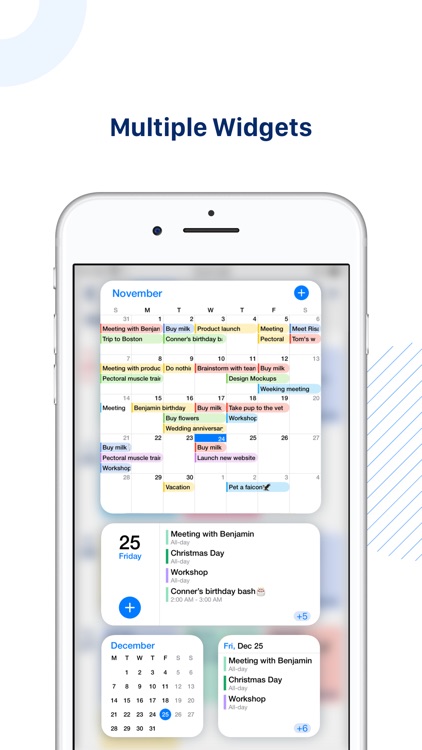



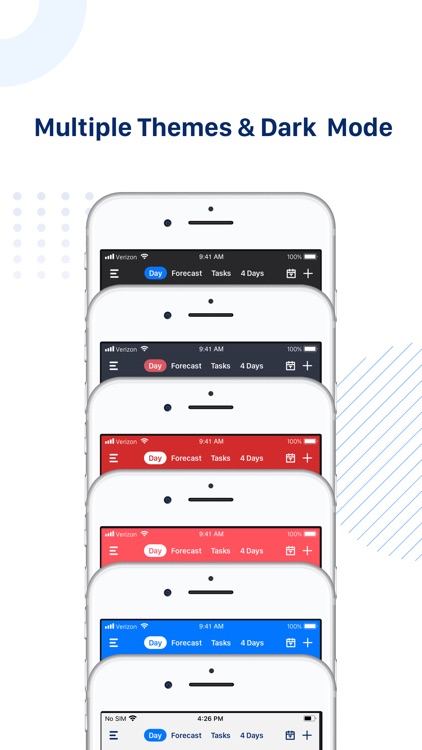
App Store Description
Tiny Calendar is an intuitive smart calendar works with all your calendars. It inherits the simple and clean look of calendars but makes it more accessible, powerful and reliable on your iPhone and iPad. With Tiny Calendar, you can access and manipulate your google calendar events and google tasks more easily, anyway you want.
SMART ENOUGH TO CREATE
Tiny Calendar has features like nature language input, drag and drop, gestures and other smart methods to predict your intention and help you create and edit your events more easily.
SYNC & MANAGE GOOGLE TASKS
You don’t need to download another app to manage Google tasks.
MULTIPLE WAYS TO VIEW
Tiny Calendar supports 9 standard views - Forecast, day, week, month, 4-days, year, mini-month, week agenda and agenda. You can instantly switch views to discover events or find a time you're looking for.
REAL-TIME SYNC
Tiny Calendar syncs directly with all your google calendars and also works with iOS local calendars to supports events on iCloud, Exchange and other calendars.
WORKS OFFLINE
You can still create, edit and delete events when you don't have an Internet connection. Tiny Calendar will cache your changes and sync back to your calendar account next time you're online.
ADVANCED REMINDER SYSTEM
Never forget about a meeting! Tiny Calendar allows you to set reminders via push notification, or email for all events.
ACCESS FROM EVERYWHERE
Tiny Calendar works with your iPhone, iPad and iPod touch. You don't need to pay extra money to download multiple copies.
Privacy Policy: https://apps.fengge.io/TinyCalendar/HomePage
AppAdvice does not own this application and only provides images and links contained in the iTunes Search API, to help our users find the best apps to download. If you are the developer of this app and would like your information removed, please send a request to takedown@appadvice.com and your information will be removed.