
Never miss a date again with Google Calendar

Google Calendar: Get Organized


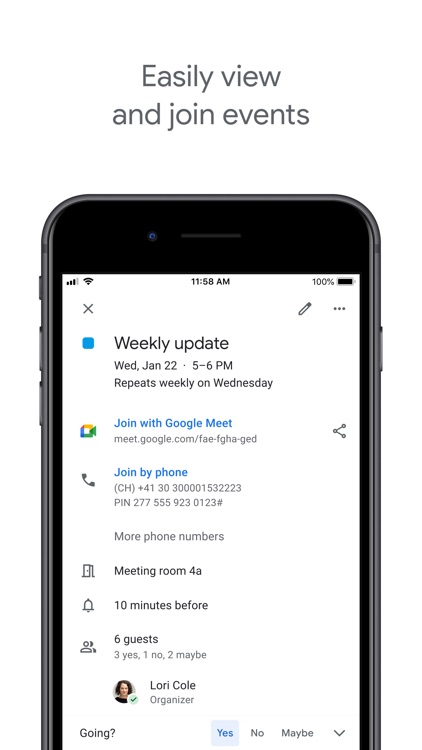
The Google Calendar app is a native app that recreates the web experience on the iPhone with a high fidelity to the source.


Check the details on WatchAware
Get back to today. Swipe between months to get a bird's-eye-view; tap the calendar to drop back to today.

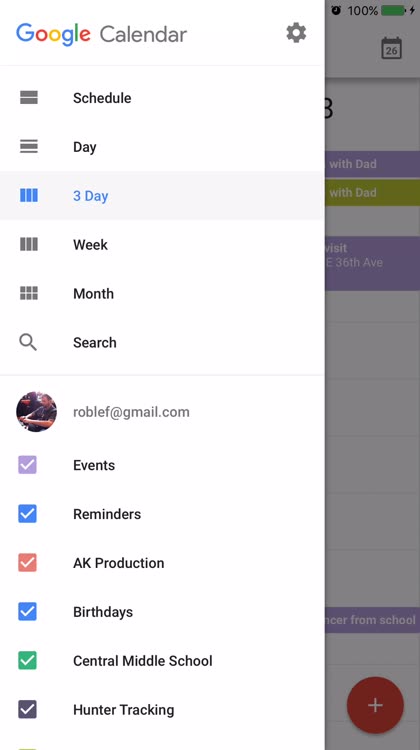
Searching is easy. You can view, search, and add events to your calendar with ease.
Auto-images for visual people. The iOS version of Google Calendar will drop some images that fit with your calendar events.
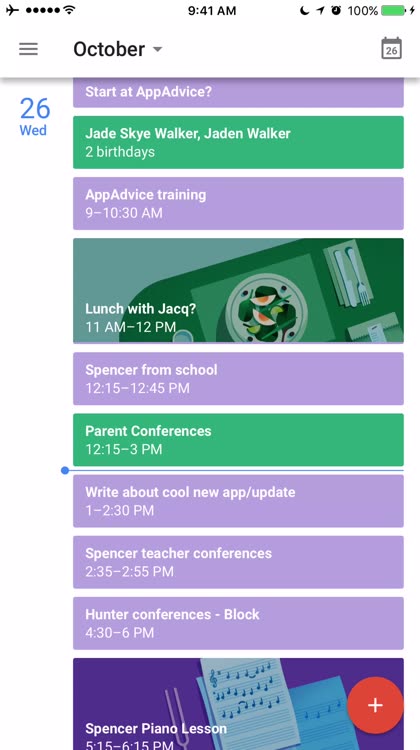
What is it about?
The official Google Calendar app lets you view your important calendars quickly in month, week, day, and schedule views. You can pull in events from Gmail, use reminders to go along with your events, add personal goals, create new events on the fly and even work with other calendars on your phone, like Exchange and iCloud.
For those who...
- Like visual calendars
- Want to use Google Calendar everywhere
- Get tired of syncing with third-party apps
- Want to get the Google experience directly
Not for those who...
- Dislike Google
- Have special calendar needs like natural language entry support
- Don't want to use online calendars
Why we love it
When it comes to the calendar app you'll use every day on my iPhone, the native iOS Google Calendar, straight from the Google mothership, is the best calendar app out there. It looks and works the same way Google Calendar works on the web, and that’s the way we like it. No messing with sync or permissions: Google Calendar for iPhone is just that: Google Calendar on your iPhone.
App Screenshots
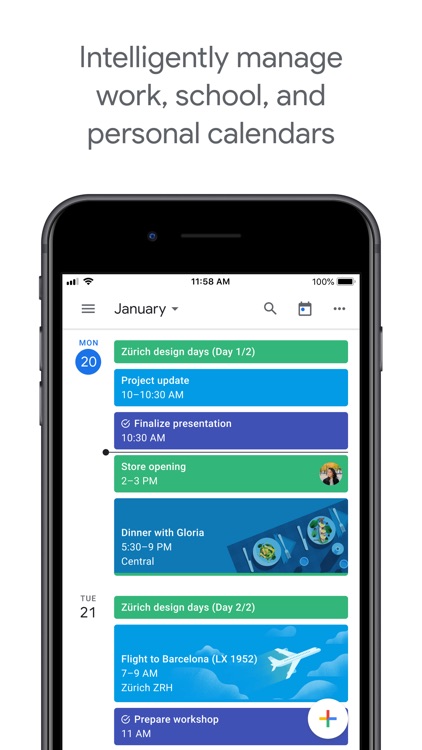

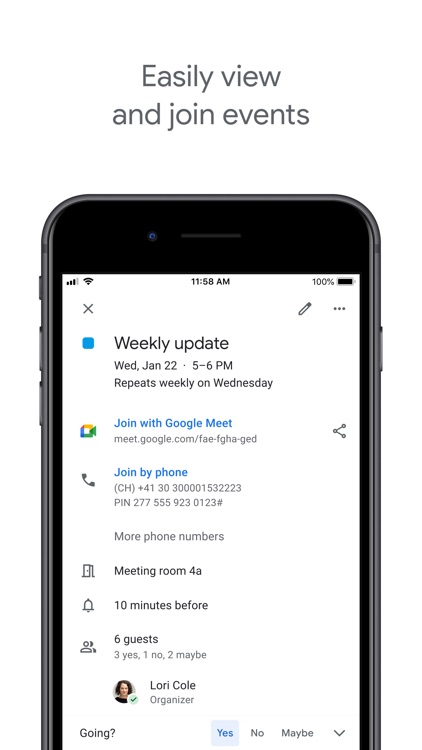
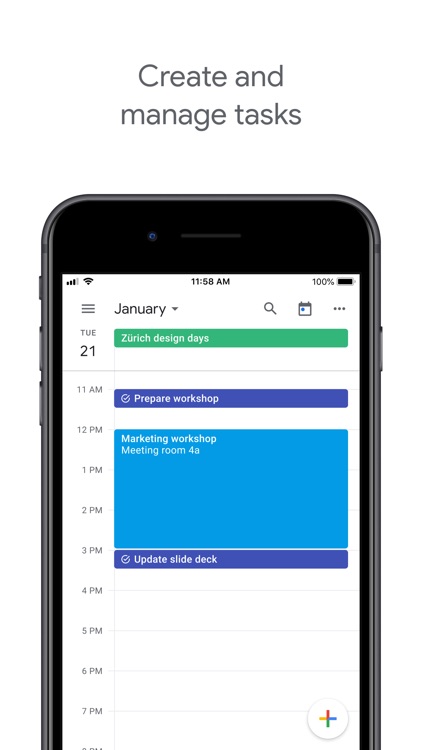
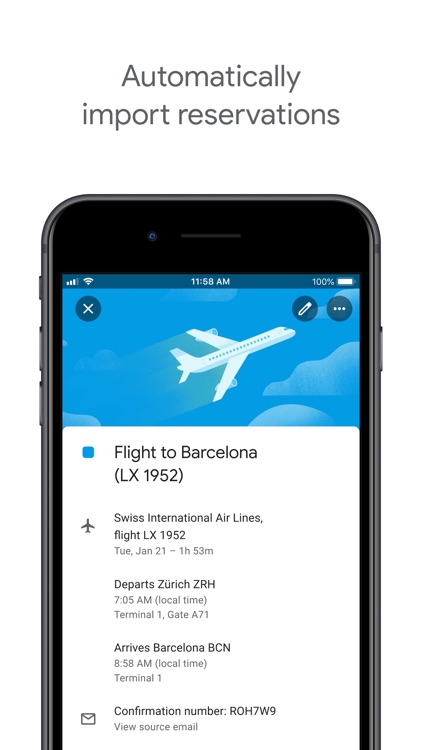
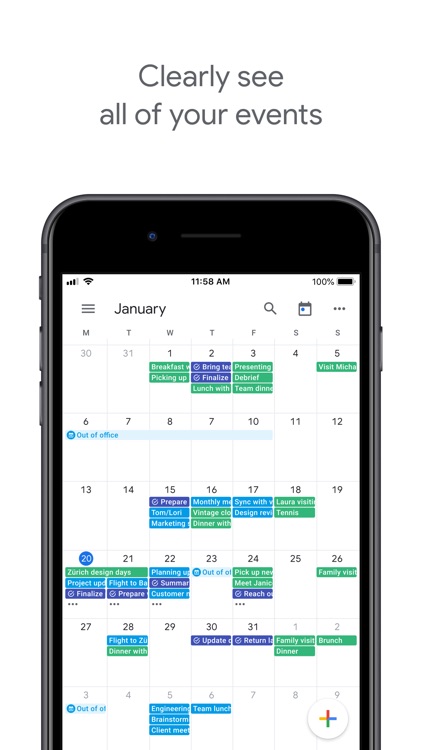
App Store Description
Get the official Google Calendar app for your iPhone or iPad to save time and make the most of every day.
• Different ways to view your calendar - Quickly switch between month, week, and day views.
• Events from Gmail - Flight, hotel, concert, restaurant reservations, and more are added to your calendar automatically.
• Tasks - Create, manage, and view your tasks alongside your events in Calendar.
• Video conferencing - Easily add video conferencing to calendar events.
• Quick event creation - Smart suggestions for event titles, places, and people save you time when creating events.
• All your calendars in one place - Google Calendar works with all calendars on your device, including Exchange and iCloud.
Google Calendar is part of Google Workspace. With Google Workspace, you and your team can:
• Schedule meetings quickly by checking coworkers' availability or layering their calendars in a single view
• See if meeting rooms or shared resources are free
• Access from your laptop, tablet, or phone
• Publish calendars on the web
AppAdvice does not own this application and only provides images and links contained in the iTunes Search API, to help our users find the best apps to download. If you are the developer of this app and would like your information removed, please send a request to takedown@appadvice.com and your information will be removed.