
TIS-Web Fleet App is designed for drivers whose companies are already using the TIS-Web® system

TIS-Web® Fleet
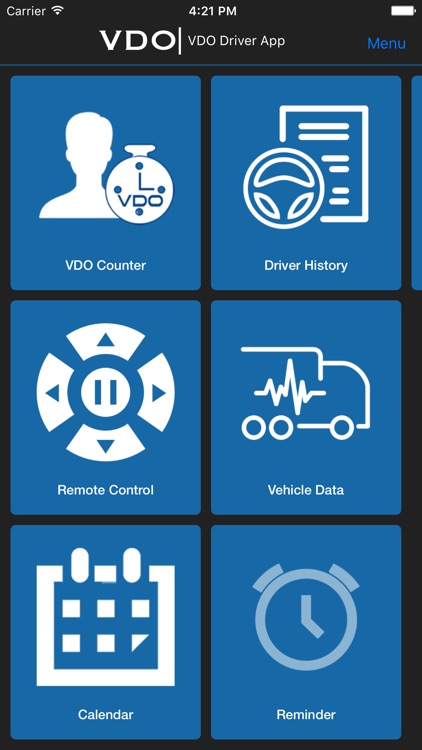
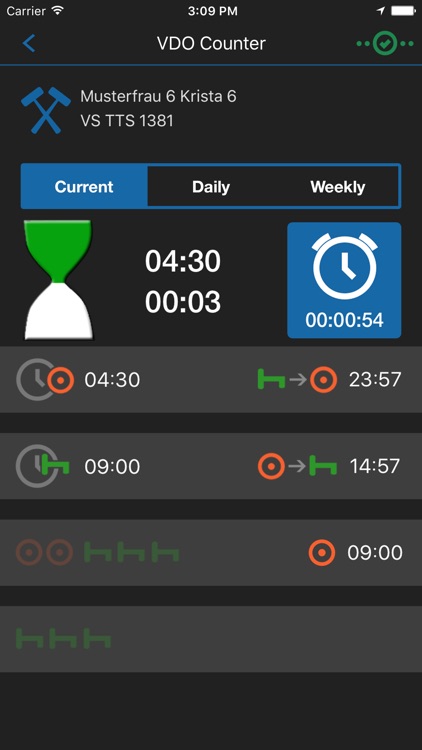
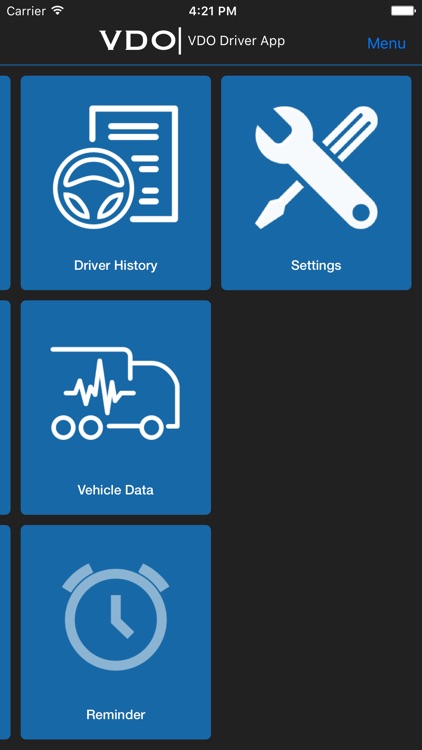
What is it about?
TIS-Web Fleet App is designed for drivers whose companies are already using the TIS-Web® system. The TIS-Web® system consists of the TIS-Web® Data Management, TIS-Web® Communicator and TIS-Web® Mapping services. The TIS-Web Fleet App communicates with the TIS-Web® system and provides the following functionality:
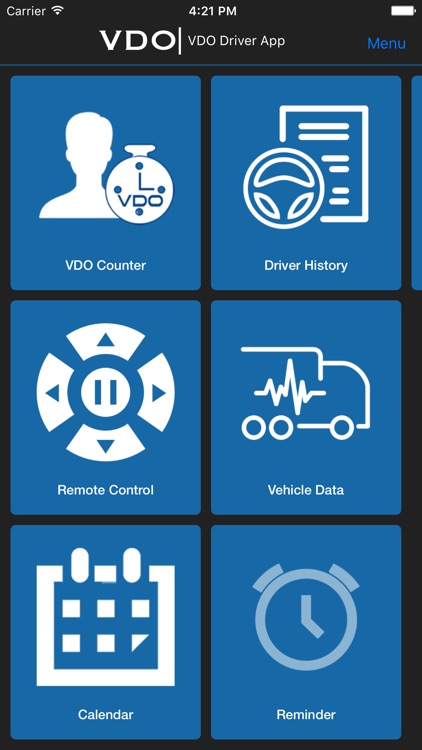
App Store Description
TIS-Web Fleet App is designed for drivers whose companies are already using the TIS-Web® system. The TIS-Web® system consists of the TIS-Web® Data Management, TIS-Web® Communicator and TIS-Web® Mapping services. The TIS-Web Fleet App communicates with the TIS-Web® system and provides the following functionality:
Message function
Improve your communication between the office and drivers and hence save telephone costs. In combination with the TIS-Web® DMM service (Archiving), drivers can automatically receive reminders for their driver card downloads.
Vehicle Check
Send your daily vehicle checks for electronic storage in TIS-Web for the immediate attention of the Fleet Manager and hence avoid any delays in vehicle maintenance.
Download Driver Card
Download the Driver Card remotely as per the download reminders set in TIS-Web. The downloaded Driver Card data is sent immediately to TIS-Web for safe archiving of the data.
Calendar function
Display recorded activities on your driver card for each calendar day.
Pre-requisites for using this function:
- DTCO® SmartLink
- Digital Tachograph (DTCO®) VDO from Version 1.4
- Valid Driver Card
Remote Control of the DTCO®
View the display of your DTCO® on your smartphone and operate it remotely. Print outs can be printed quickly using Hot Keys directly from the smartphone.
Remote Control of the DTCO® 2.2
Manage the DTCO® via the App and operate it remotely to carry out the following functions:
• Add Manual Entry’s / Driver Entry – Begin & End Country
• Vehicle Entry’s – OUT / Ferry / UTC / LOCAL
• Multiple Printouts as per their needs
• Eject Card and Print in a single command
• Warnings.
Remote Control of the DTCO® 3.0
New efficient and easy way to pair the Driver Card with DTCO and manage the manual activities.
• No click for “Ok Button” required.
• Pairing Driving Card Information stored in DTCO for next 1 Year.
VDO Counter function
If you have a DTCO® with VDO Counter functionality, you can graphically view the remaining driving and resting times on your smartphone.
If you have a DTCO® 2.2, you can view the past driving and resting times on your smartphone using the Driver History feature
Pre-requisites for using this function:
- DTCO® SmartLink
- Digital Tachograph (DTCO®) VDO from Version 2.0a for VDO Counter
- Digital Tachograph (DTCO®) VDO from Version 2.2 for Driver History (VDO Counter 2)
- Valid Driver Card
Driver Availability
With this functionality the driver can transfer his VDO Counter data to the TIS-Web® DMM Service. This information can be used by the fleet operator to view the remaining driving and resting periods for the driver and hence plan driver activities more efficiently.
Pre-requisites for using this function:
- DTCO® SmartLink
- Digital Tachograph (DTCO®) VDO from Version 2.0a
- Valid Driver Card
- VDO TIS-Web® Data Management Service (DMM)
Vehicle Data
Driver can view the Vehicle operational status with data uniquely to DTCO 2.2 (VDO) : Fuel Consumption, Electronic Engine Controller, Combination Vehicle Weight, FMS Tell Tale Status: Cooling Air Conditioning, High Beam, Main Beam, Low Beam, Dipped Beam, Turn Signals & Hazard Warning.
Trailer Management:
Maintenance of trailers by detecting trailer ID via VRN or optional via QR code.
Requirements:
Optional VDO SmartLink for easy truck VRN detection and driver information
Optional QR code for easy detection of trailers
What´s New in Version 2.3.0
DTCO® 3.0 Remote Control Feature enhancement
AppAdvice does not own this application and only provides images and links contained in the iTunes Search API, to help our users find the best apps to download. If you are the developer of this app and would like your information removed, please send a request to takedown@appadvice.com and your information will be removed.