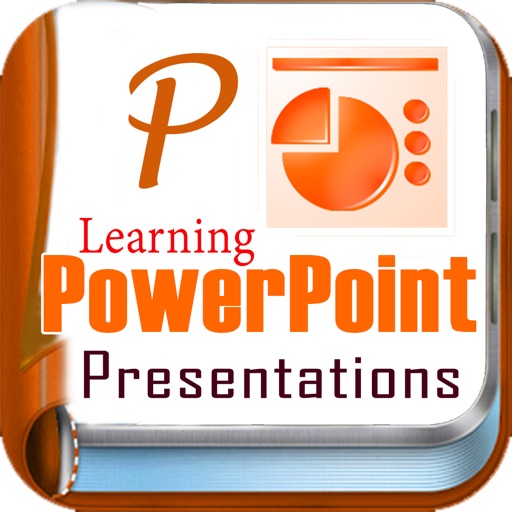
PowerPoint is a presentation software that allows you to create dynamic slide presentations that can include animation, narration, images, and videos

Tutorial for MS PowerPoint Presentations Free
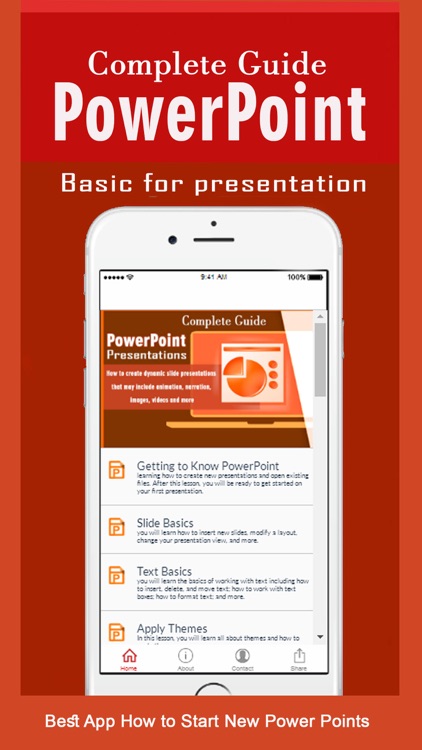

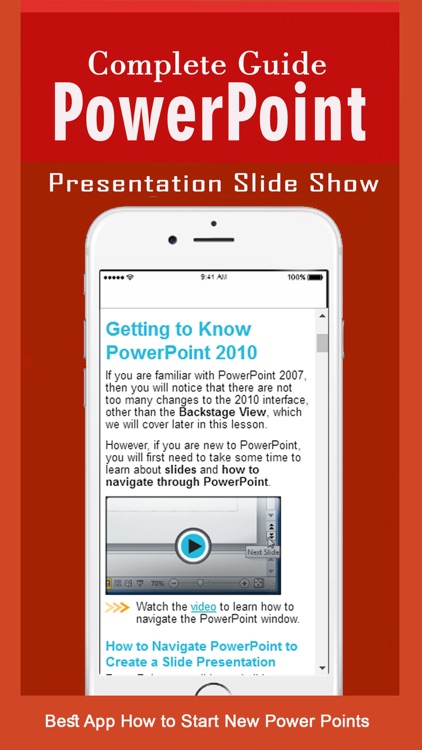
What is it about?
PowerPoint is a presentation software that allows you to create dynamic slide presentations that can include animation, narration, images, and videos. In this lesson, you will learn your way around the PowerPoint 2010 environment, including getting to know the new Backstage view.
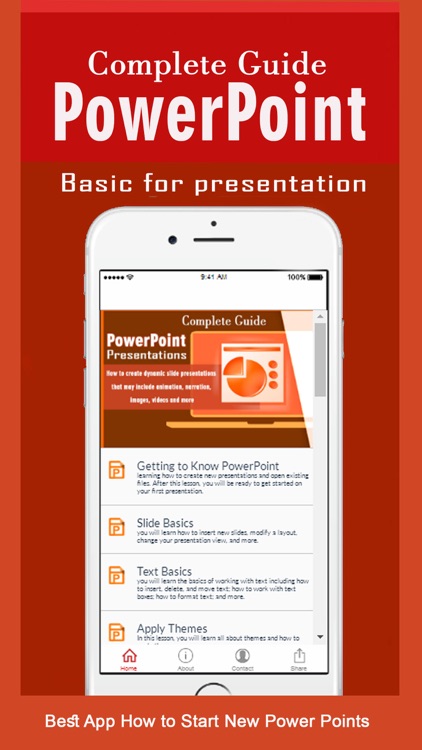
App Screenshots
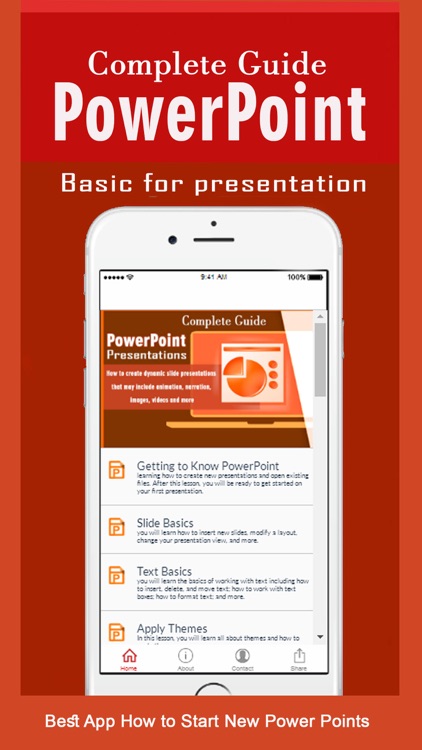

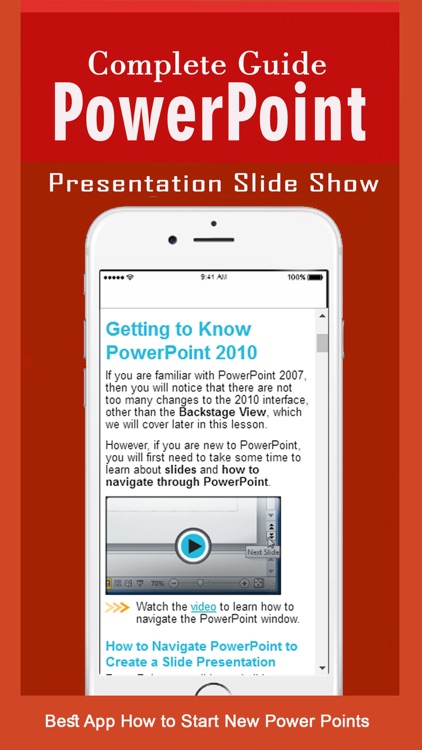
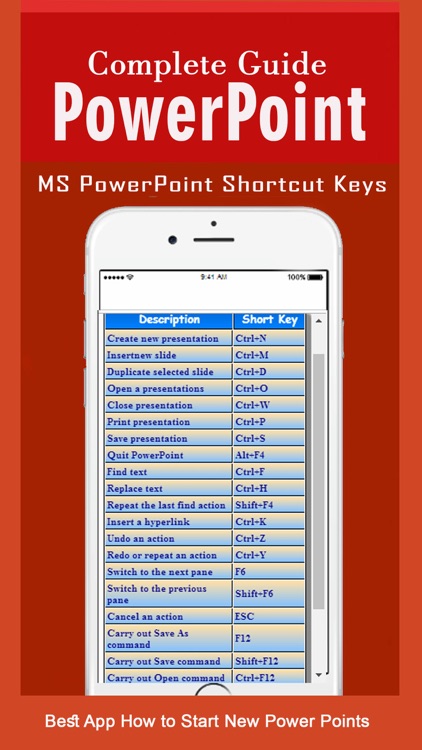

App Store Description
PowerPoint is a presentation software that allows you to create dynamic slide presentations that can include animation, narration, images, and videos. In this lesson, you will learn your way around the PowerPoint 2010 environment, including getting to know the new Backstage view.
The App will guide you through the new features of PowerPoint to help you easily create professional-looking presentations that excite and inform, instead of torture and bore. Whether you are new to power point or have used it for years, everyone will learn something new in this tutorial step by steps with best pictures introduction.
This tutorial has been designed for computer users who are willing to learn Microsoft Power point in simple steps and they do not have much knowledge about computer usage and Microsoft applications. This tutorial will give you enough understanding on MS Powerpoint from where you can take yourself at higher level of expertise.
# Category Contents the Tutorial Application :
> PowerPoint Basics
> Editing Presentation
> Formatting Presentation
> Working With Multimedia
> Sharing Presentation
Learn all the tips and tricks with MS PowerPoint Tutorial Free on this Application now. We will also show you how to use and modify the Ribbon and the Quick Access toolbar, in addition to learning how to create new presentations and open existing files.
This app is suitable for commerce and business, undergraduate and MBA students, its also suitable good news for professionals and experienced people who haven’t time to study PowerPoint for presentation.
Disclaimer:**Legal Notices:
This is NOT an official but a guide made app. All the logos, trademarks and sources are the properties of their respective owners. We do not endorse in hosting or supporting the channel. If there is any issue, kindly send us an email with full details.
There is no copyright infringement intended, If you are the copyright holder of the images or content on this application and do not want your image displayed, please contact us via email developer and tell us about the status of your ownership over it. We will remove the image. Privacy Policy of the Gudev application : http://www.gubrax.com/privacy/
AppAdvice does not own this application and only provides images and links contained in the iTunes Search API, to help our users find the best apps to download. If you are the developer of this app and would like your information removed, please send a request to takedown@appadvice.com and your information will be removed.