
Tynker is the easiest way for children to learn programming

Tynker for School - Learn to Code. Build anything!

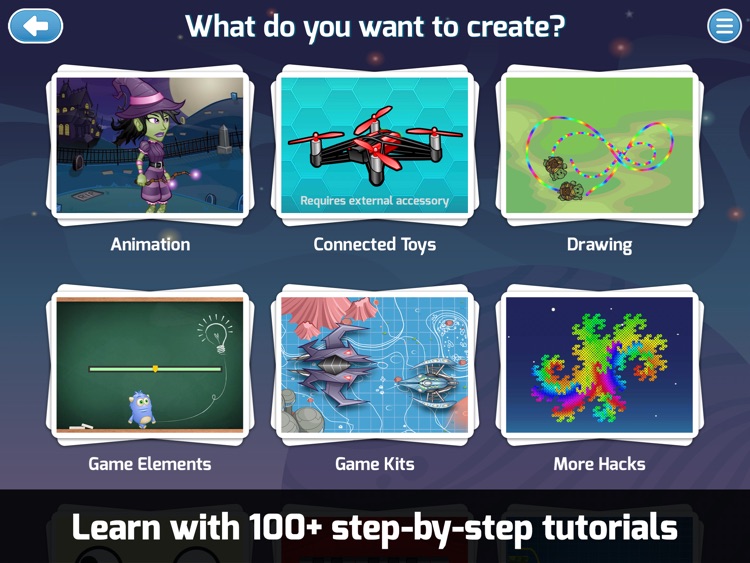
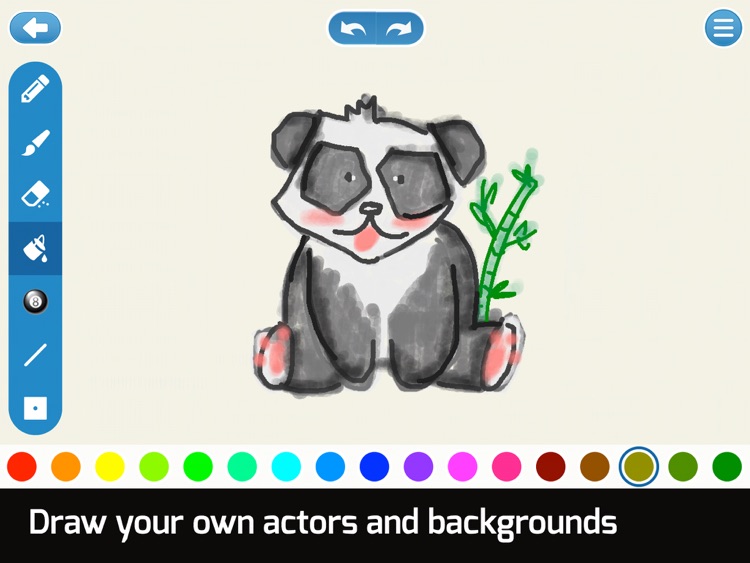
What is it about?
Tynker is the easiest way for children to learn programming. Solve fun puzzles to learn coding concepts, easily build games, and publish them the community. Over 100 step-by-step tutorials included for games, apps, drawing, music, physics, and more. Great for an hour of code!

App Screenshots
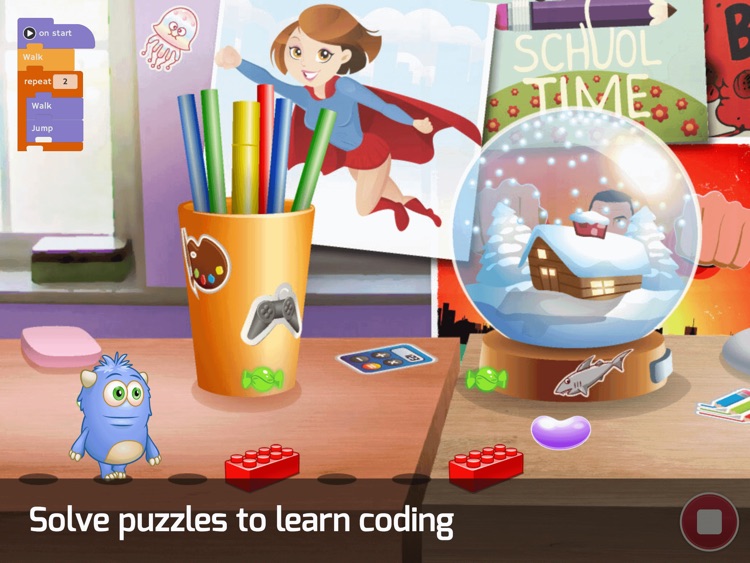
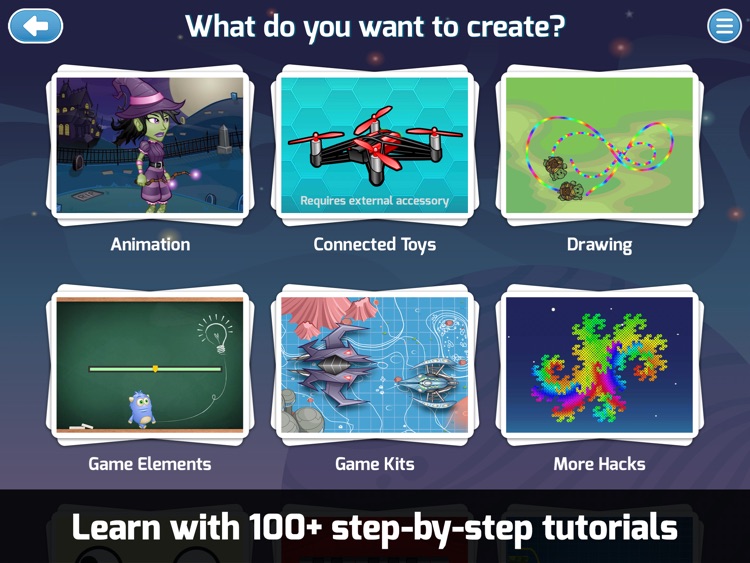
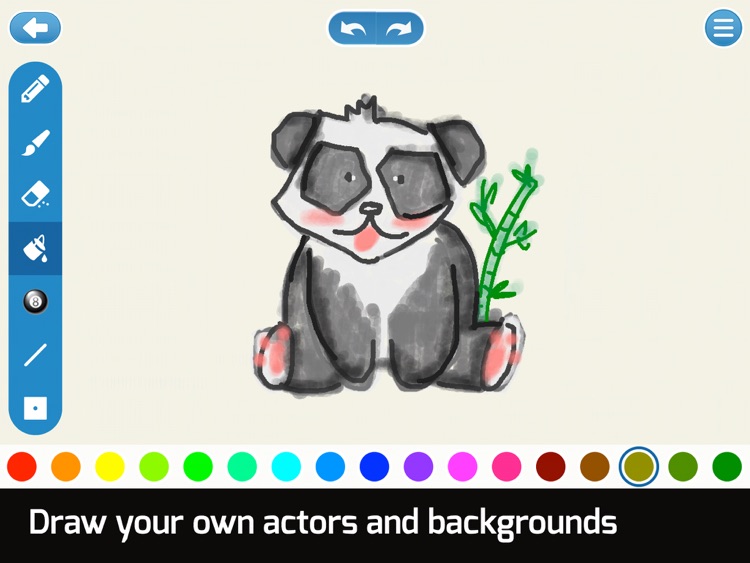
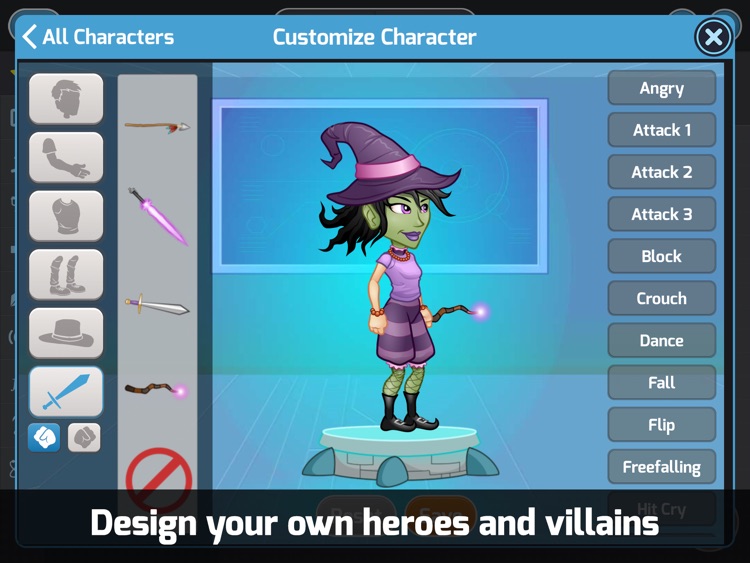
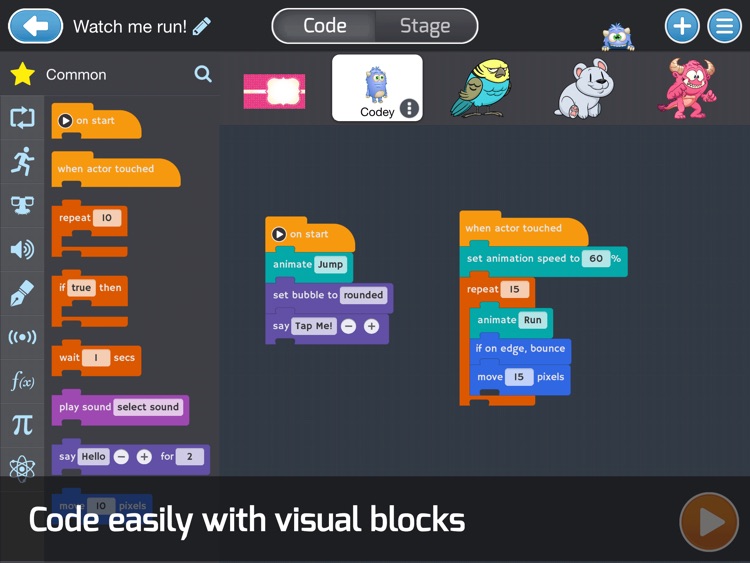
App Store Description
Tynker is the easiest way for children to learn programming. Solve fun puzzles to learn coding concepts, easily build games, and publish them the community. Over 100 step-by-step tutorials included for games, apps, drawing, music, physics, and more. Great for an hour of code!
Classroom management features for teachers available at tynker.com.
NEW! Draw your own actors and backgrounds with the drawing tool!
AWARDS
*** Parents’ Choice Gold Award
*** Featured by Apple in Education, Kids & Best New Apps
*** Editor's Choice, Children's Technology Review
*** Rated 5 stars for Engagement, Common sense media
*** Academics' Choice Award
*** Rated “Best for 8-14” by USA Today
*** Award of Excellence from Strictly Mobile
”Tynker makes programming more accessible and fun for kids, regardless of prior experience.”
- TechCrunch
“One of the best learn-to-code apps we've seen for younger kids - Nice work!”
- Code.org
PLAY! Over 240 coding puzzles including Candy Quest, Monster High, Crash Course, Dragon Journey, Lost in Space, and Lazer Racer.
Solutions available on request.
BUILD! 100+ coding tutorials
Learn with interactive tutorials and get inspired to create an unlimited portfolio of games and projects to share and play with friends.
- Animation: Stop-motion animation and custom character animation
- Drawing: Pen commands, math art, kaleidoscopes, and your own art studio
- Game Elements: Scoring, health, buttons, and joysticks
- Game Kits: Arcade shooters, platformers, runners, and physics games
- Motion: Move, follow, spin, and glide objects on the screen
- Music: Music, sound effects, musical notes, drum beats, and tempo
- Physics: Falling balls, bouncing penguins, zero gravity, and cannons
- Storytelling: Slideshows, stories, comics, jokes, riddles, and quizzes
VISUAL PROGRAMMING - SIMPLE YET POWERFUL
Create and share awesome games and apps quickly using the same visual programming language introduced in the puzzles. Program native behaviors, experiment with physics, program connected toys and design your own animated characters. You can also code offline without Internet connectivity.
SHARE! Publish your creations to share with the community. Explore projects made by others like you and see what they build. Like, remix and share their programs or build your own.
TEACH! Multi-user support and classroom management capabilities for teachers. When teachers create an online Tynker account and add their students…
- Teachers can create classrooms with multiple student accounts
- Each student can save their puzzle progress and projects they create
- Students can seamlessly access projects from web or mobile devices
- Teachers can review student iPad projects from a web-enabled computer
SUPPORTS CONNECTED TOYS
Do you have a Parrot mini drone or a Sphero robot? You can use Tynker to program these toys. Build a flappy drone game with a real drone, draw geometric shapes with Sphero, or program your own stunt flips. Tynker supports Sphero, Ollie, Parrot minidrones, Lego WeDo2.0, and Philips Hue/Lux personal lighting systems.
What do children learn?
Computer Programming is an important 21st century skill that children can start learning at any age. While solving puzzles, children are applying reasoning and critical thinking skills such as pattern recognition, problem solving, debugging, sequencing, spatial visualization, and algorithmic thinking. The Tynker visual language makes it easy for them to learn and apply concepts like conditional logic, repetition, variables and functions--the same programming concepts in any mainstream programming language.
What is Tynker?
Tynker inspires kids to create and collaborate through programming in an intuitive, imaginative way. More than 60,000 schools and 50 million kids have started coding with Tynker.
Tynker is inspired by visual programming languages like Scratch from MIT, Alice from CMU, and other programming languages like Logo, SmallTalk, and Squeak.
AppAdvice does not own this application and only provides images and links contained in the iTunes Search API, to help our users find the best apps to download. If you are the developer of this app and would like your information removed, please send a request to takedown@appadvice.com and your information will be removed.