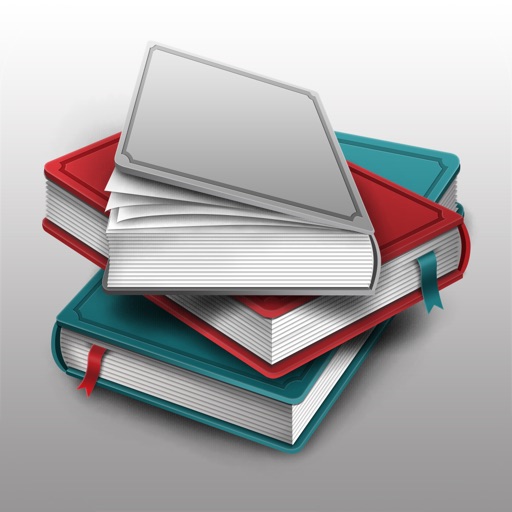
uBooks is an alternative reading app

uBooks XL
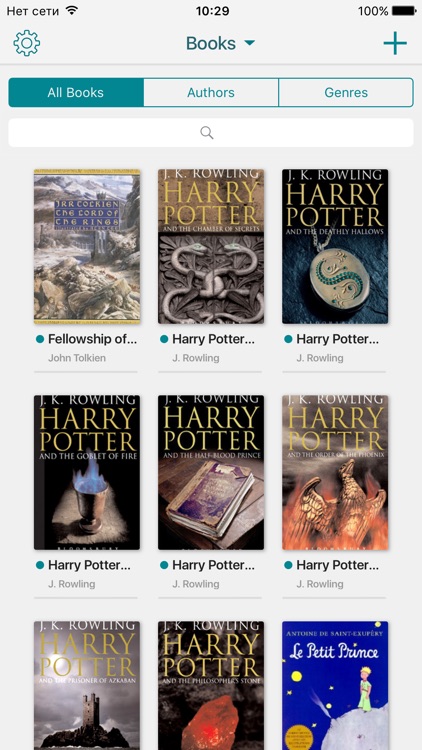
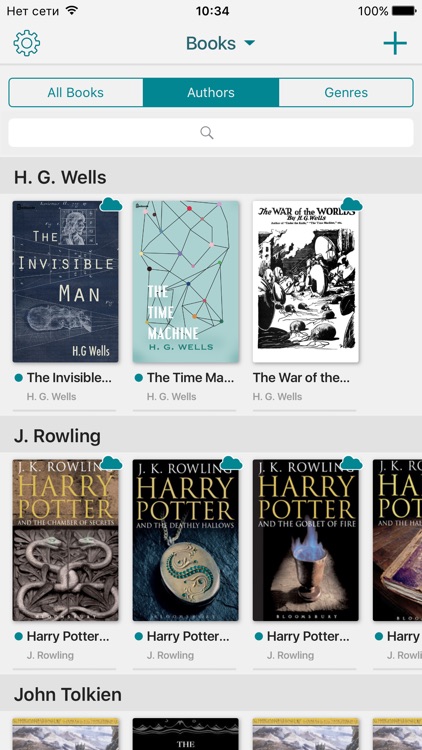
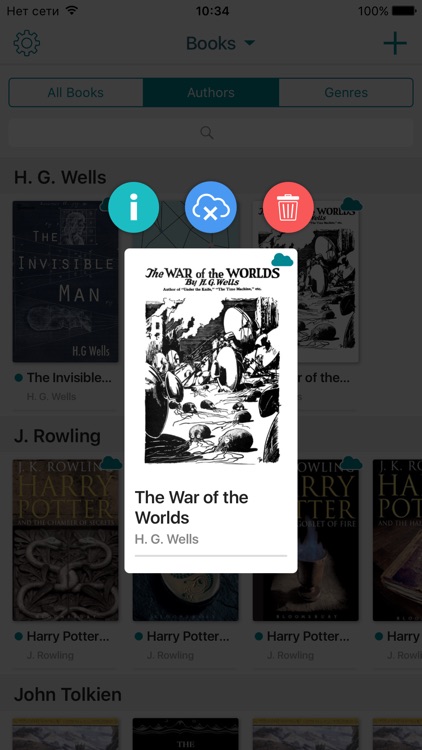
uBooks xl's primary selling point is its ability to autoscroll your book so you can read with one hand. Users can customize the look of the book, but not the somewhat lacking user interface. For some, autoscroll makes this a must-buy, but it also has a propensity to crash when navigating through menus.
What is it about?
uBooks is an alternative reading app. Its features include handy reading screen and bookshelf. You can download ebooks not only via browser, wi-fi, and FTP, but also via OPDS catalogues.
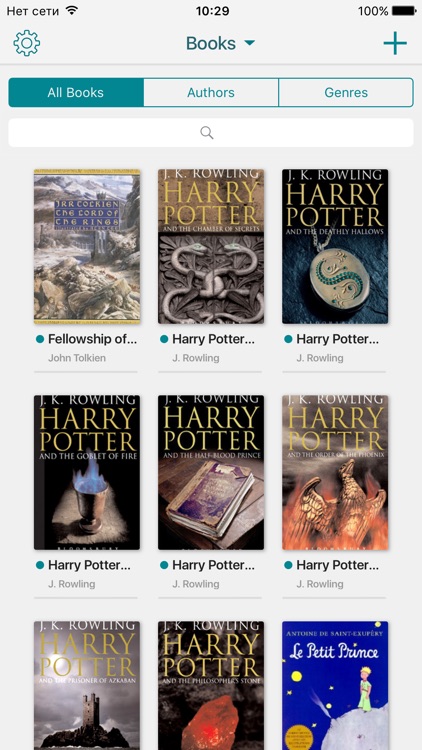
App Screenshots
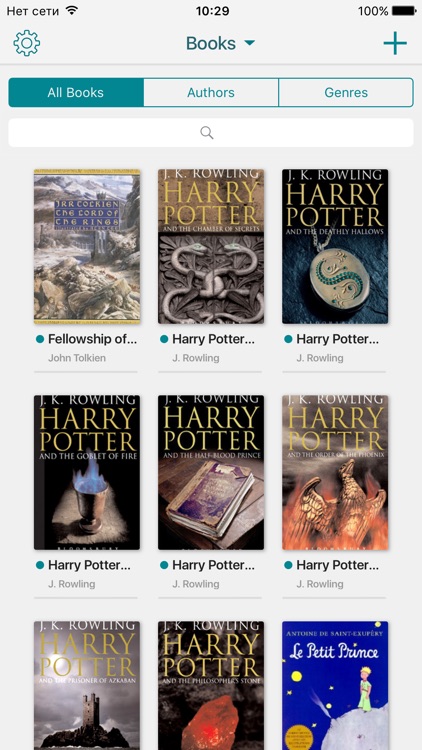
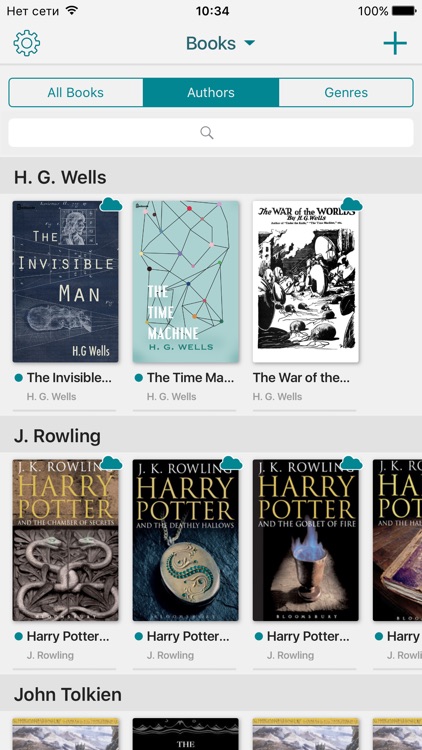
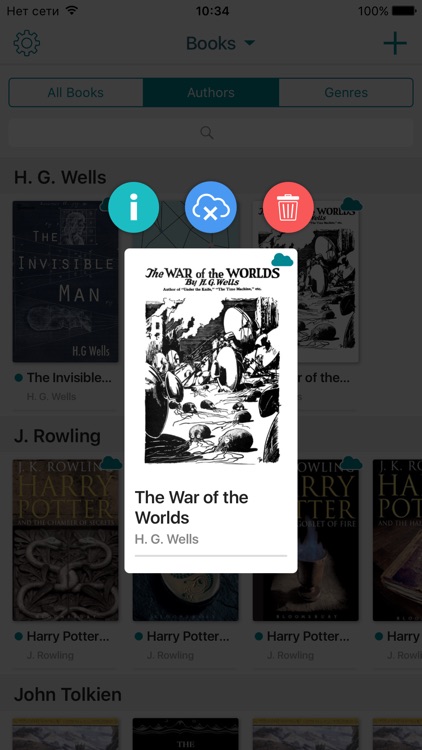
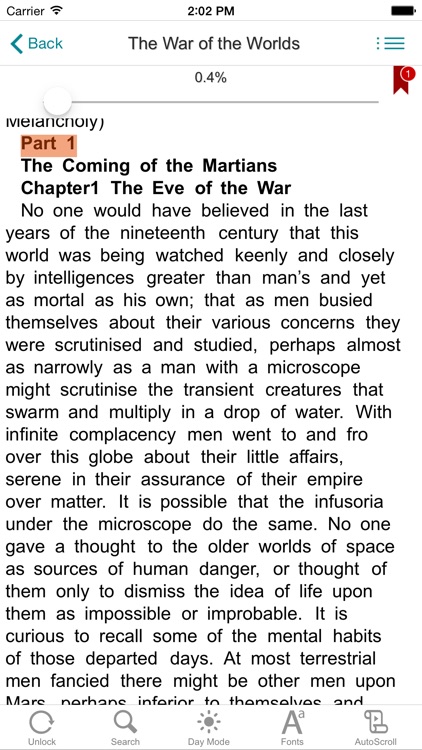
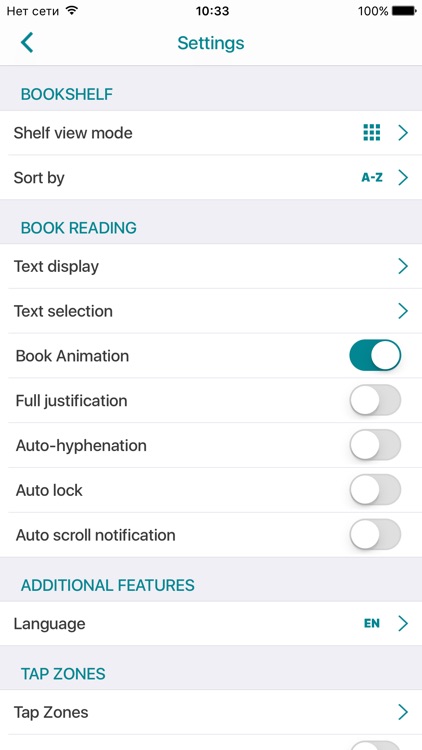
App Store Description
uBooks is an alternative reading app. Its features include handy reading screen and bookshelf. You can download ebooks not only via browser, wi-fi, and FTP, but also via OPDS catalogues.
Keep your progress reading, bookmarks and highlights up-to-date everywhere using iCloud.
uBooks is an application for reading electronic books.
This e-reader supports various formats of eBooks and has a number of unique features for convenient reading.
uBooks has 2 types of settings: global settings (located in device’s settings) and local ones and allows you to customize the reading screen: change font type, its color and size, background for day and night modes etc.
The app has the online translator, which support around 20 languages.
One of the most convenient features of uBooks is smooth autoscroll.
Supported e-book formats:
•.epub
•.txt
•.fb2
•.fb2 in .zip-archive
•.fb2 in .rar-archive
Document formats supported in Reduced Functionality Mode:
•.pdf
•.rtf
•.html
•images (in .jpg, .png, .bmp)
•Microsoft Office
•iWork
Download books:
•Wi-Fi - http server
•Wi-Fi - ftp server
•Built-in Web Browser
•iTunes
•OPDS catalogs
Text Settings:
•Day / Night mode
•Font size
•Font type
•Font color
•Reading background
•Row interval
•Horizontal / Vertical margins
•Text selection
•Encoding for .txt files
Application features:
•Smooth autoscroll
•Full justification/left alignment of text
•Curl animation
•Customizable tap zones
•Word hyphenation
•Online translator
•Language choice (English, Russian)
Any suggestions regarding functionality, content and future updates are warmly welcomed and will be processed promptly.
uSupport@nixsolutions.com
AppAdvice does not own this application and only provides images and links contained in the iTunes Search API, to help our users find the best apps to download. If you are the developer of this app and would like your information removed, please send a request to takedown@appadvice.com and your information will be removed.