With your corporate customer access at UniCredit, you can now handle your banking transactions securely and conveniently on the move
UC Mobile Token for Corporates
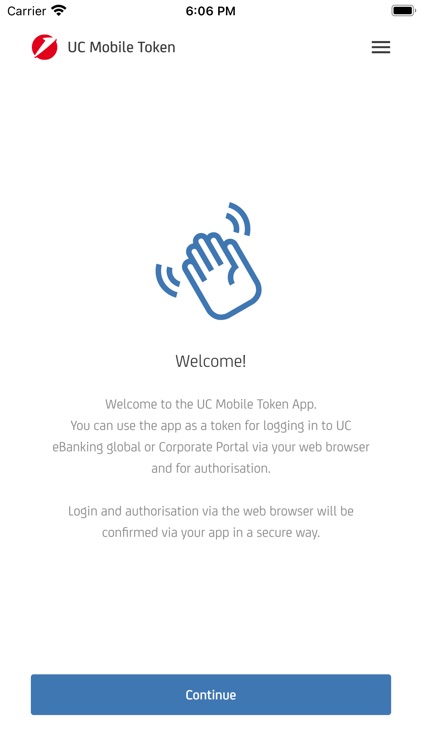


What is it about?
With your corporate customer access at UniCredit, you can now handle your banking transactions securely and conveniently on the move. The UniCredit Mobile Token App is the ideal complement to our portal and eBanking for corporate customers (UC eBanking global, Corporate Portal) and makes you even more flexible.
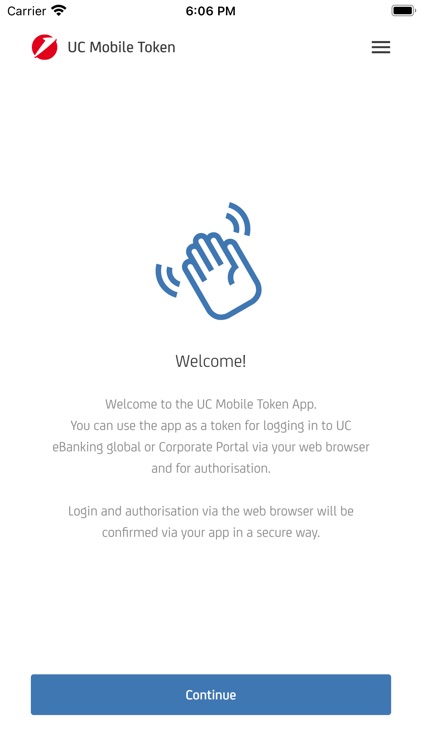
App Screenshots
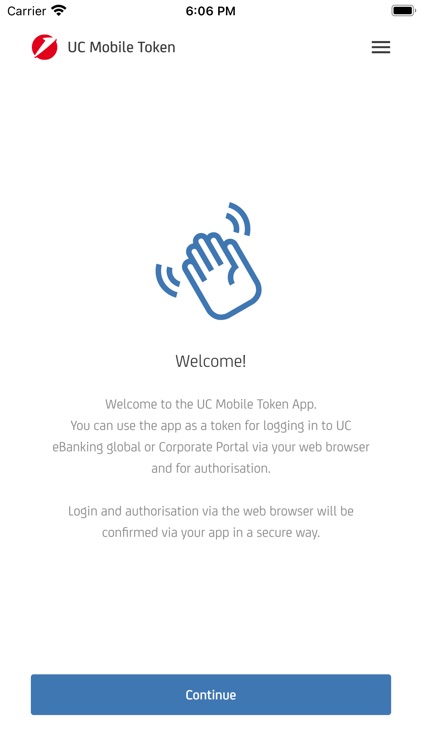




App Store Description
With your corporate customer access at UniCredit, you can now handle your banking transactions securely and conveniently on the move. The UniCredit Mobile Token App is the ideal complement to our portal and eBanking for corporate customers (UC eBanking global, Corporate Portal) and makes you even more flexible.
Overview of functions:
The app offers you secure access (two-factor authentication) to our portal and eBanking solutions. Authorizations (e.g. of payment orders) are also carried out via this secure procedure.
You can use UC Mobile Token in connection with the Corporate Portal as well as with UC eBanking global.
It is also possible to use the browser on the same device. Your mobile device serves as a mobile token then.
The number of incorrect login attempts by the user to the app is limited to five. After the fifth failed authentication attempt, the encrypted data on the device is irrevocably deleted.
The application checks changes to the file system of the device to detect a compromise of the device (jailbreak). If a compromise is suspected, all encrypted data stored in the app is deleted.
Support:
Please contact your local eBanking support.
AppAdvice does not own this application and only provides images and links contained in the iTunes Search API, to help our users find the best apps to download. If you are the developer of this app and would like your information removed, please send a request to takedown@appadvice.com and your information will be removed.