uFocus is a distraction-free writing environment that supports plain text files and allows you to keep them organized inside libraries
uFocus
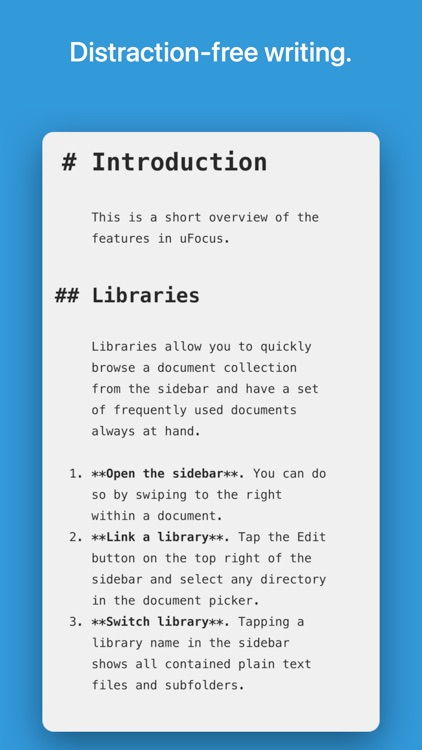
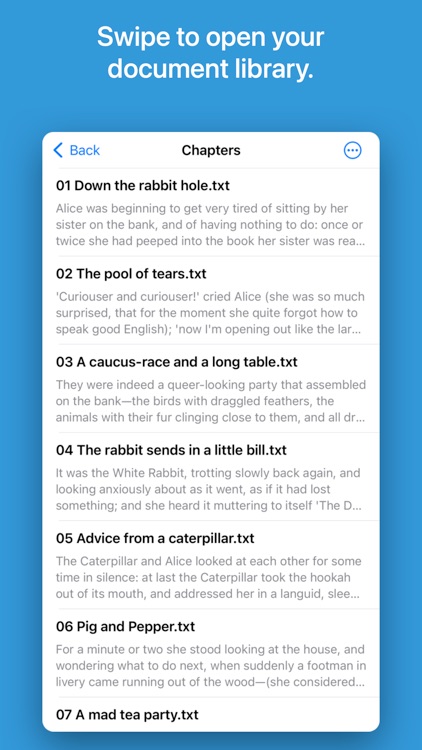

What is it about?
uFocus is a distraction-free writing environment that supports plain text files and allows you to keep them organized inside libraries. It allows everyone to express their creativity in the most simple way.
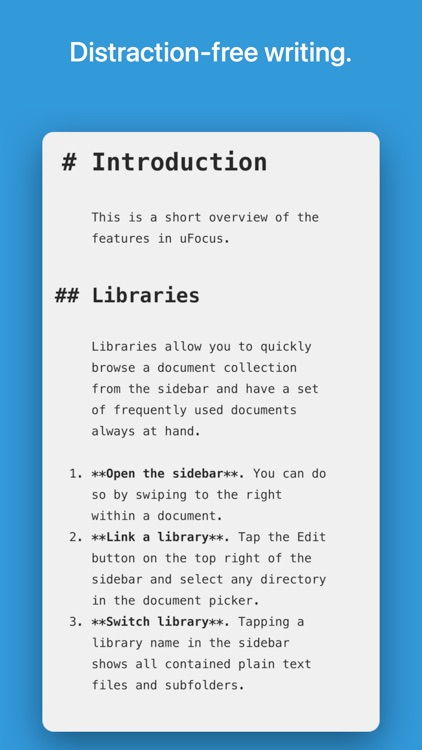
App Screenshots
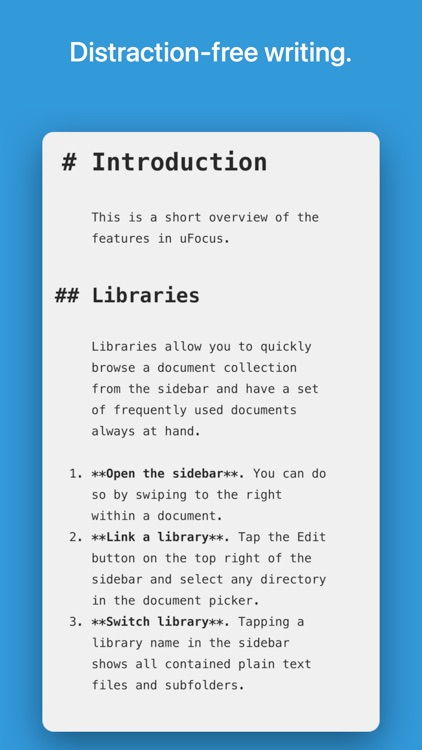
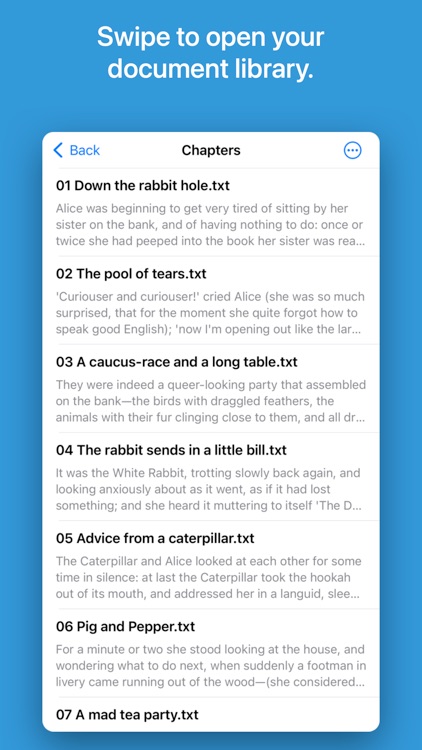


App Store Description
uFocus is a distraction-free writing environment that supports plain text files and allows you to keep them organized inside libraries. It allows everyone to express their creativity in the most simple way.
• Unobtrusive interface: the navigation bar disappears while writing.
• Swipe to show the sidebar. Here you can link your favorite libraries and quickly access your documents.
• Show text statistics including character and word count and reading time.
• MultiMarkdown: easily add headings, quotes, ordered and unordered lists, links, images, italics, bold, footnotes, citations, glossaries and acronyms. You can then export your documents to HTML.
• Highlighting: you can stay even more focused by fading out all the text but the current sentence or paragraph.
• Typewriter scrolling: automatically scrolls the text when you get on a new line.
• Sound mode: experience the ultimate feeling of a typewriter.
• No deletions mode: disable deletions and replacements if your greatest temptation is always to edit your text instead of writing.
• Fullscreen: focus on your words and hide everything else.
• Choose between three different editor widths, four font sizes and a light, dark, sepia or amber theme, or create your own theme.
• Print single files or entire directory hierarchies.
If you have any requests, suggestions or bug reports, you're welcome to visit the website through the Support link.
AppAdvice does not own this application and only provides images and links contained in the iTunes Search API, to help our users find the best apps to download. If you are the developer of this app and would like your information removed, please send a request to takedown@appadvice.com and your information will be removed.