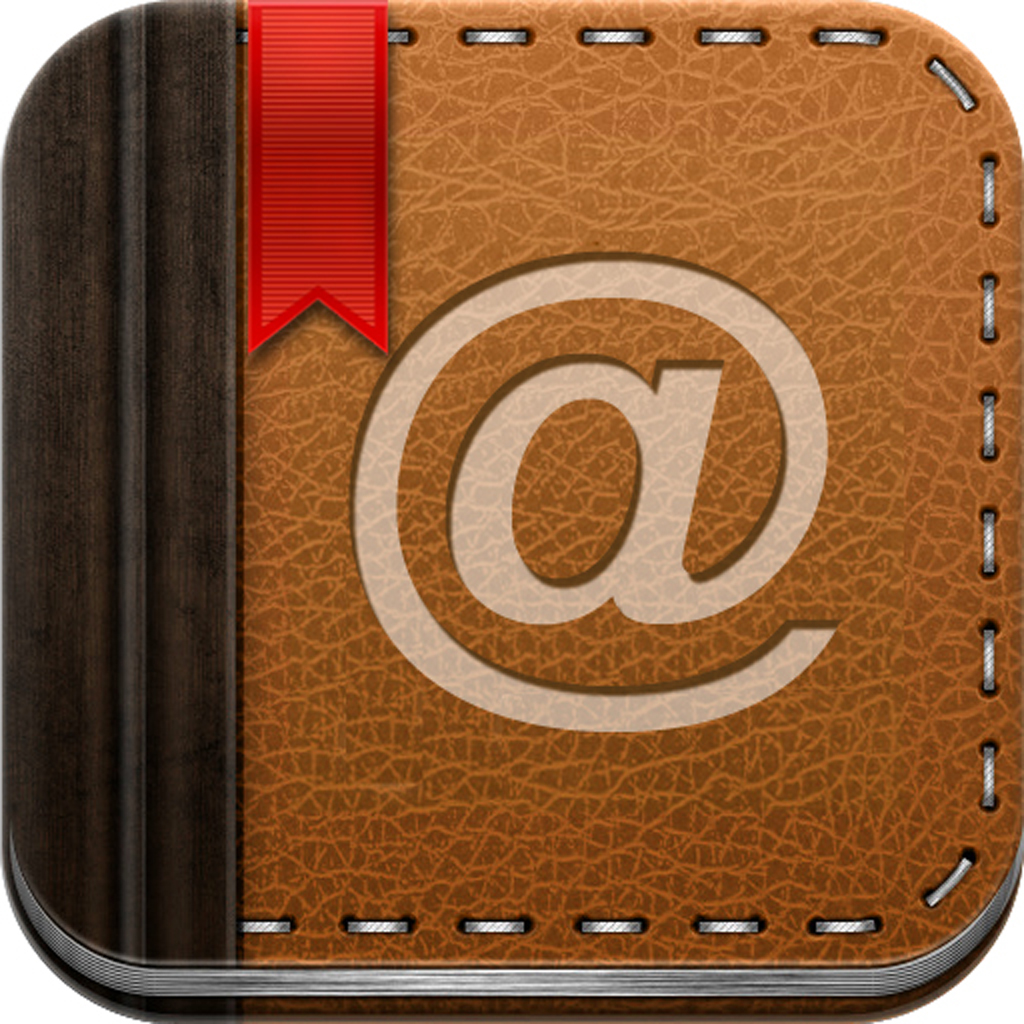
Ultra Contact is a well-designed and productive address-book app
Ultra Contact + Group/Mass Email and SMS
What is it about?
Ultra Contact is a well-designed and productive address-book app. It features quick launch, single click contacting, group sms/email, smart keypad, fast contacts filtering, contacts' photos, powerful group management, integrated functions and more. This app makes good use of iPhone's large retina screen, presenting useful contact infos in one simple view. Ultra Contact also makes best efforts to eliminate extra steps and repetition when organizing contacts, sending group sms/email, etc. You will hear a piece of cheerful piano tune composed by the phone number when dialing with the keypad.
App Details
App Store Description
Ultra Contact is a well-designed and productive address-book app. It features quick launch, single click contacting, group sms/email, smart keypad, fast contacts filtering, contacts' photos, powerful group management, integrated functions and more. This app makes good use of iPhone's large retina screen, presenting useful contact infos in one simple view. Ultra Contact also makes best efforts to eliminate extra steps and repetition when organizing contacts, sending group sms/email, etc. You will hear a piece of cheerful piano tune composed by the phone number when dialing with the keypad.
--------------
Features
--------------
0. LESS TAPS, MORE ABLES
★ Filter/Search contacts by the first letters of their first and last names with smart keypad.
★ Automatic phone number completion for contacts with smart keypad.
★ Dial, SMS, and email to any contact with a single click.
★ Switch between grouped view and all contacts view by one click.
★ “Double-Cache” Tech makes contacts list slide much smoother.
★ Swipe to delete contacts.
★ Slide through groups list.
★ Quickly select through contacts to add them into any groups at once.
★ Quickly select through multiple numbers/emails of a contact when initiating group messages.
1. CONTACTS LIST
★ show photos when listing contacts
★ sort contacts by last name
★ search/filter contacts by substring of names
★ auto resize contact's name according to its length
★ Swipe to delete a contact.
★ Dial/sms/email to a contact by click the relevant icon right after the contact's name
★ click on a contact's name/photo to show/edit his info, fully compatible with iPhone's native phone book
★ Switch between grouped view and all contacts view by tap "Contact" button on the nav bar.
2. CONTACTS SHORTCURTS
★ Long click contact,you can create an icon on the home screen with your own photos or images you want.
★ It's possible to make phone calls, send texts, web pages connections, send mail, and face-call connections with Icons created by a user.
★ You can create your own icons following our direction step-by-step easily.
★ You can make it the icon with the contact information registered.
3. GROUP MANAGEMENT
★ creating groups to make browsing faster and orgnanizing contacts better
★ rename/modify/delete groups
★ customize the order of groups
★ Quickly select through contacts to add them into any groups at once
★ Swipe to remove a contact from a group
★ Slide the scrollable toolbar to view groups list
★ click a group's name to change to its member list view
★ search/filter members in a group by substring of contact-names
4. BLAST EMAIL AND SMS
★ click "Edit" icon on the right of nav bar to initiate group SMS/email
★ Quickly modify which contacts are included in the message
★ Three dots appears when a contact has two or more numbers/emails, click on the shown number/email, you can Quickly select through multiple numbers/emails of that contact
★ filter and select involved contacts
★ click "Switch" button to switch mode between group SMS and email
5. SMART KEYPAD
★ Advanced keypad dialer that searches for contacts as you type phone numbers.
★ Search/Filter contacts by the first letters of their first and last names (only English supported currently) with smart keypad.
★ The dial tone is a piano tune which is unique to different phone numbers.
★ click the red phone icon to call the entered phone number.
★ click "add" icon to add a contact record with the phone number.
6. OTHER FEATURES
★ Brief fashionable User Interface.
★ Fully Compitable with native phone book.
★ Fully iPhone 5 retina display supported.
★ Takes advantage of the latest iOS 6 features.
AppAdvice does not own this application and only provides images and links contained in the iTunes Search API, to help our users find the best apps to download. If you are the developer of this app and would like your information removed, please send a request to takedown@appadvice.com and your information will be removed.