
Keep all of your writing in a single place with this powerful app

Ulysses - The Ultimate Writing App


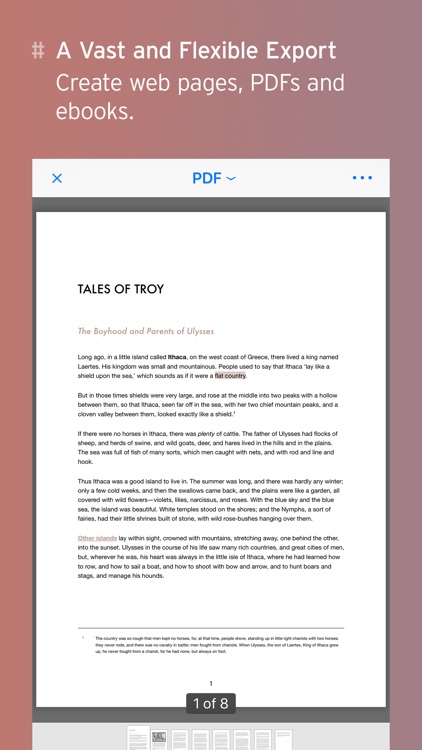
Ulysses Mobile is the iOS version of the popular Mac writing app. It's a complete writing environment on-the-go with a powerful toolset.
Powerful keyboard. Ulysses comes packed with a great keyboard extension. This makes writing in the app so much easier, as it provides users with plenty of different shortcuts. You can get quick access to commonly used characters, formatting options through Markdown syntax, and there is even a way to search for keywords, undo, and move the cursor in the editing mode. With the keyboard extension in Ulysses, you'll never have to worry about how to mark something up again.


Your file library. The key feature with Ulysses is how it organizes and gives you access to all of your important text files in one single place. Access your iCloud writings from the library in Ulysses, and you can even see what you've recently been working on or just poke around in the folders you've made. Ulysses also lets writers customize the appearance of the app to how they like it, including themes and fonts. It's all about you and your writing here.
What is it about?
Ulysses Mobile is a mobile port of the popular Mac writing client. Ulysses provides users with a complete library to store their writings in, and you can easily access your files on-the-go. The app provides writers with a distraction-free writing environment and there are even different colored themes and fonts that you can choose from to fit your writing style and needs. While you write, a keyboard extension provides you with shortcuts for changing formatting, adding special characters, searching keywords, undoing, and moving the cursor left and right. No matter what kind of writing you do, Ulysses Mobile is flexible and will work with you, not against you. Plus, all of your files are stored and synced effortlessly through iCloud.
For those who...
- Want a powerful distraction-free text editor
- Prefer to use iCloud for syncing
- Need customization to make the app their own to fully focus
Not for those who...
- Don't trust iCloud syncing
- Don't want to tinker around with various settings before writing
- Want something basic for writing
Why we love it
Ulysses Mobile gives us a powerful toolset in a distraction-free writing environment and the ability to have all of our files in a single place is a win-win.
App Screenshots
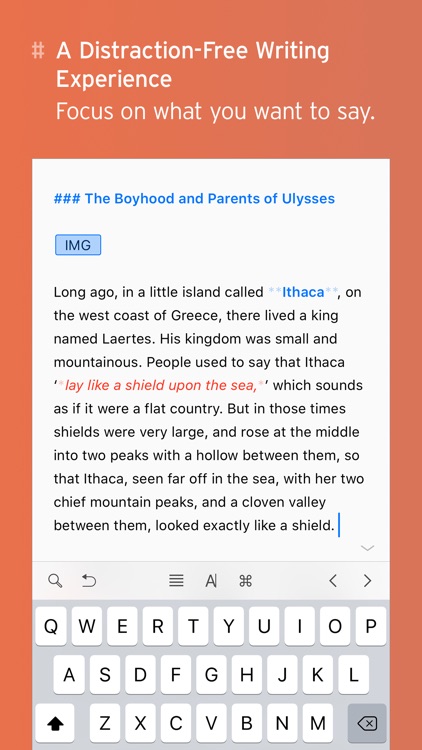

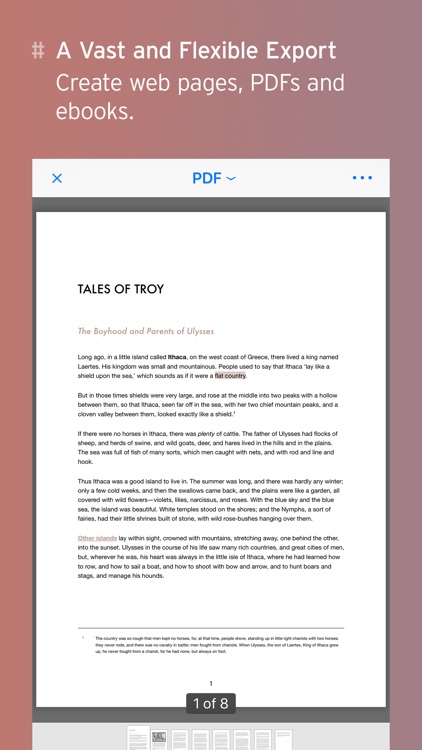
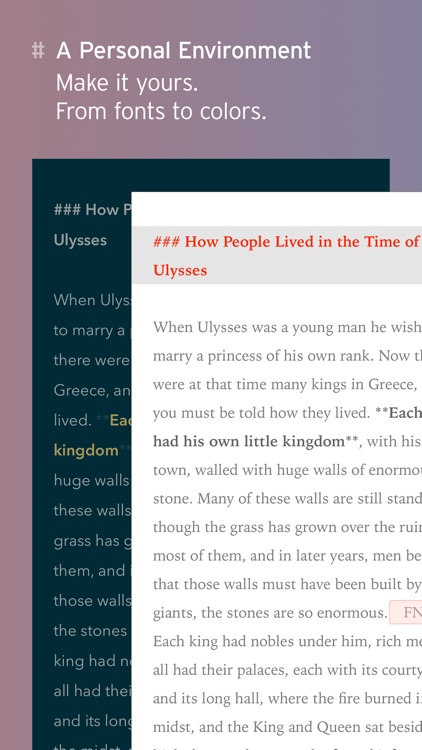

App Store Description
++ Apple Design Award Winner 2016 ++ Best of App Store 2016 ++
“The app is amazing. An absolute delight to use. Well done.” – David Hewson, Bestselling Author
“It’s hard to imagine a better experience on any platform.” – Macworld
“It’s the best journal, word processor, writing, distraction free, note taking, zen app I have on my iPad.” – The Brooks Review
### DESKTOP-CLASS WRITING APP ###
Ulysses is your one-stop writing environment on iOS. Whether you’re a novelist, a journalist, a student or a blogger – if you love to write and write a lot, Ulysses gives you a uniquely streamlined toolset, covering every phase of the writing process:
- A powerful, yet simple text editor.
- A familiar, no-nonsense text library.
- A comprehensive and truly flexible multi-format export.
Of course, the heart and soul of a writing app is its editor. And Ulysses is said to have the best text editor in the world. It offers everything you need – from markup to images and footnotes, from links to comments and code –, and it still manages to stay completely out of the way. It’s a beautiful and focused experience, which turns writing on mobile into *actual fun*.
But since Ulysses takes writing seriously, it does not stop at the editor. Its unified library offers unprecedented access to everything you’ll ever write, be it snippets and ideas, be it blog posts or manuscripts. Every text is at your fingertips, and Ulysses perfectly scales from scratchpad to diary to Great American Novels – and to everything in-between.
Best of all, Ulysses offers fully-fledged, no-holds-barred, all-out iCloud sync. Ulysses is available for all your devices, be it iPad, iPhone or Mac, and every device has access to everything and anything you’ll ever write. Synchronization is simple, seamless and automatic. It neither requires third-party apps, nor any kind of interaction. If you got iCloud, you got sync.
And once you’re finished, Ulysses transforms your text into beautiful PDFs, web pages, ebooks and Word documents. You can copy as HTML, save as Markdown, and even publish to your WordPress and Medium accounts. Export is as easy as selecting a format, choosing a style, and picking a destination. Yes, 1-2-3.
### FEATURES ###
iPad & iPhone
- Ulysses runs on all devices, from iPad Pro to iPhone 4s
Focus & Productivity
- Clean, distraction free interface
- Markup-based text editor
- Typewriter mode
- Fullscreen mode
- Writing goals (characters, words, pages etc.)
- Comprehensive text statistics
- Split View, Slide Over and 3D Touch on supported devices
- Full keyboard navigation with external keyboards
- Fully accessible using VoiceOver
Write & Edit
- Simple markup for headlines, lists, comments, quotes, important passages and more
- Easy insertion of links, annotations and footnotes
- Simple pasting of images
- Keywords, notes and image attachments
- Search & Replace
- Spell check, auto correction, dictionary, dictation
- Shortcut buttons for comfortable editing with onscreen keyboard
File & Organize
- A single library for all your texts
- Touch ID / password protection
- Groups, filters, favorites, bookmarks
- Glueing, Split & Merge
- Sorting by date, by title or manually
- Import of DOCX, Markdown and text files
- Editing of external text files stored on Dropbox
- Global search, Spotlight integration
- Built-in Share Extension
- Automatic, scheduled backups
Export & Publishing
- Export as PDF, DOCX, RTF, TXT, Markdown, HTML and ePub
- Publish to WordPress and Medium
iOS & macOS
- Available for iPad, iPhone and Mac
- Full iCloud synchronization
and so much more…
### SUPPORT ###
Please visit ulyssesapp.com for more information. You can also reach us via support@ulyssesapp.com or on Twitter @ulyssesapp – we’re happily awaiting your feedback!
AppAdvice does not own this application and only provides images and links contained in the iTunes Search API, to help our users find the best apps to download. If you are the developer of this app and would like your information removed, please send a request to takedown@appadvice.com and your information will be removed.