
UponPixels is an innovative app that allows you to add beautiful text and design elements to your photos, then share them with family, friends or the general public via Twitter, Facebook, Instagram, Flickr, E-Mail, Camera Roll or Other Apps
UponPixels



What is it about?
UponPixels is an innovative app that allows you to add beautiful text and design elements to your photos, then share them with family, friends or the general public via Twitter, Facebook, Instagram, Flickr, E-Mail, Camera Roll or Other Apps.

App Details
App Screenshots



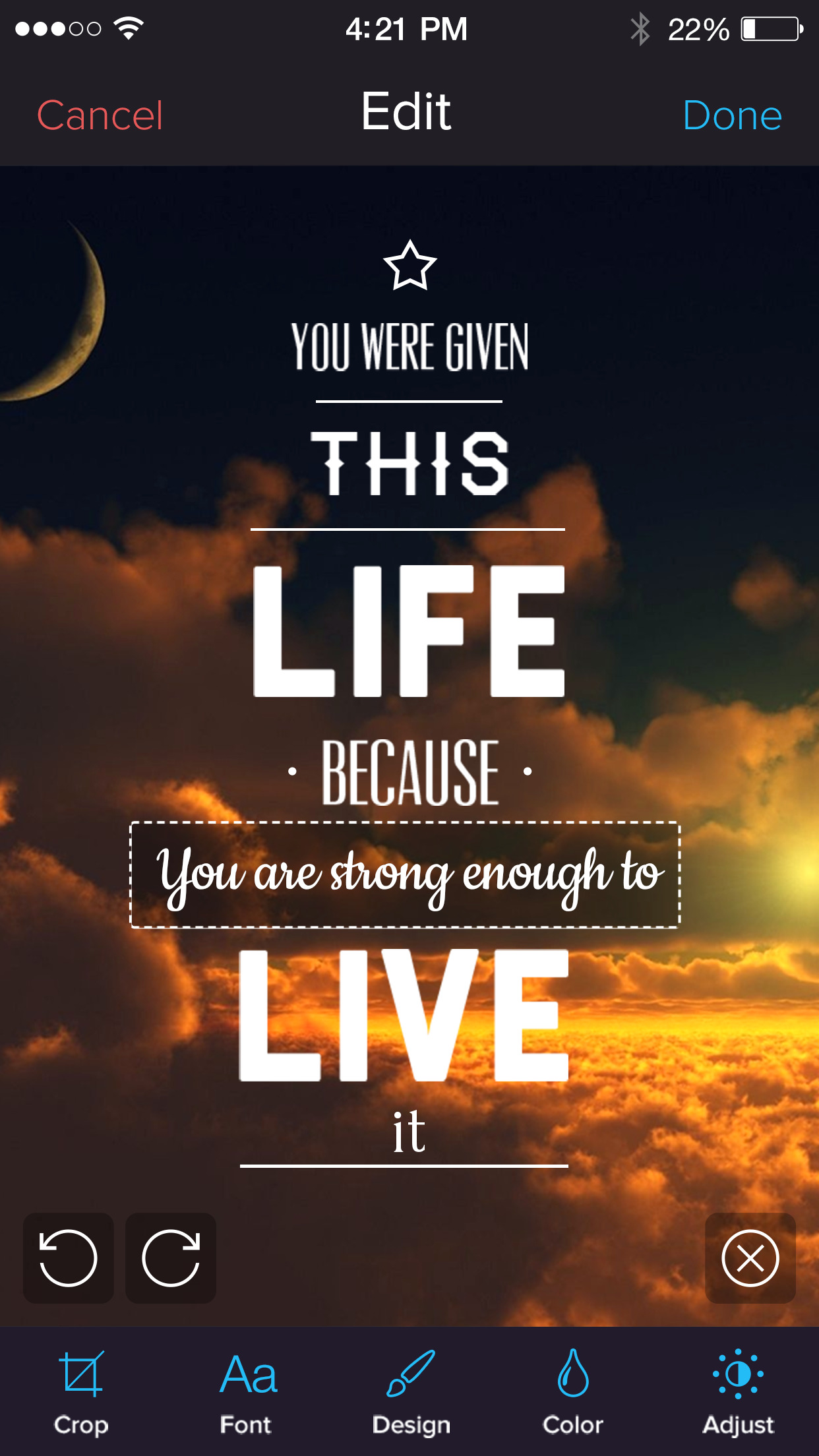

App Store Description
UponPixels is an innovative app that allows you to add beautiful text and design elements to your photos, then share them with family, friends or the general public via Twitter, Facebook, Instagram, Flickr, E-Mail, Camera Roll or Other Apps.
Non-Destructive Editing: Don't have time to finish editing your photo? No problem, UponPixels saves all your work and allows you to go back and continue editing from where you left off!
FONTS: The app’s vast collection of fonts are perfect for creating anything from cute, embellished snapshots to professional and insightful pictures. UponPixel’s fonts were hand-picked for the app and range from professional to quirky. Fonts made possible from the following sources: The League of Moveable Type, Web Fonts, Lost Type Co-Op
DESIGN ELEMENTS: Our design elements can transform any ordinary photo with whimsical, clever, or interesting touches.
FEATURES:
•Have the freedom to go back and modify any edits you've made to the original photo, even after exporting your work
•Import and export your photos at full resolution, 8 MP resolution of the iPhone 6 and iPhone 6 Plus cameras.
•While editing a photo, undo/redo or delete any changes without having to start over
•Crop your photos with our quick and easy cropping tool
•Add multiple layers of text and design elements to a single photo
•Size, rotate and position text/design elements with gestures
•Change the stroke color of your text and design elements
•Adjust the transparency level of your text (Opacity) or your photo (Tint) for a professional finish
•Adjust the spacing between characters (Kerning) or the spacing between lines (Leading)
***Be sure to tag your photos with #UponPixels, so we can feature them in our gallery!***
Twitter.com/taprrific
Instagram.com/UponPixels
Facebook.com/taprrific
www.UponPixels.com
Best,
taprrific
P.S. Have any comments, thoughts, or suggestions on improving UponPixels, we'd love to hear from you: support@taprrific.com
AppAdvice does not own this application and only provides images and links contained in the iTunes Search API, to help our users find the best apps to download. If you are the developer of this app and would like your information removed, please send a request to takedown@appadvice.com and your information will be removed.