
Control your Utah Scientific router from your iPad with an easy to use control panel that automatically syncs to your router configuration

Utah-RCP Pro
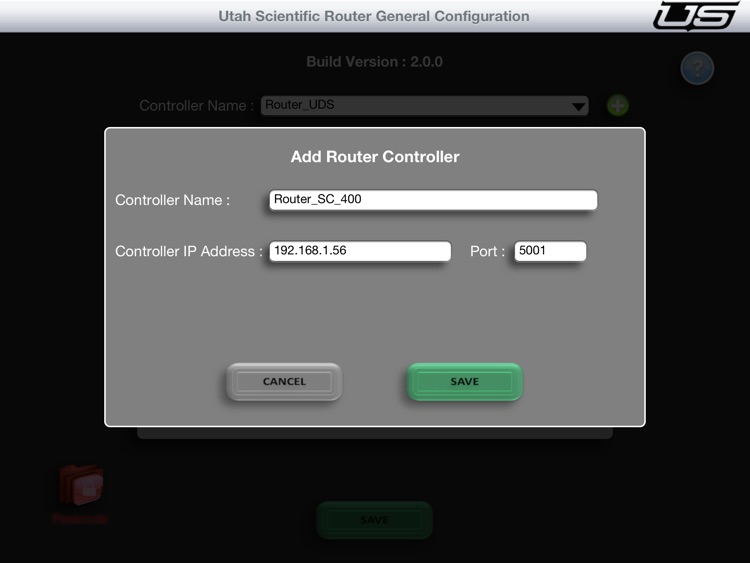


What is it about?
Control your Utah Scientific router from your iPad with an easy to use control panel that automatically syncs to your router configuration. Select a destination button to get current status. Choose a new source and press TAKE. It’s that simple. Installation is a snap. Enter the IP address of your router controller, the app will take care of the rest. Router Control PRO gives you full editing features to customize your control panel to fit the way you work. Remove sources and destinations from the imported lists to simplify the panel Add icons to the buttons – use any picture from your iPad’s gallery Change button colors to any color you want Be sure to register your app to get access to the manual and user documentation.
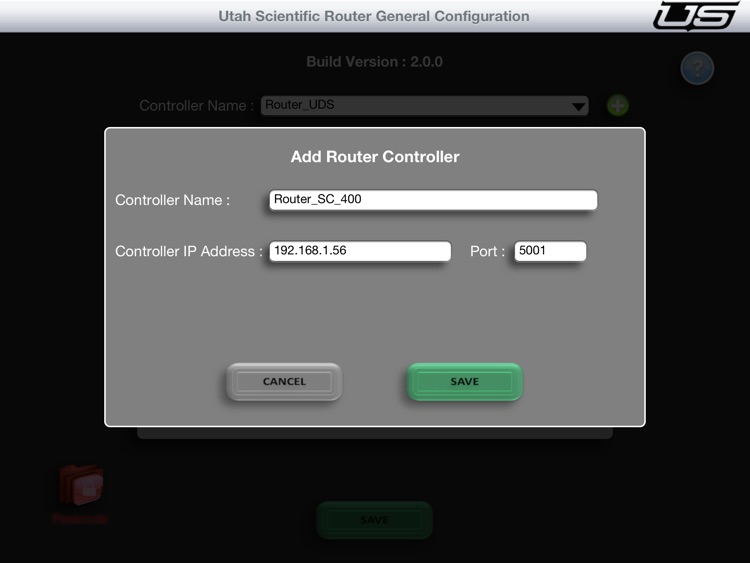
App Screenshots
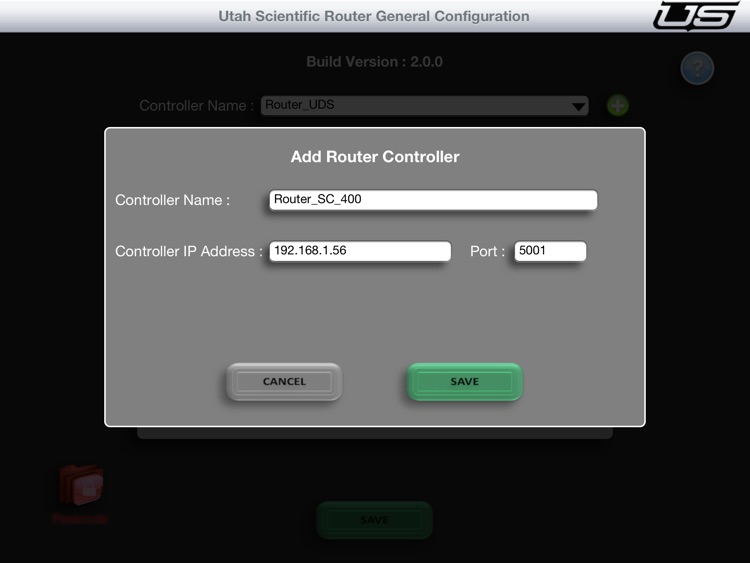


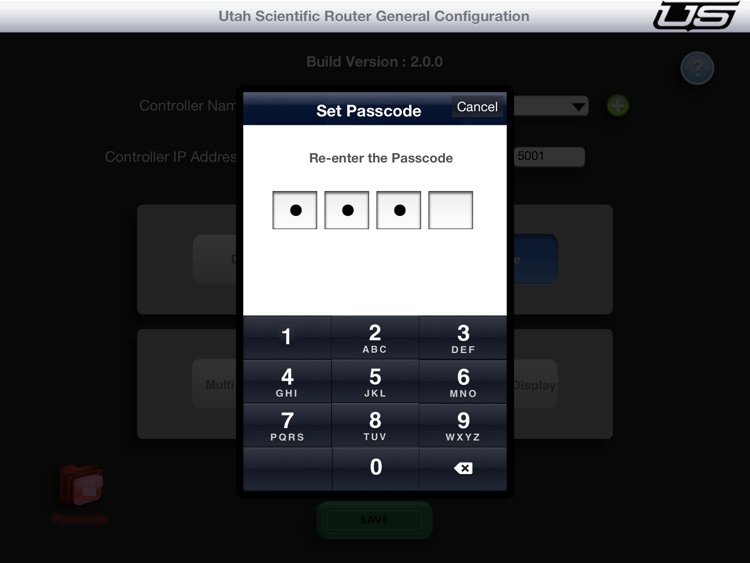
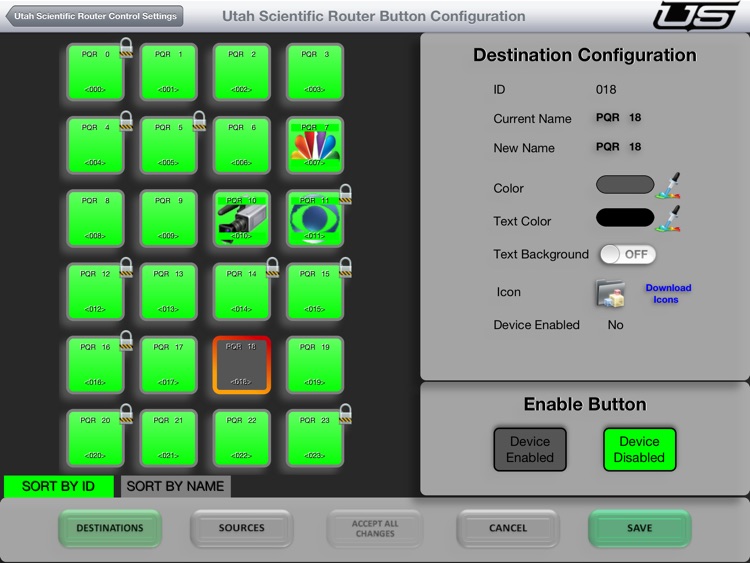
App Store Description
Control your Utah Scientific router from your iPad with an easy to use control panel that automatically syncs to your router configuration. Select a destination button to get current status. Choose a new source and press TAKE. It’s that simple. Installation is a snap. Enter the IP address of your router controller, the app will take care of the rest. Router Control PRO gives you full editing features to customize your control panel to fit the way you work. Remove sources and destinations from the imported lists to simplify the panel Add icons to the buttons – use any picture from your iPad’s gallery Change button colors to any color you want Be sure to register your app to get access to the manual and user documentation.
AppAdvice does not own this application and only provides images and links contained in the iTunes Search API, to help our users find the best apps to download. If you are the developer of this app and would like your information removed, please send a request to takedown@appadvice.com and your information will be removed.