Create a virtual boutique or online showroom to bring your products and services to life
VeeStudio for Mobile



What is it about?
Create a virtual boutique or online showroom to bring your products and services to life. Your sales agents can use a mobile device to walk around the showroom floor and get up close to highlight details such as color, texture, and craftsmanship or demonstrate product application.

App Screenshots



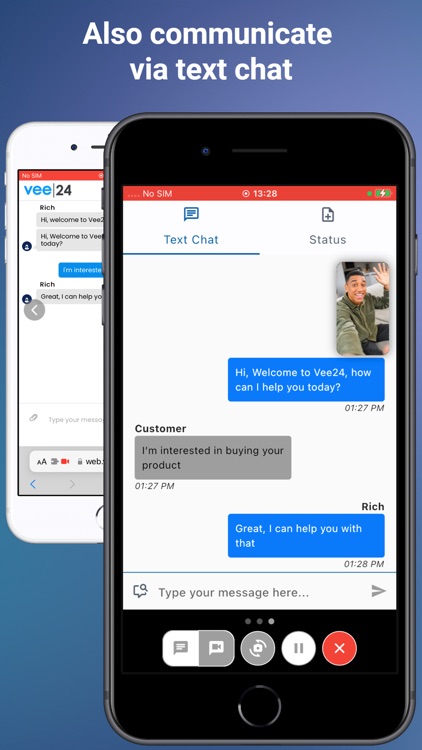
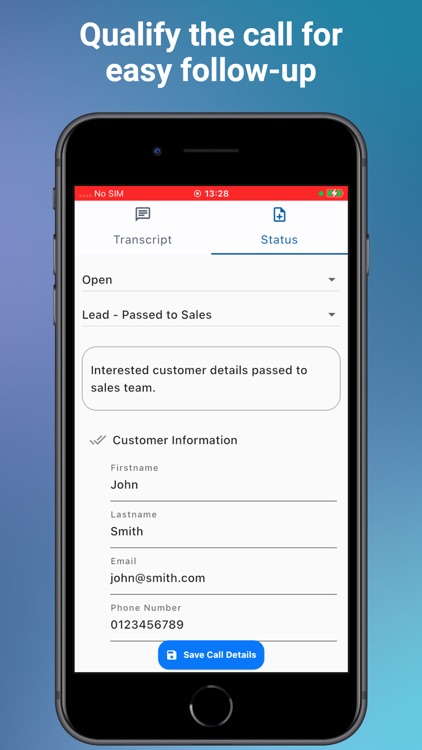
App Store Description
Create a virtual boutique or online showroom to bring your products and services to life. Your sales agents can use a mobile device to walk around the showroom floor and get up close to highlight details such as color, texture, and craftsmanship or demonstrate product application.
LOGIN
Login to your agent account.
RECEIVE INBOUND CUSTOMER CALLS
Effortlessly receive customer calls via the Vee24 routing system, even while the app is backgrounding. Accept or decline incoming calls. Test and flip your camera while waiting for calls. Set yourself to Do Not Disturb when you cannot take calls, and back to Active once you're ready.
TEXT CHAT
Send and receive messages from customers to share product recommendations and promo codes. If a customer was routed from a chatbot, the transcript from the bot will appear in the text chat panel. Preview what the customer is typing before they send it and select from pre defined canned-chats to speed up your responses.
ONE AND TWO-WAY VIDEO
Use one or two-way video for face-to-face engagements, product demos, and consultations.
FRONT AND BACK CAMERA
Use the front-facing camera to show your face and speak to your customers face to face, or use the back-facing camera to walk around the showroom.
CO-BROWSE
View the same page the customer is browsing, both ends stay in sync as either person navigates. Pick from pre defined asset playlists, enabling you to help the customer faster.
CREATE AN EXCELLENT CUSTOMER EXPERIENCE
Change the size of the customer's video display, from choosing a small video to HD Mode for the best, full-size video experience. Hide the customer's text chat panel for video-focused engagements, and show it again when you want to share text chats. Control the position of the customer panel so as to keep it out of the way of your website content.
SESSION RECORDS
Track engagement details by selecting a post-engagement status and adding notes. Capture details about the customer and view your text chat transcript during record creation.
VEE24 LICENSE INFORMATION
A paid license is required to use this app.
AppAdvice does not own this application and only provides images and links contained in the iTunes Search API, to help our users find the best apps to download. If you are the developer of this app and would like your information removed, please send a request to takedown@appadvice.com and your information will be removed.