
Looking for a best Video compressor app for your apple device

VidCompress
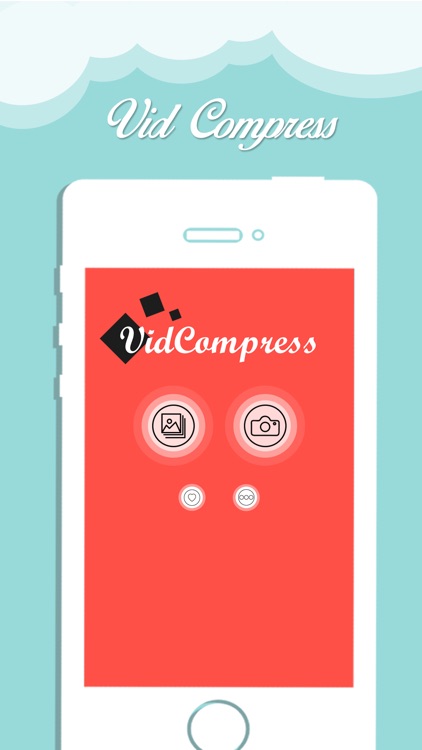
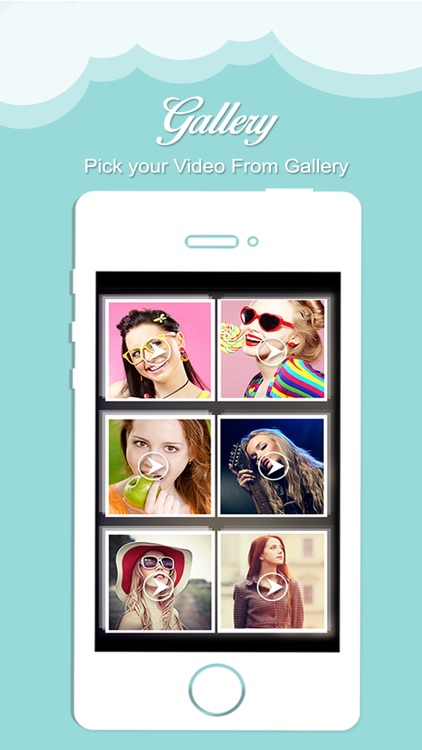
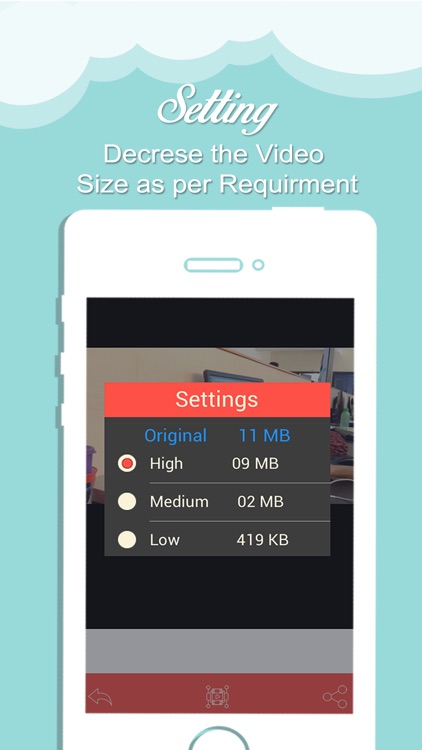
What is it about?
Looking for a best Video compressor app for your apple device? then download our VidCompress app. It supports almost all video formats and reduces up to 90% of video size. This app offers 3 levels of compression. App works best with Videos which is captured on your mobile device camera.
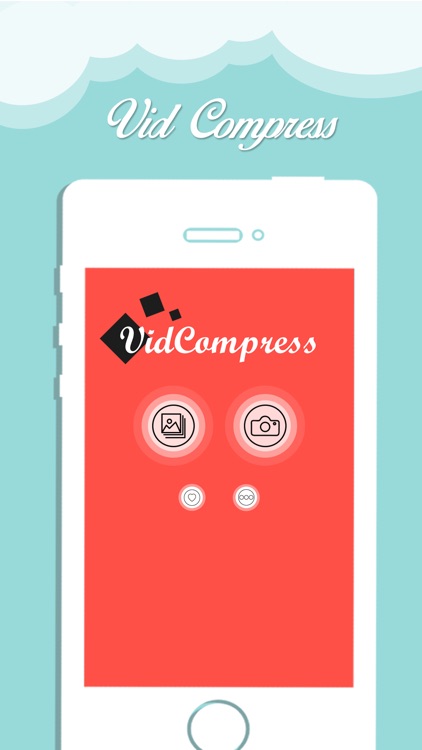
App Screenshots
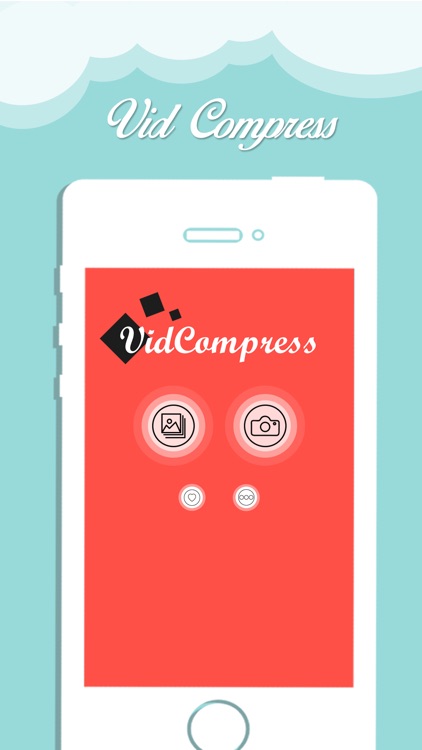
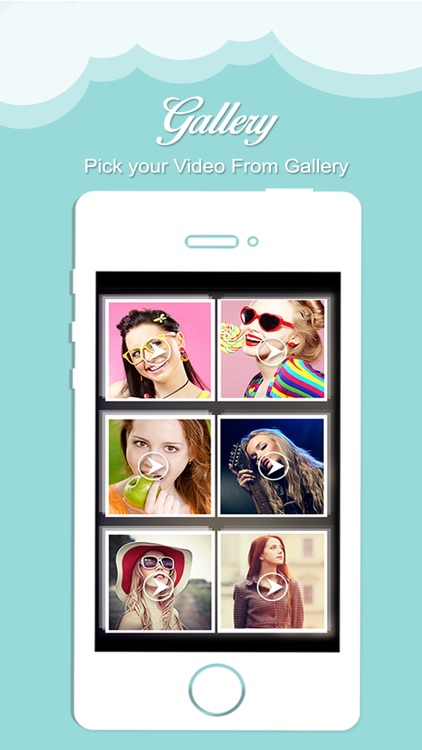
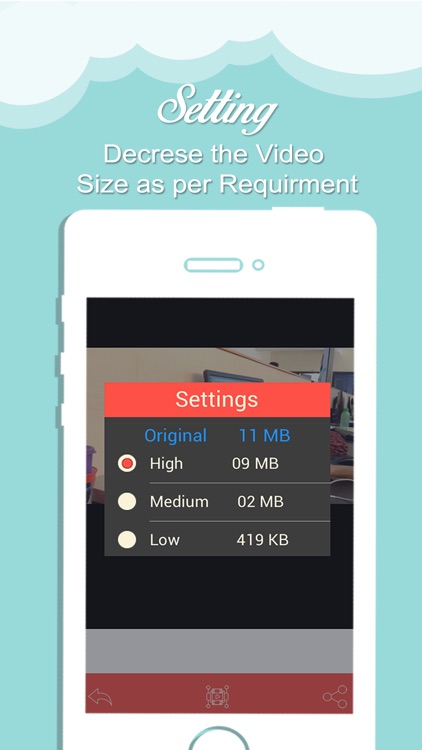
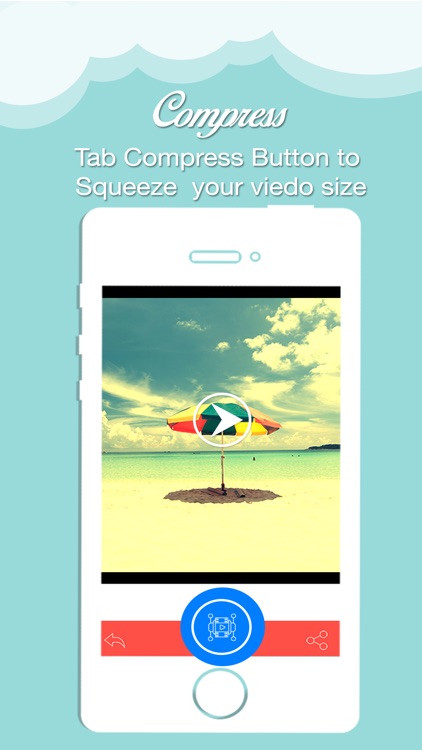
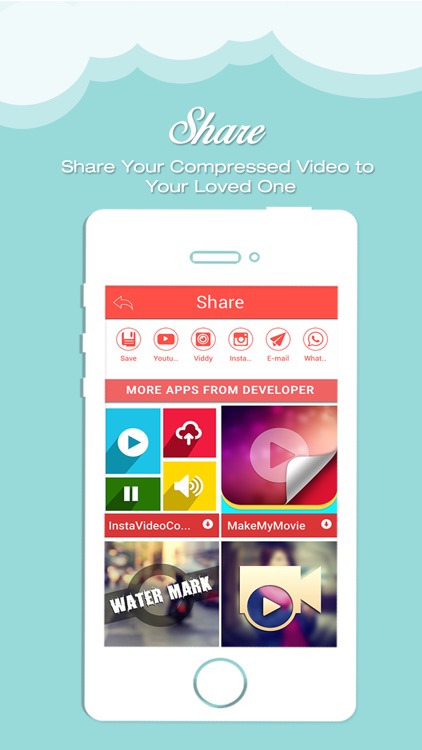
App Store Description
Looking for a best Video compressor app for your apple device? then download our VidCompress app. It supports almost all video formats and reduces up to 90% of video size. This app offers 3 levels of compression. App works best with Videos which is captured on your mobile device camera.
Key Features:
1. App is exclusively designed to compress video size
2. Provides 3 video Quality option like High, Medium and Low with mentioning video size next to it
3. Nice User Interface design
4. Once video is compressed it saves another copy of compressed clip. It will not replace original video.
5. Preview compressed video quality immediately before saving it
6. Reduce video size without much compromising with video quality
7. Allows you to reduce video size up to 90% of original video clip
7. Easily Save the compressed video to your Phone device or share it to YouTube, Instagram, Email or on WhatsApp
How to use VidCompress to Compress Video:
1. Select the video that you need to reduce video size
2. Once video is loaded on to the app, click on “Choose” button to reduce video size
3. In the next screen it will automatically shows settings popup box where you can choose the compression video quality (High, Medium, Low)
4. You can preview compressed video before you can save
5. If you wish to change video compression quality, then click on “Center” button to get quality option
6. Click on Share button (bottom right last icon) to save compressed video or to share on social networking site
The best app to reduce your video size without loosing much video quality.
********Download Video Compressor Now********
AppAdvice does not own this application and only provides images and links contained in the iTunes Search API, to help our users find the best apps to download. If you are the developer of this app and would like your information removed, please send a request to takedown@appadvice.com and your information will be removed.