Crop & save only the area of choice from a video
Video Cropper Premium
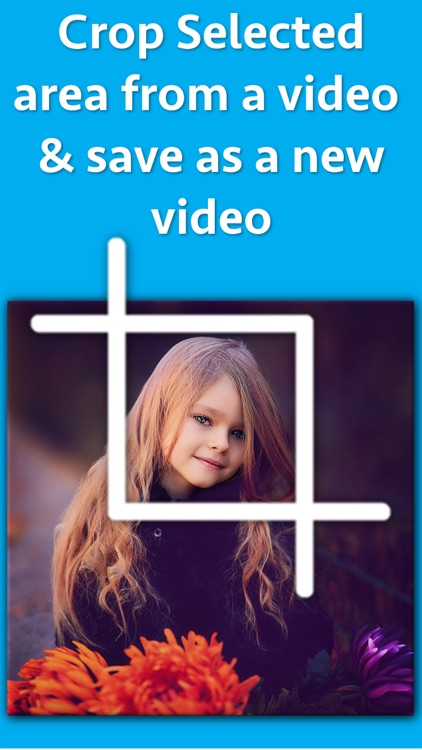
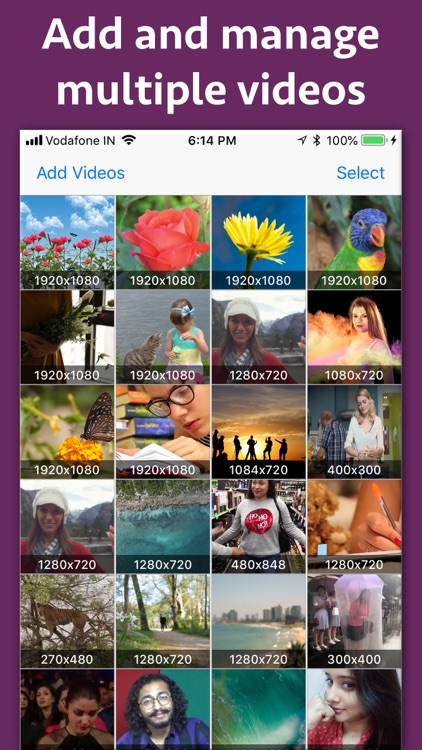
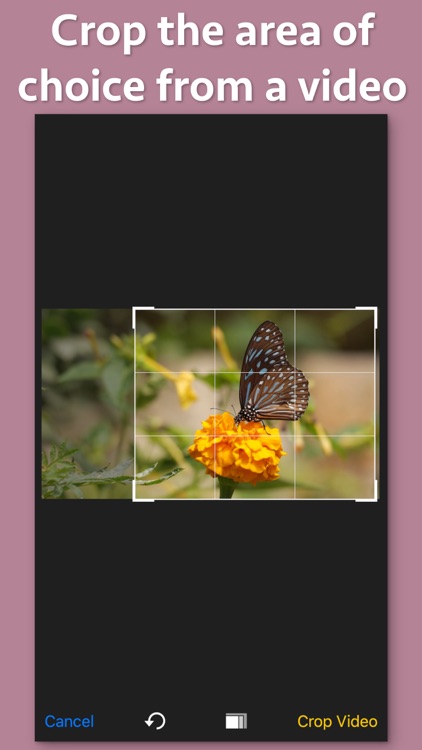
What is it about?
Crop & save only the area of choice from a video.
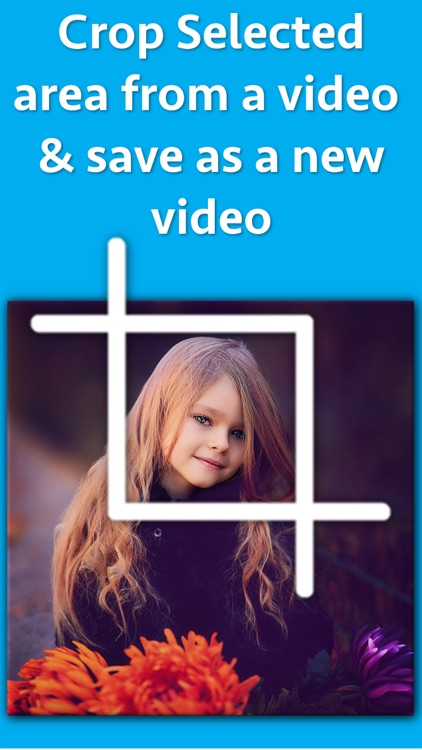
App Screenshots
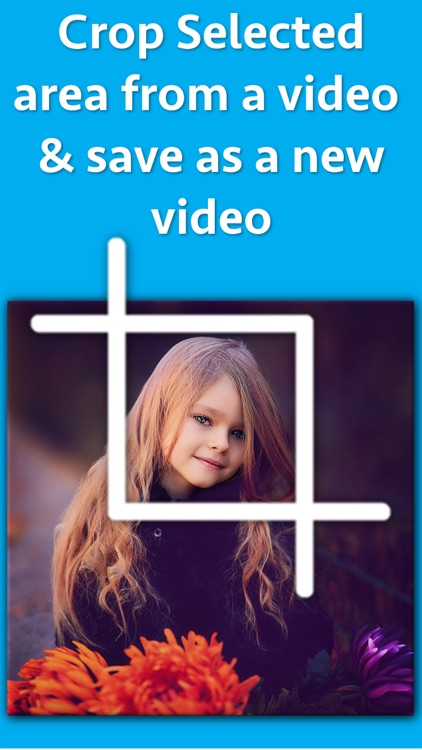
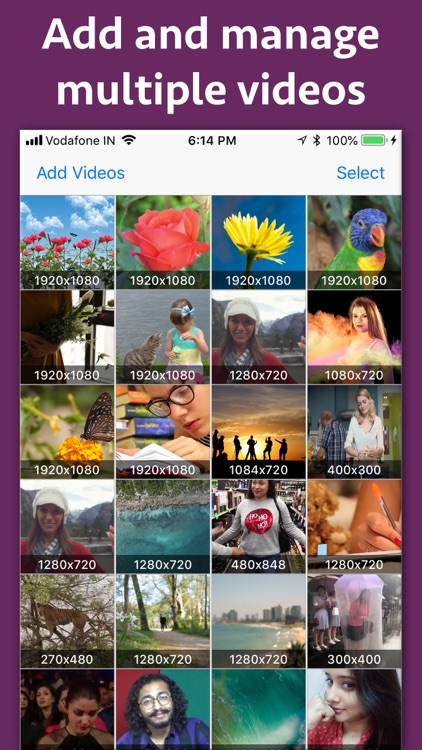
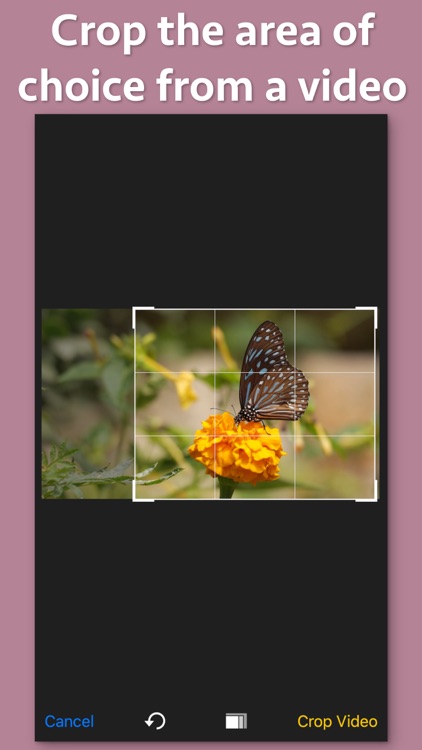

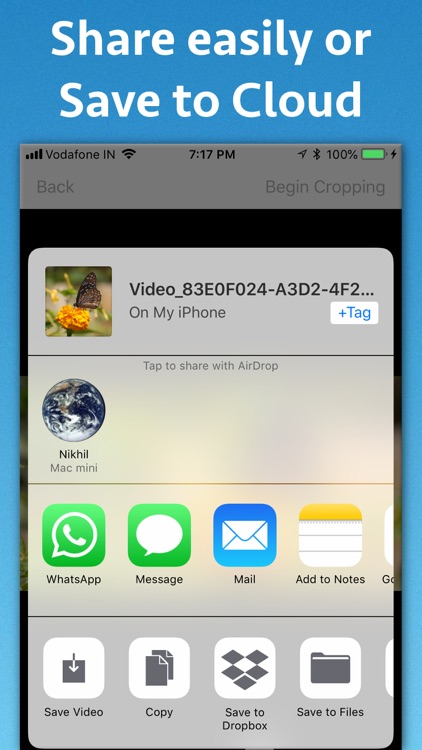
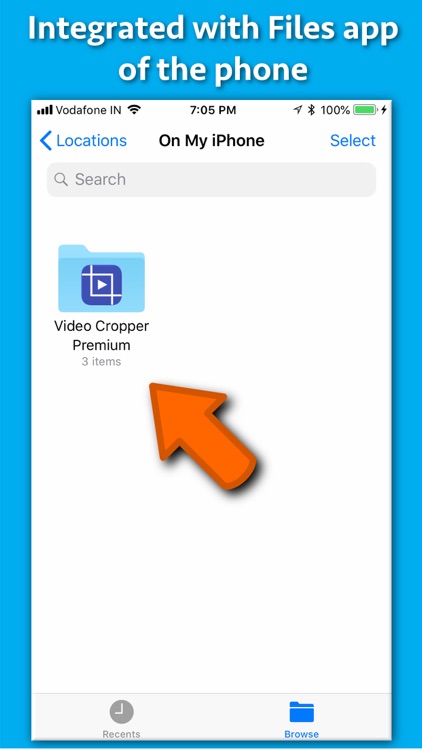
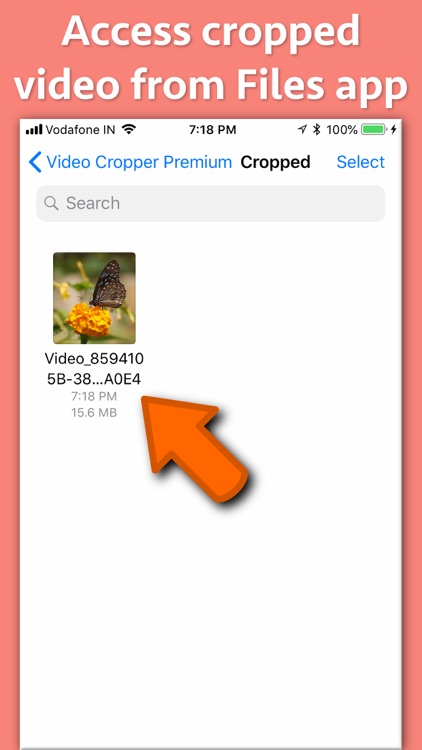
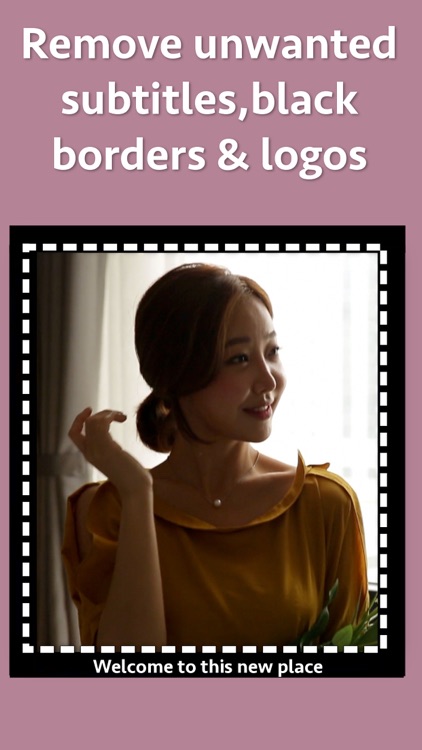
App Store Description
Crop & save only the area of choice from a video.
Just select the area to be cropped and the application will crop the video and save it as a new video containing only the cropped area.This helps in eliminating unwanted areas from the videos as well.
Using the application you could remove unwanted logos, unwanted captions & subtitles. You could also remove the black borders around the videos by cropping
& saving only the required part.
** Enhanced privacy - Using the application you could remove the area from the videos that you do not want to show to others while sharing the videos with others or while uploading it on social media sites.
By cropping a video you could focus on only the essential part of the video and remove other unwanted areas.
The application supports MP4,MOV and M4V video formats. The cropped video maintains the video format of source. For example, if you are cropping a video of MOV format, the cropped video will also have MOV video format.
AppAdvice does not own this application and only provides images and links contained in the iTunes Search API, to help our users find the best apps to download. If you are the developer of this app and would like your information removed, please send a request to takedown@appadvice.com and your information will be removed.