The Visual Support App allows support agents, experts and claim professionals to see what you see, either by leveraging the back camera of your IOS device or by sharing your screen
Visual Support
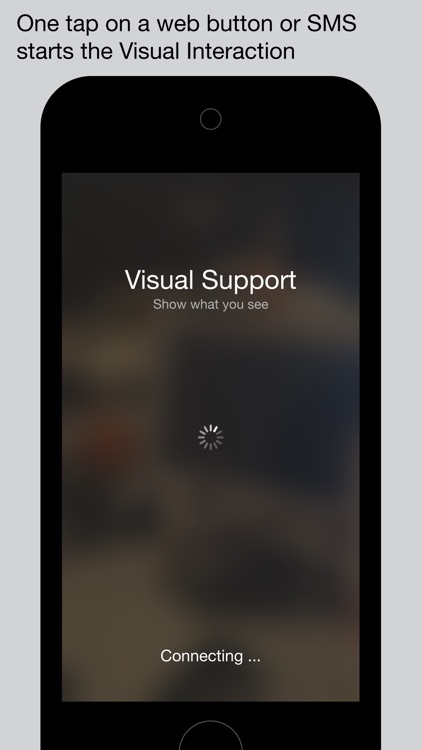
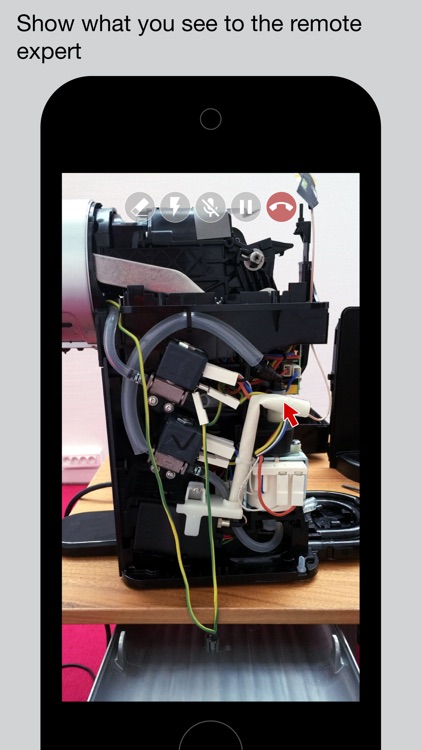
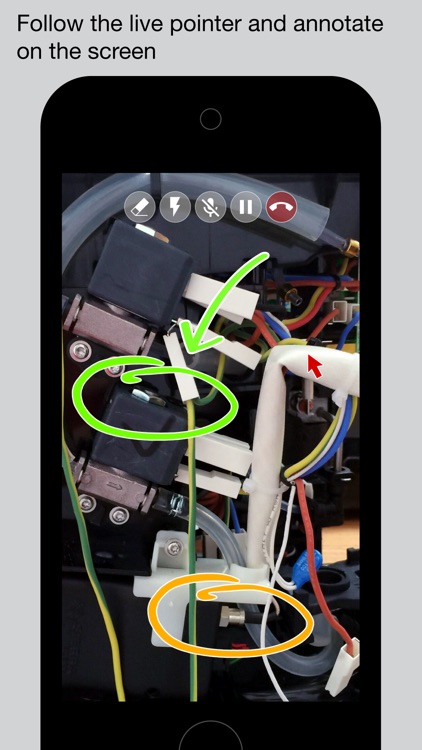
What is it about?
The Visual Support App allows support agents, experts and claim professionals to see what you see, either by leveraging the back camera of your IOS device or by sharing your screen.
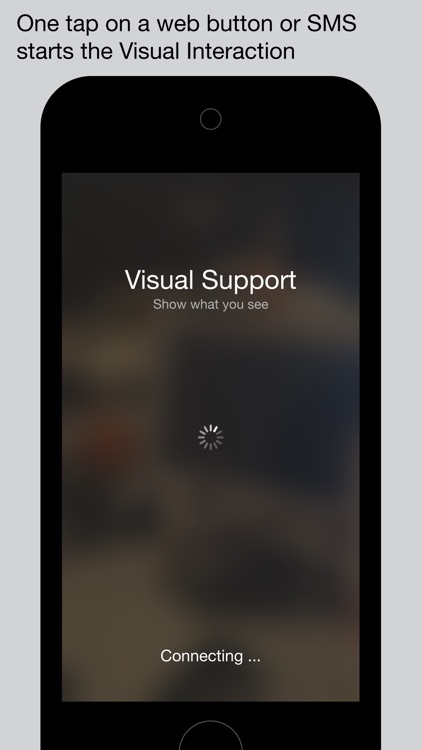
App Screenshots
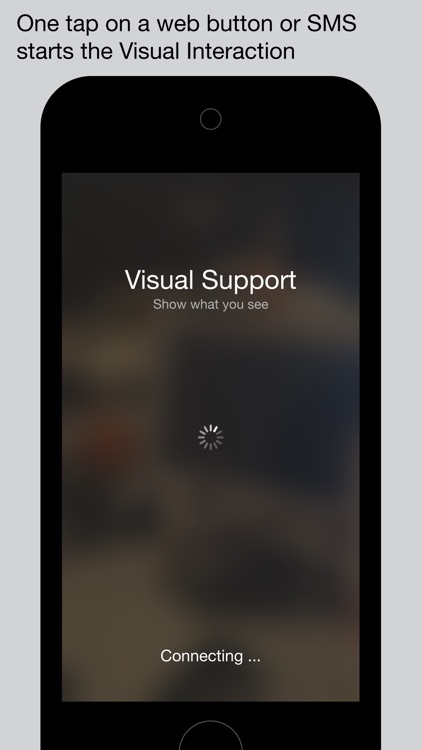
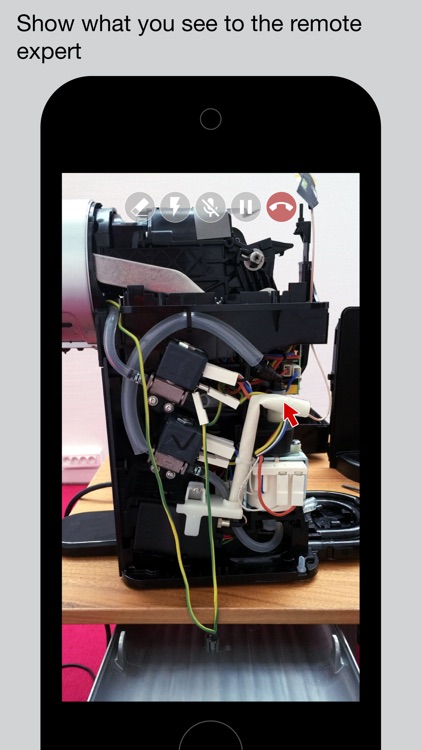
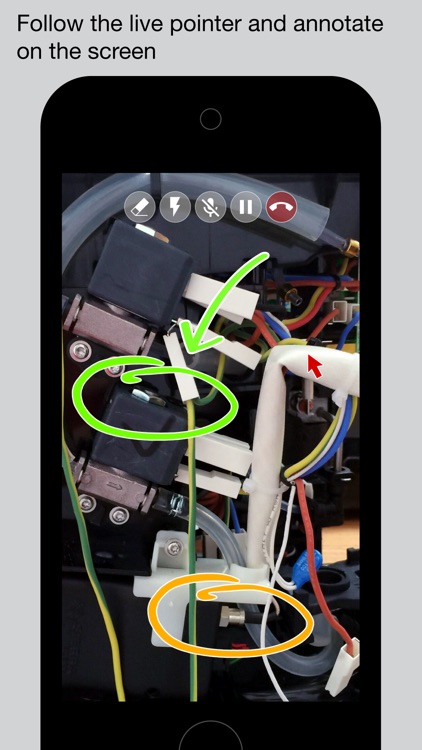
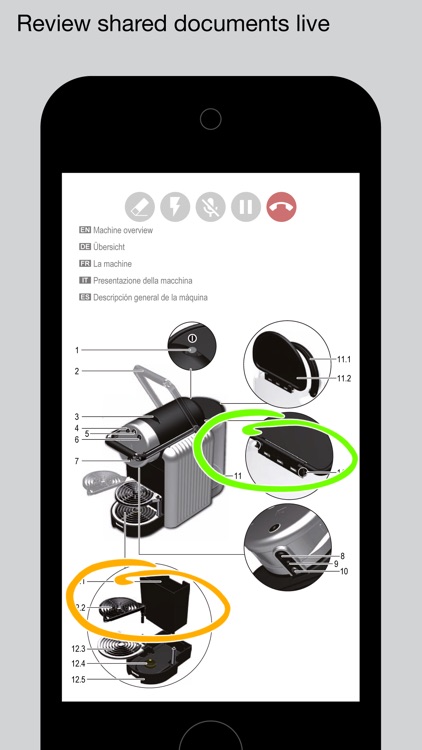
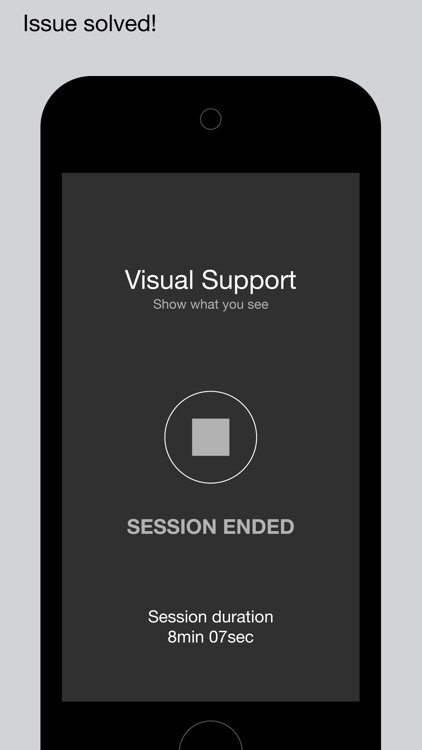
App Store Description
The Visual Support App allows support agents, experts and claim professionals to see what you see, either by leveraging the back camera of your IOS device or by sharing your screen.
To use this application you must be invited via SMS or start the interaction from a webpage.
To start the visual interaction you have to download the application and go back to the SMS or webpage to connect the session.
During the interaction you can leverage advanced capabilities as:
- HD Audio
- Video frame rate auto adapt
- Screen sharing and co-browsing
- Live remote pointer
- 2 ways drawing and annotations
- Pause video, photos and picture saving
- Session recording
The app does not allow the remote agent to access any data stored on your device.
AppAdvice does not own this application and only provides images and links contained in the iTunes Search API, to help our users find the best apps to download. If you are the developer of this app and would like your information removed, please send a request to takedown@appadvice.com and your information will be removed.