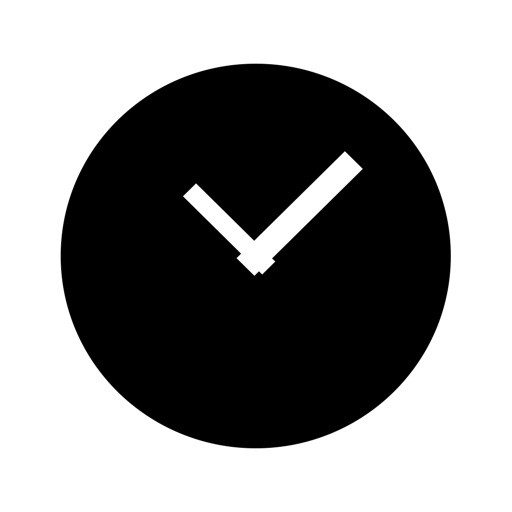
VMS TimeKeeper saves the DTR offline and syncs them to your personal TimeKeeper Cloud on the background

VMS TimeKeeper
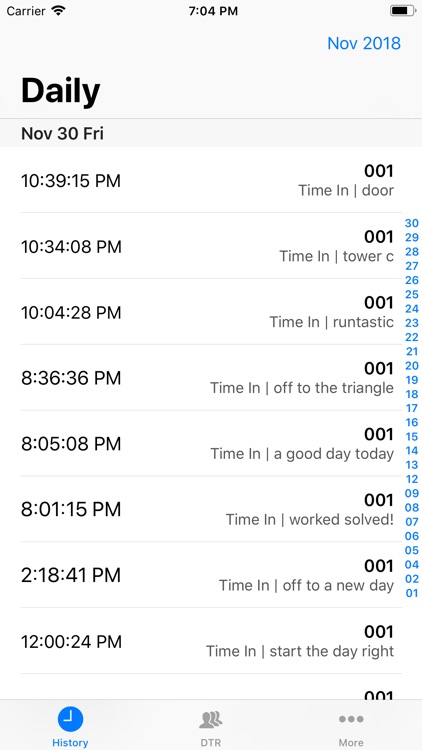
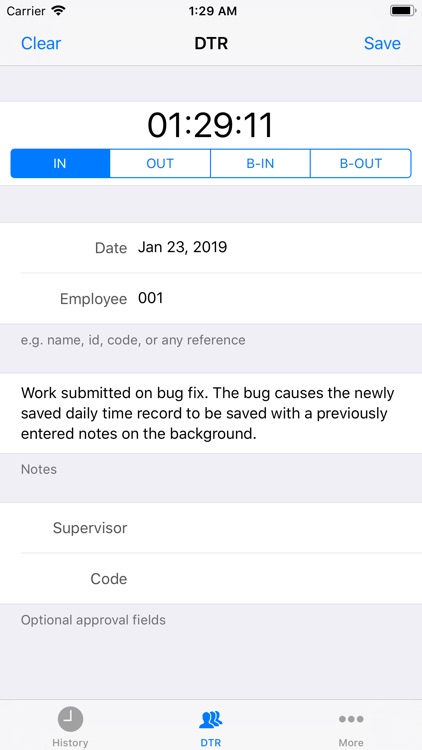
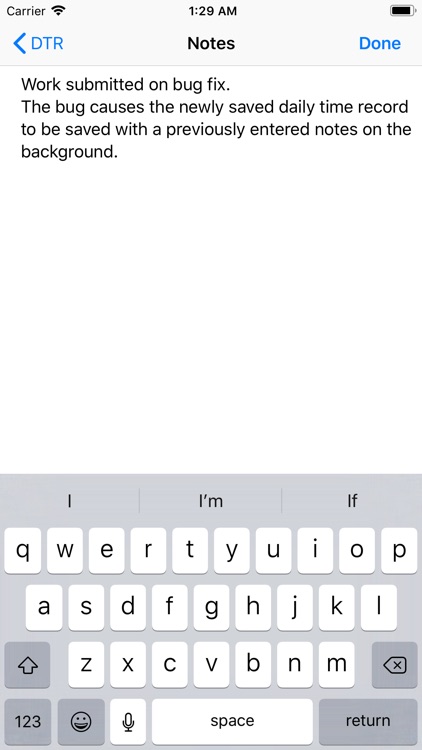
What is it about?
VMS TimeKeeper saves the DTR offline and syncs them to your personal TimeKeeper Cloud on the background. VMS Cloud TimeKeeper is powered by Amazon Web Services.
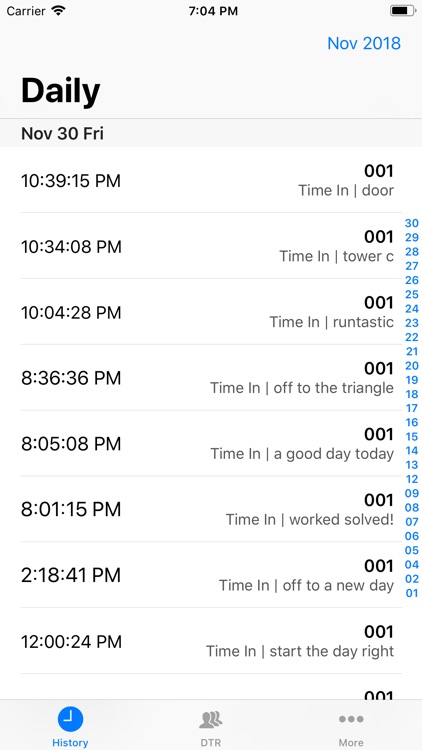
App Screenshots
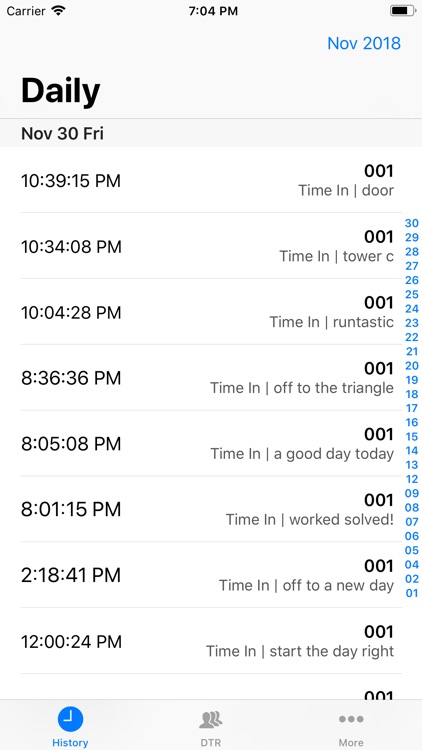
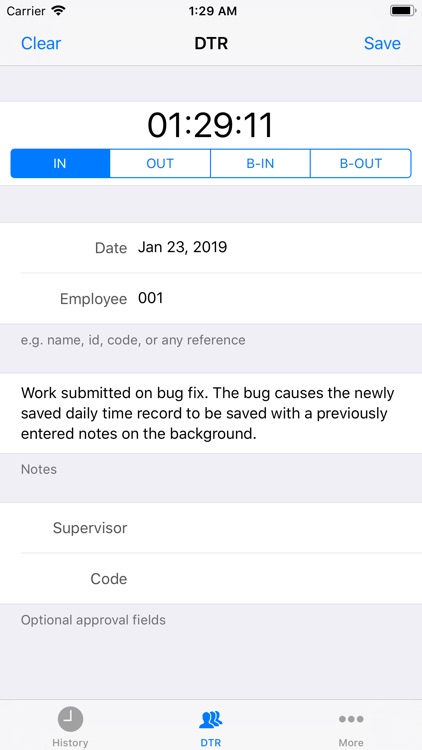
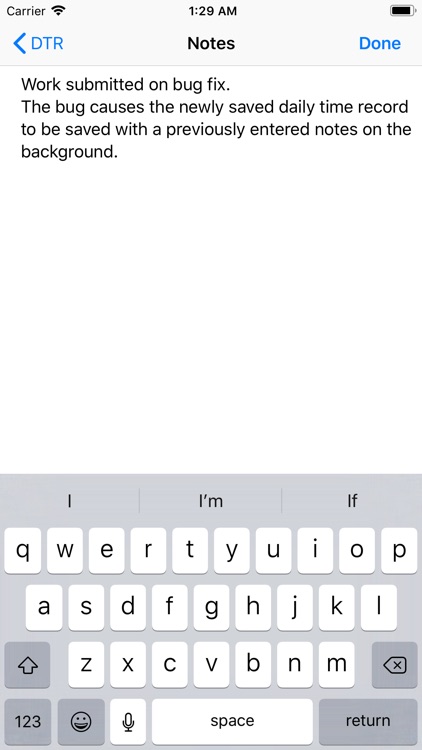
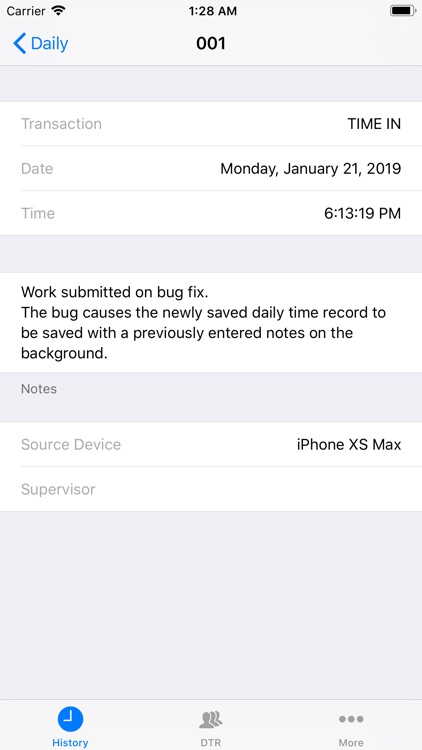
App Store Description
VMS TimeKeeper saves the DTR offline and syncs them to your personal TimeKeeper Cloud on the background. VMS Cloud TimeKeeper is powered by Amazon Web Services.
You need a VMS TimeKeeper Account in order to have your own TimeKeeper Cloud. Signup using VMS TimeKeeper App.
Take advantage of the VMS TimeKeeper feature of consolidating all Time Records from multiple iOS devices--iPhones and iPads. Install VMS TimeKeeper to multiple devices in order to use this feature.
VMS Timekeeper is simple and very direct to use.
==================
Creating a new DTR:
1. Tap on the DTR Tab
2. Tap on the desired Transaction -- IN / OUT / BREAK IN / BREAK OUT
3. Enter a reference for the person doing the Transaction -- e.g. name, ID number, or employee code
4. Tap on the row for Notes, then enter your notes on the full page Notes view.
5. Enter optional fields when needed.
6. Tap Save to save the new DTR
==================
Daily DTR:
All time records are saved and displayed on this view:
1. Latest record is on top.
2. Records are group by Date.
==================
Cloud Sync:
Records saved in an iOS device are synced to all your devices:
- Upon saving a record, data will be saved locally and will be synced to VMS TimeKeeper Cloud, powered by Amazon Web Services
- Upon launching, VMS TimeKeeper downloads all DTRs from the VMS TimeKeeper Cloud
- You can enter data to one iOS device and view the same data to another iOS device after the sync.
==================
VMS TimeKeeper for IOS will be updated from time to time.
By using VMS TimeKeeper, you agree that you allow VMS TimeKeeper to upload your data to TimeKeeper Cloud for purposes of consolidating DTRs and making them available to all of your iOS devices.
==================
Thank you for downloading VMS TimeKeeper.
Thank you for your feedback and requests. Please send more via https://facebook.com/vmsiph
AppAdvice does not own this application and only provides images and links contained in the iTunes Search API, to help our users find the best apps to download. If you are the developer of this app and would like your information removed, please send a request to takedown@appadvice.com and your information will be removed.