
Insert what you read

Vocalibrary
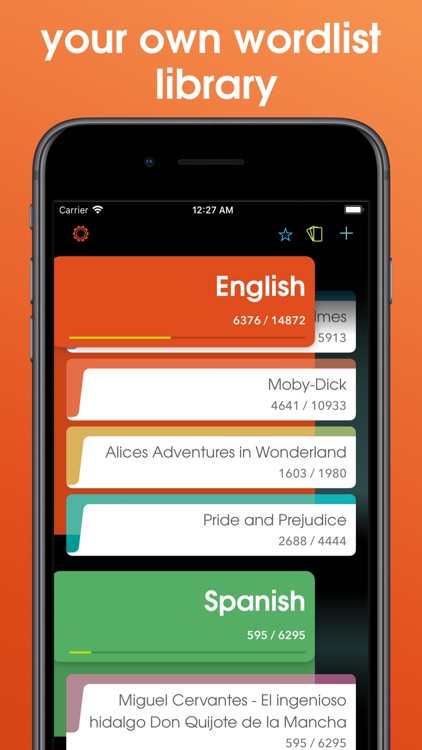
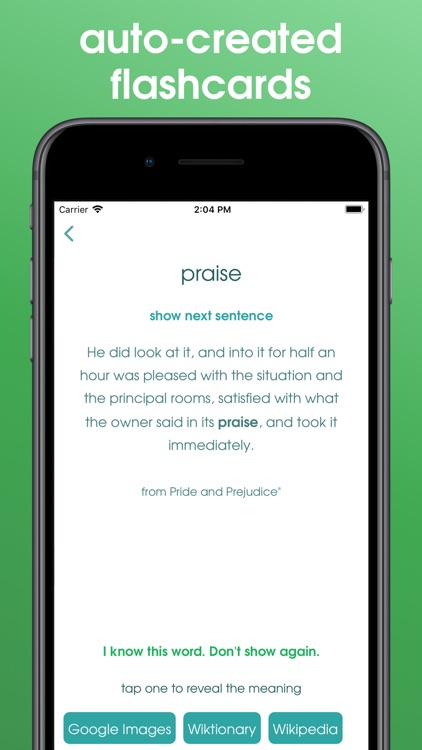
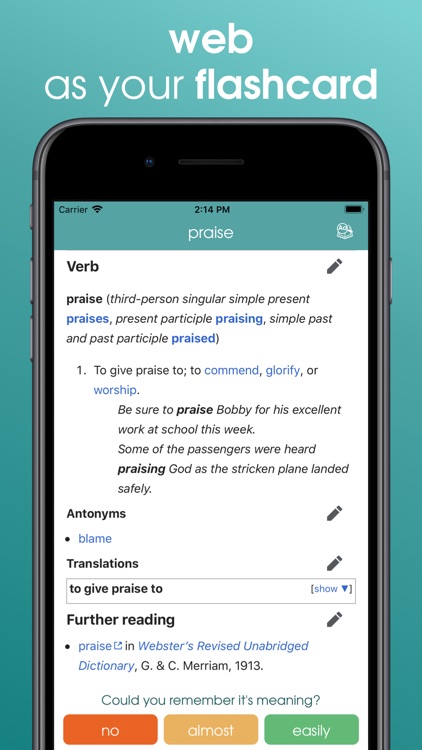
What is it about?
Insert what you read. > Vocalibrary creates WORD LISTS for each title
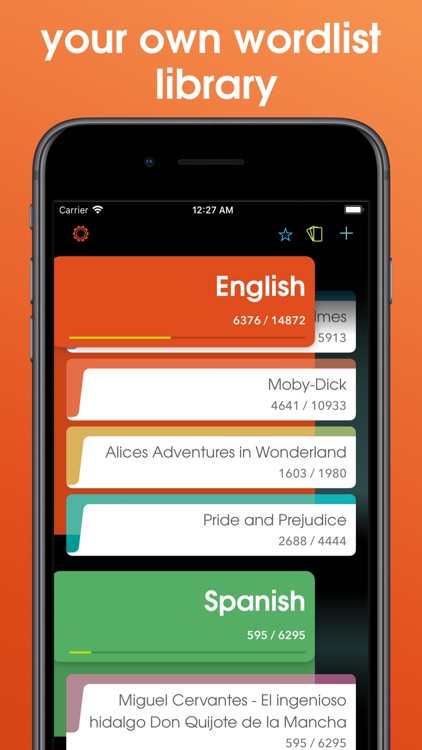
App Screenshots
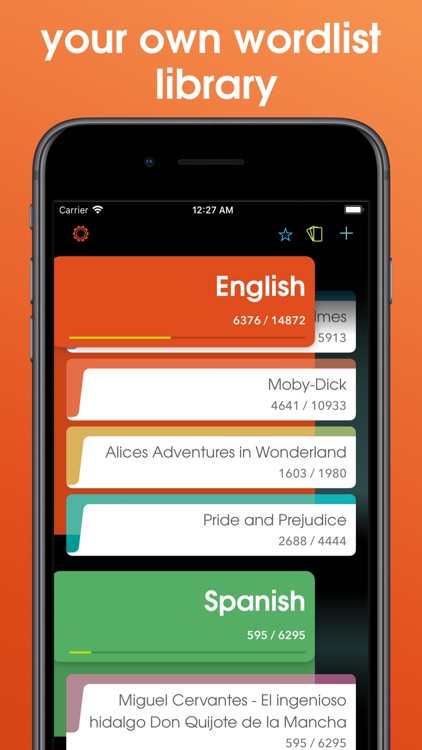
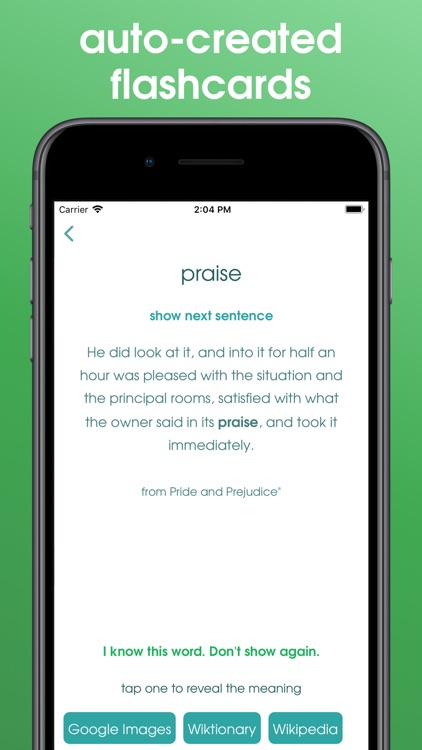
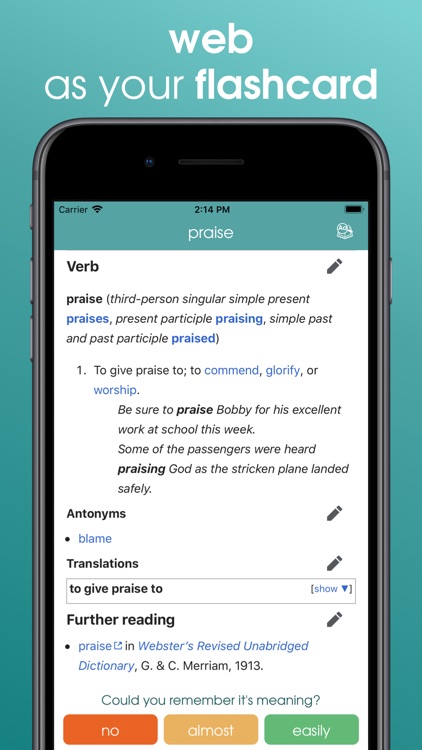
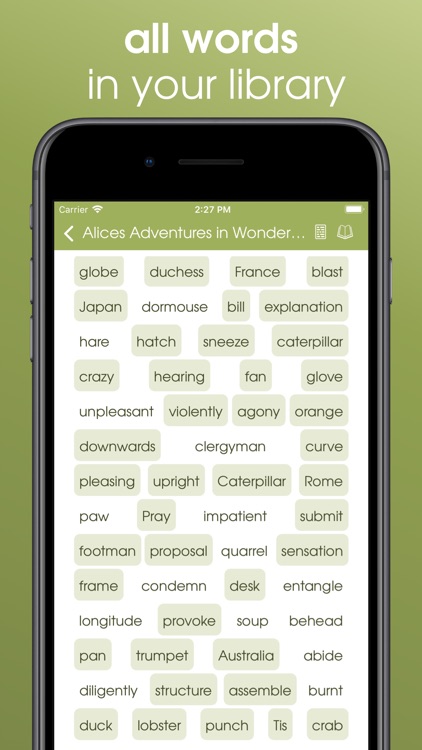
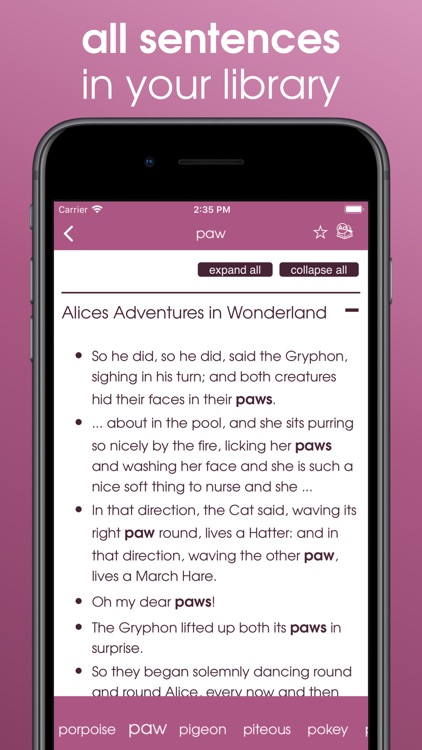
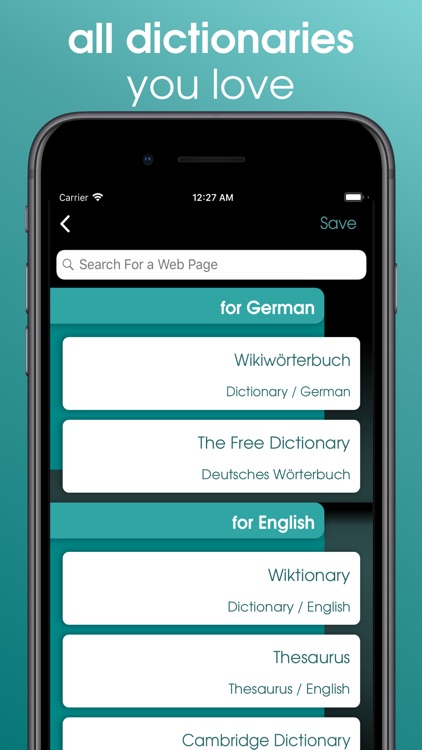
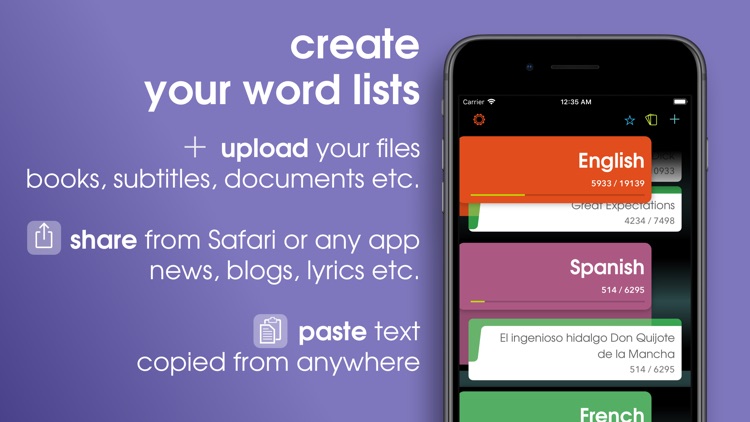
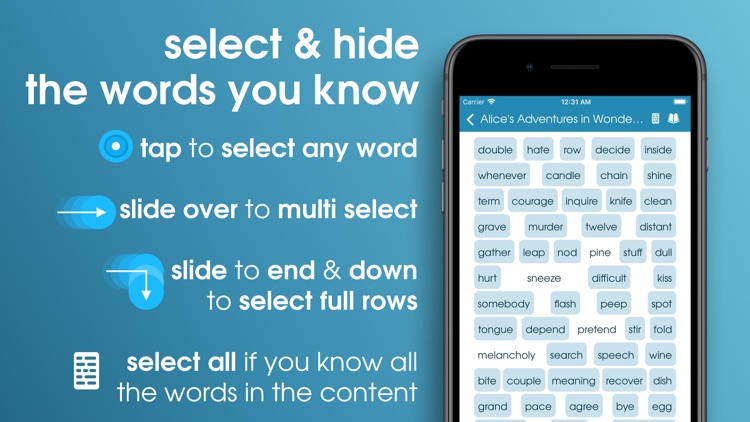

App Store Description
Insert what you read. > Vocalibrary creates WORD LISTS for each title
Select the words you know > Vocalibrary hides known words to help you find the new words
Enter FLASHCARDS > Vocalibrary creates flashcards from the most repeated words in your library
Study with flashcards > See the SENTENCES from your library and see definitions with multiple DICTIONARIES
===
As you REGULARLY UPDATE YOUR LIBRARY with new content like the web pages you visited or the books you read, FLASHCARDS will be in the areas you interested in.
Have a personalized LIST OF ALL WORDS in your archive and all the words you know. Study new ones with several dictionaries and learn them with the sentences from your archive.
Vocalibrary doesn't include an e-reader. You can continue using your favourite e-reader for the best reading experience when using Vocalibrary for SPOILER-FREE vocabulary building.
You can even export the word lists to study with other apps.
===
Reading is not Learning:
When you are reading, you skip over words that seem familiar to you, even if you don’t know their precise meanings. Best learners keep notes.
• VOCALIBRARY LISTS the WORDS, NAMES and PLACES in seconds.
• SORTS them BY FREQUENCY in your contents.
Have an Up-To-Date Word List of Your Own:
Just check words you know for once and they will be hidden for all contents at the same time and stay hidden later on. You can focus on what you need to learn.
See Your Word in All Sentences in All of Your Uploaded Content:
When you see a word in the context you choose, you can make connections and grasp them fully and remember naturally.
Get notifications for the words in your favourite list.
Customize the search page list for your favourite dictionary, visual search, thesaurus, encyclopedia, corpus etc. Use them together.
Browse Without Entering Words Again and Again:
The in-app browser enables you to search the words in your word list just by dragging them and easily switch within your search page list.
We’re keeping a large list of search pages for you to choose. If your favourite page is not listed, you can always add your own. If you cannot add your favourite page, we welcome you to get in touch with us and ask for adding it to our list.
What Happens in the Device, Stays in the Device:
We care about your privacy and we do not log any content you uploaded. Please, check our privacy policy for details.
Don’t Be Limited to Same Word Lists Everywhere :
Add the content including the words you want to learn about your interests, specialities, hobbies, people, news topics, even fantastic universes etc.
If you’re multilingual, you can add content with multiple languages. For ENGLISH, FRENCH, ITALIAN, GERMAN, SPANISH, PORTUGUESE, RUSSIAN and TURKISH Vocalibrary lists dictionary forms for you. (E.g. “go” for “go, went, gone”) In OTHER LANGUAGES, words are listed as they are.
The Best Tools Set You Free. Here Are Some Ideas:
• QUICKLY SELECT THE WORDS you know by adding any content you wrote or you're pretty sure that you knew every word in it. Use SELECT ALL button, review and remove checks for the new words.
• To learn about A SPECIFIC TOPIC, use sharing from Safari, News or any other app and automatically have a LIST OF NOTIONS.
• Applying for a NEW JOB, add related DOCUMENTS or use Safari sharing for COMPANY’S WEB PAGES and learn the names of key people and TERMINOLOGY.
• Add subtitles for the TV SHOWS and LEARN the words SPOILER-FREE before watching.
• MOVING TO A NEW PLACE, add local blogs and books and get familiar with EVERYTHING LOCAL.
• Add the LYRICS of your favourite music, there is no better way of learning new words than singing songs you love.
• Don't mark a word if you don't know what it exactly means or its synonyms. TAKE YOUR TIME TO LEARN.
Currently Supported Formats:
• eBooks: EPUB
• Documents: TXT, CSV, PDF, DOC, DOCX
• Subtitles: SRT format
• Sharing: SAFARI, NEWS, NOTES etc.
• PASTE text
AppAdvice does not own this application and only provides images and links contained in the iTunes Search API, to help our users find the best apps to download. If you are the developer of this app and would like your information removed, please send a request to takedown@appadvice.com and your information will be removed.