
Voice Dream Mail works by speech and touch, so you can efficiently go through your email inbox without having to look at your phone

Voice Dream Mail
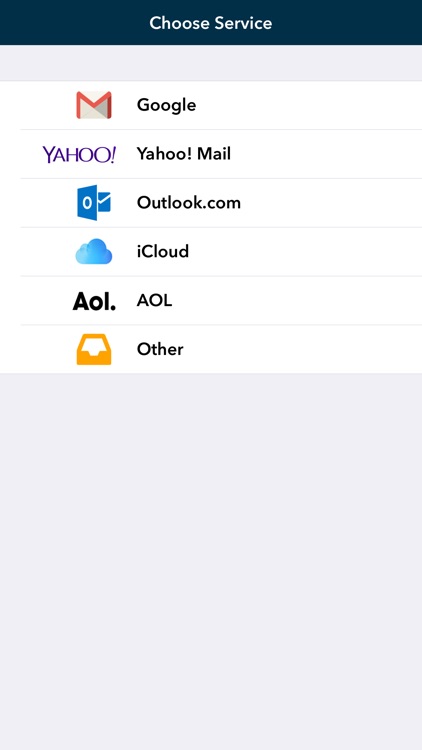

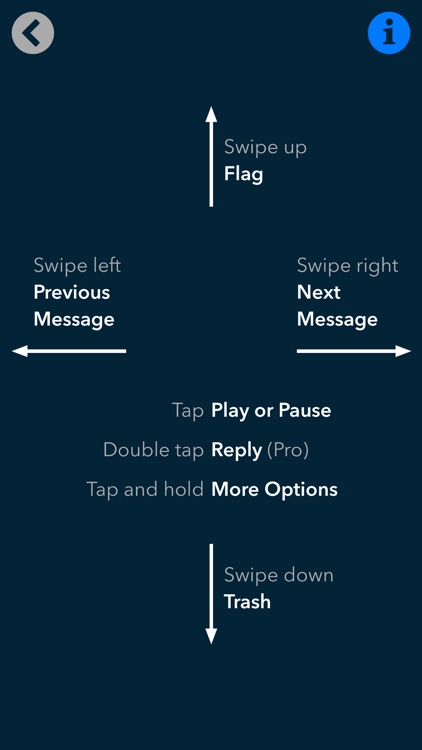
What is it about?
Voice Dream Mail works by speech and touch, so you can efficiently go through your email inbox without having to look at your phone.
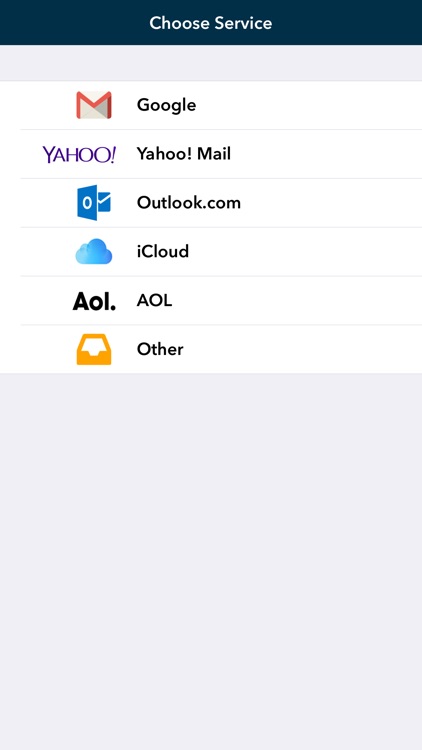
Voice Dream Mail is $3.99 but there are more add-ons
-
$19.99
1 Year Pro Subscription
-
$2.99
1 Month Pro Subscription
App Screenshots
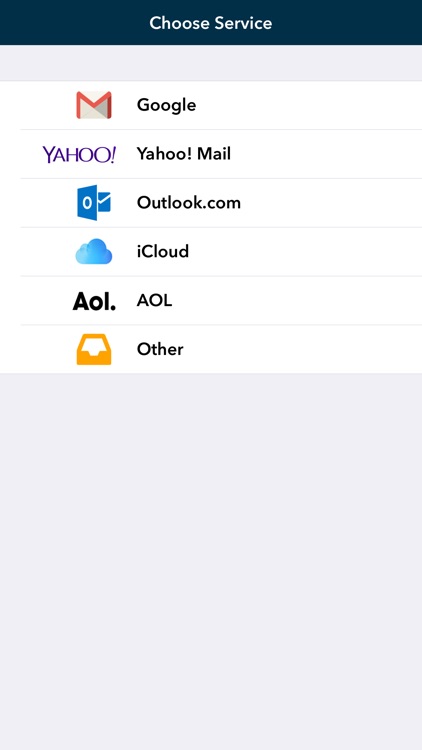

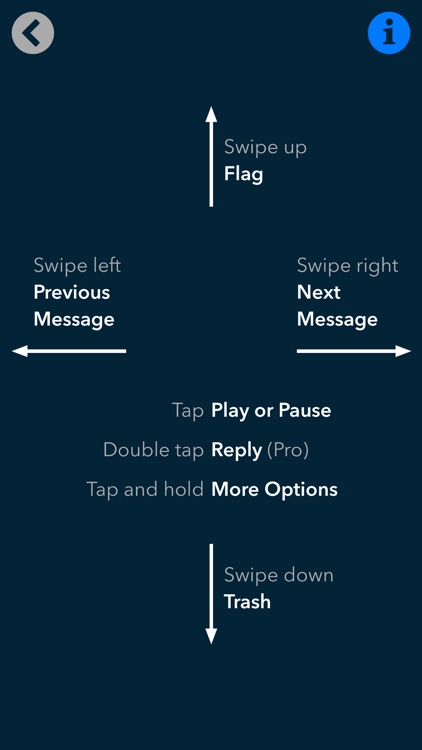
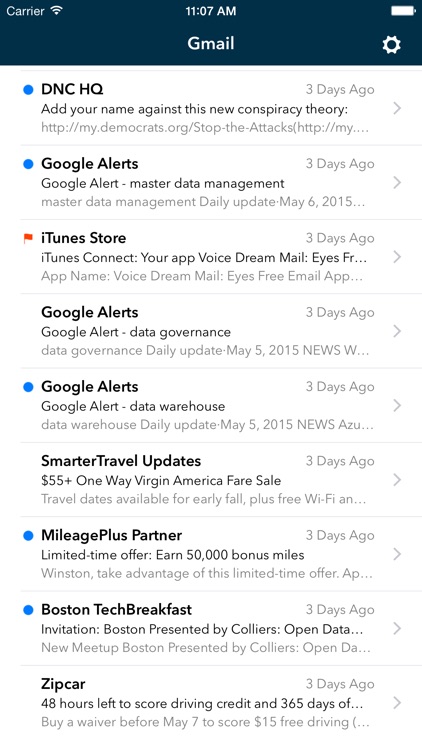
App Store Description
Voice Dream Mail works by speech and touch, so you can efficiently go through your email inbox without having to look at your phone.
How It Works:
The app reads your email out loud using text-to-speech. You control it using the entire screen of your iPhone or iPad as a touchpad. For example, swipe right anywhere to advance to the next email, and swipe down to trash. In fact, here is no option to see the email message body.
Why It's Efficient:
Once you learn the handful of gestures, you will be able to triage your inbox very quickly. You know what to do with most emails after hearing the sender and subject. Because all commands can interrupt reading, it only takes a few seconds to handle each email. Plus, you can gradually increase speech rate: most people can listen at a higher speed than they can read visually.
Supported Email Services: (Please Read Carefully)
- Gmail, or other email accounts hosted by Google.
- Outlook.com.
- iCloud email. (Requires you to generate an application-specific password for your Apple ID.)
- Yahoo! Mail. (You need to enable "Allow apps that use less secure sign in" in Yahoo account settings.)
- AOL.
- Generic IMAP-based email services, including Exchange Server. Setting it up is complicated, so don't buy this app for these email services unless you're technically adept. Exchange is supported only if the Server has IMAP support enabled.
Support Commands:
- Previous and Next
- Flag
- Trash
- Reply and Reply All
- Unread
- Rewind
This app is for quickly triaging your inbox. It supplements your current email tool and does not replace it. Composing new email and forwarding are not supported right now.
AppAdvice does not own this application and only provides images and links contained in the iTunes Search API, to help our users find the best apps to download. If you are the developer of this app and would like your information removed, please send a request to takedown@appadvice.com and your information will be removed.