Read articles, documents, and books with your ears.
Voice Dream - Natural Reader

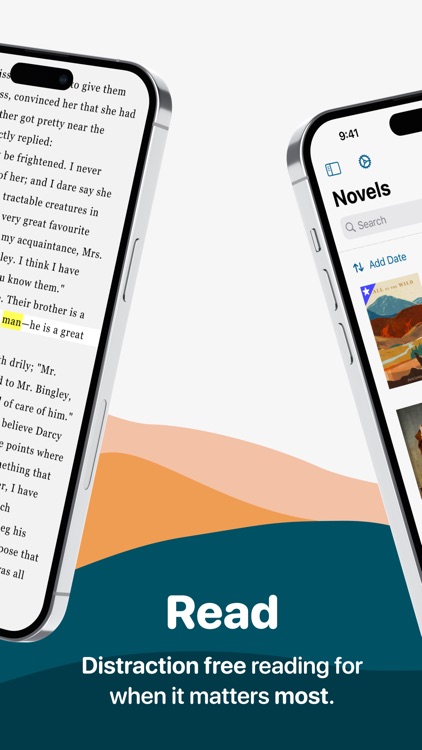

Voice Dream Reader sets a high standard for apps in the text to speech category. This app features 36 built-in iOS voices that come with the app free of charge and another 146 available as in-app purchases. Voice reading allows you to listen to documents as if they were music files, allowing you to play and pause as you please. There's no need to keep the app open for it to keep reading, it will continue on the lock screen. This app is not just a text to speech app, it is also a fantastic visual reading app, packed with tons of features to help you customize text to your liking.

Check the details on WatchAware
Select Voice. Pick a voice that works best for you.


Pause and Resume. Tap on the screen with two fingers to pause the readers voice at anytime. Tap again with two fingers to resume.
Reveal and Hide Controls. Use a one finger tap to hide the controls and again to reveal them.

What is it about?
Voice Dream Reader uses advanced text-to speech technology so you can listen to articles, documents, and books out loud. With a configurable layout, you can easily tailor it to suit your reading style and level.
For those who...
- Enjoy listening to books, articles, and documents
- Like apps that read aloud most any type of item
Not for those who...
- Would rather read with their eyes rather than their ears
- Prefer their current text-to-speech app
Why we love it
Voice Dream Reader is a wonderful tool for listening to the written word.
App Screenshots

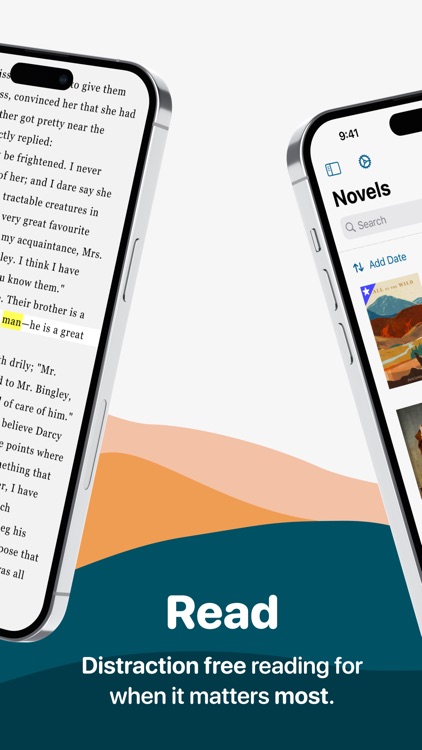


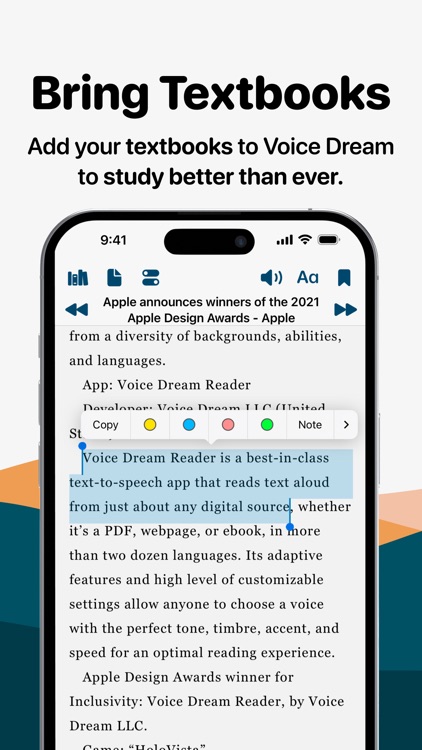
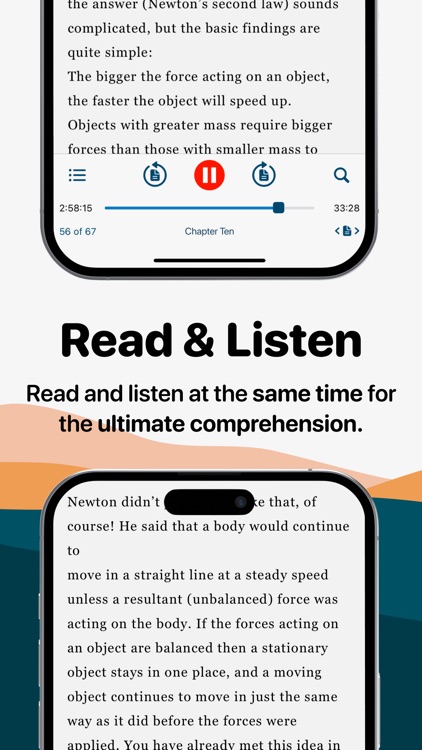
Voice Dream is FREE but there are more add-ons
-
$2.99
James (NeoSpeech US English Voice)
-
$2.99
Paul (NeoSpeech US English Voice)
-
$4.99
Salli (Ivona US English Voice)
-
$2.99
Will (Acapela US English Voice)
-
$2.99
Julie (NeoSpeech US English Voice)
-
$2.99
Kate (NeoSpeech US English Voice)
-
$2.99
Hugh (NeoSpeech US English Voice)
-
$2.99
Tyler (Acapela Australian English Voice)
-
$2.99
Bridget (NeoSpeech British English Voice)
-
$4.99
Amy (Ivona British English Voice)
App Store Description
Apple Design Award Winner! Voice Dream - Read Aloud lets you listen to PDFs, textbooks, Web pages, emails, and books using advanced AI Text To Speech!
Featured by Apple as Best New App and App of the Day in 81 countries. Voice Dream - Read Aloud is also part of App Store Permanent Collections in Education.
----------------------------------------------------------------------------------------------------
“Both experts recommend Voice Dream Reader as the best app in the text-to-speech space.” - Wired
“This app is one of the best educational finds of my entire career.” - Forbes
“As a user myself and as a mother of a child with dyslexia, I am blown away by the features of Voice Dream.” - Quartz
“Voice Dream Reader is hailed by many as the best mobile text-to-speech (TTS) app.” - Examiner
----------------------------------------------------------------------------------------------------
Text-to-Speech
- 36 built-in iOS voices in 27 languages are also available for free.
- 200+ additional premium voices in 30 languages from Acapela, NeoSpeech and Ivona available.
- Correct pronunciation with your own pronunciation dictionary.
- All voices work offline and play in the background even with the screen locked.
Supported Document Formats
- PDF, Plain text, MS Word, MS PowerPoint, RTF, and Google Docs.
- Textbooks
- Web articles.
- Bookshare Books.
- EPUB eBooks. (DRM-free books only. Kindle, iBooks and most commercial eBook platforms are not supported.)
- DAISY text-based books and audiobook.
- Audiobooks in MP3, MP4 or zipped MP3 format.
- Rich text and image support for all documents.
Built-in Scanner
- Scan paper documents with the camera for text-to-speech.
- State-of-the-art A.I. is fast and accurate, even in poor lighting conditions.
- Works entirely on device: No need for internet and your data stays private.
- Only languages using Latin alphabets are currently supported.
Reading Styles
- Tee-up a list of articles and play while you drive, walk or run.
- Spoken word is highlighted to improve comprehension and retention.
- Auto-scrolling and full screen, distraction-free mode to help reader focus.
- Finger reading. For beginners to read by at running a finger under each word.
- Pac-Man. Harvard and MIT developed speed-reading method for everyone to read at 2x speed with no loss of comprehension.
- High contrast and large font size for low vision readers.
- Optimized for VoiceOver, Braille and switch control.
Tools
- Recognize text for scanned PDF documents.
- Bookmarking, text highlighting and annotation. Highlights and notes can be exported.
- Full-text search.
- Built-in dictionary.
- Automatically skip text in PDF header and footer.
Content Sources
- Native support for Dropbox, Google Drive, iCloud Drive, Pocket, Instapaper and Evernote.
- Native access to Bookshare.
- Safari extension to save Web pages and Web addresses.
- Support for Box and OneDrive via iOS Document Picker.
Library Synchronization
- Your entire library, including folders, reading locations, bookmarks and annotations are synchronized across all your devices using iCloud Drive
A subscription is required to access the app. A free trial is offered to new users.
Terms of Use: https://www.apple.com/legal/internet-services/itunes/dev/stdeula
AppAdvice does not own this application and only provides images and links contained in the iTunes Search API, to help our users find the best apps to download. If you are the developer of this app and would like your information removed, please send a request to takedown@appadvice.com and your information will be removed.