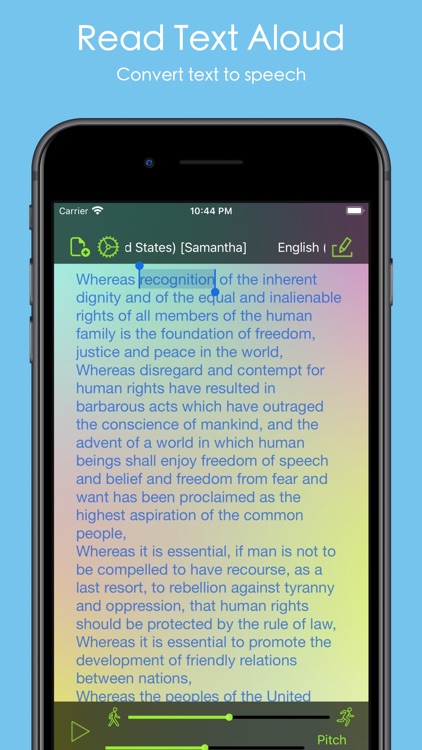BorG Technology Corp.
ReadToMe Lite - Text/Web/Doc-to-Speech
The apps integrate the system text-to-speech engine, speak aloud offline without internet connecting.
A must have app to read text, documents and web pages of Safari.
The Lite version is limited to speak few sentences only and with sponsored ads.
Useful Features
● Speak aloud 30+ languages
- Read all unread articles automatically
- Swipe to control skipping sentences
- Highlight word by word for each speaking sentence
- Add favorite articles with "Starred" to speak aloud later
- Copy or add touched selected words with "Starred" in Speak mode
- With funny bear and human face animations while speaking
- Support useful speaking repeat, pause, speed and pitch options
● Speak aloud the copy & paste or key in text
- Swipe to mark as read or unread, flag or unflag, and copy a starred text to input box
● Speak aloud web pages
- Speak aloud the entire web page of Safari app directly
- Speak aloud the pasted url web site automatically
- Speak aloud the clicked web page
● Speak aloud documents
- Turn eBook page automatically to ensure continuous reading
- Tree file explorer
- Cloud files import & export support
Features
● Speaks aloud 30+ languages
The app integrates the system text-to-speech engine, speaks aloud sentence by sentence without internet connecting.
Speak 30+ languages:
Arabic (Saudi Arabia), Chinese (China), Chinese (Cantonese), Chinese (Taiwan), Czech (Czech Republic), Danish (Denmark), Dutch (Belgium), Dutch (Netherlands), English (Australia), English (Ireland), English (South Africa), English (United Kingdom), English (United States), Finnish (Finland), French (Canada), French (France), German (Germany), Greek (Greece), Hebrew (Israel), Hindi (India), Hungarian (Hungary), Indonesian (Indonesia), Italian (Italy), Japanese (Japan), Korean (South Korea), Norwegian (Norway), Polish (Poland), Portuguese (Brazil), Portuguese (Portugal), Romanian (Romania), Russian (Russia), Slovak (Slovakia), Spanish (Mexico), Spanish (Spain), Swedish (Sweden), Thai (Thailand) and Turkish (Turkey).
The app supports one system language, you can make in-app purchases to buy extra languages.
● Speak aloud the copy & paste or key in text
You can swipe to mark a starred item as read or unread, flag or unflag, and copy a starred text to input box.
● Speak aloud web pages
The app provides a Safari extension that speaks aloud the entire web page of Safari app directly.
● Speak aloud the clicked web page
● Speak aloud documents
Speak aloud the whole document page.
Formats supported:
- Text (text, txt), RTF document (rtf)
- Microsoft Office: Word (doc, docx), Excel (xls, xlsx), PowerPoint (ppt, pptx, pps)
- Apple iWork: Pages (pages), Numbers (numbers), Keynote (key)
- eBook (unencrypted epub)
Please note that iBook eBooks are limited to use inside Apple iBook app only.
PDF file format is not supported.
● Tree file explorer
● Cloud files import & export support
You can import and export Apple iCloud Drive, Box, Dropbox and Google Drive cloud files directly.
● Add favorite articles with "Starred"
Add favorite key in text, documents and web pages with "Starred" to speak aloud later.
You can swipe to mark a starred item as read or unread, and flag or unflag a starred item.
● Read all unread articles automatically
The app can read all unread starred key in text, documents and web pages automatically.
● Swipe to control skipping sentences
You can skip a sentence or all below sentences while in Speak mode.
● Highlight words while speaking
The app will highlight word by word for each speaking sentence.
Note:
To use the app, you need to enable the [ReadToMe] extension in Safari app first.
The app requires iOS 8 (or later).