
Voice to Voice: the easiest interpreter

Voice To Voice - Interpreter


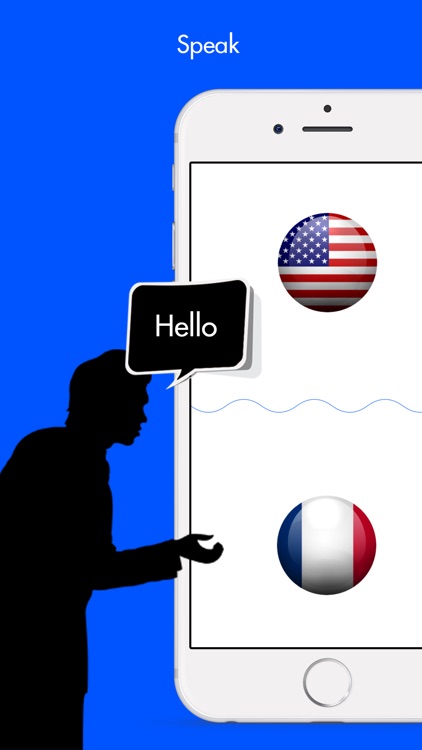


Check the details on WatchAware
What is it about?
Voice to Voice: the easiest interpreter!

Voice To Voice is FREE but there are more add-ons
-
$0.99
Remove advertisements
App Screenshots


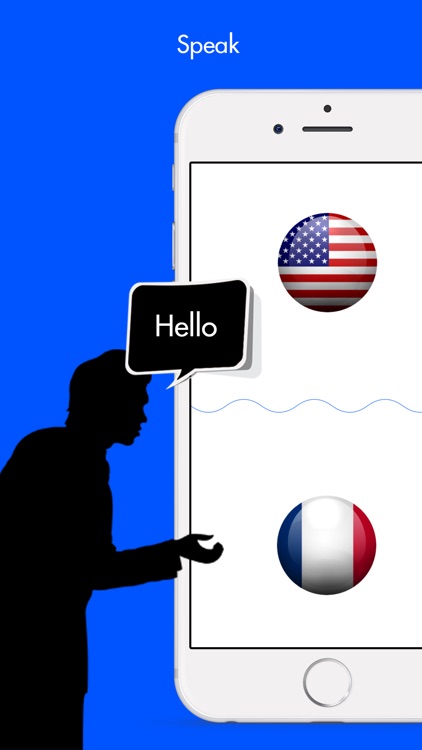

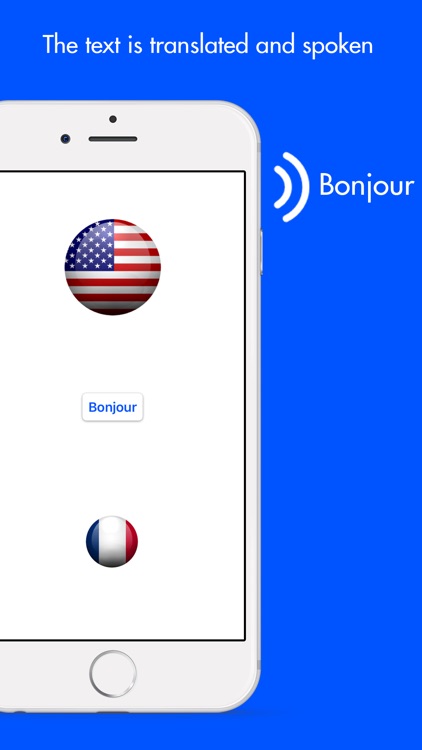
App Store Description
Voice to Voice: the easiest interpreter!
Step 1. Select 2 languages using the flags. Press on a flag to change a language
Step 2. Start speaking straight away
Step 3. Voice to Voice recognizes your language
Step 4. Voice to Voice speaks out the translation in the other language
Voice to Voice offers 21 different languages to choose from.
Voice to Voice is fast and speaks out the translation in a clear and pleasant voice.
Note that an internet connection is required to use Voice to Voice.
The following languages are currently supported:
Czech
Dutch
English
Finnish
French
German
Hungarian
Italian
Japanese
Korean
Polish
Portuguese
Russian
Spanish
Swedish
Turkish
Chinese
Arabic
Indonesian
Catalan
Norwegian
The app works somewhat differently on Apple Watch:
Step 1. Select one language using the list. The languages are described with their name and a flag.
Step 2. Speak into your Apple Watch. Interpreter will recognize your voice using English or any language you have set as default for your Watch.
Step 3. Interpreter will show the recognized speech as text
Step 4. Interpreter will translate the text to the language selected in step 1.
Good luck!
AppAdvice does not own this application and only provides images and links contained in the iTunes Search API, to help our users find the best apps to download. If you are the developer of this app and would like your information removed, please send a request to takedown@appadvice.com and your information will be removed.