
Experience BIM projects and 3D models live at your desk or in a meeting

Vreality

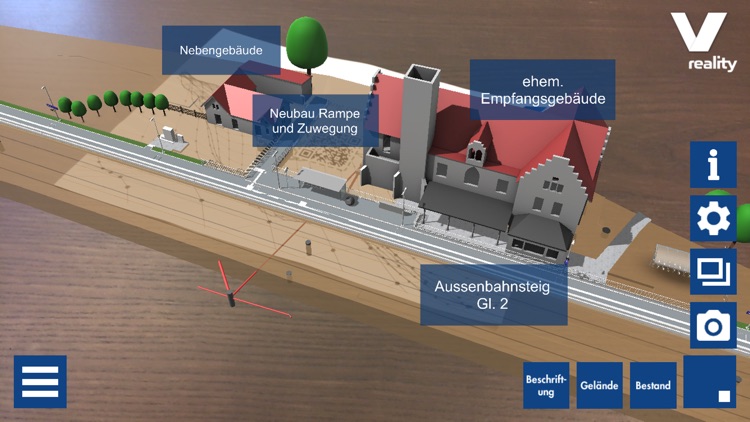
What is it about?
Experience BIM projects and 3D models live at your desk or in a meeting. The Vreality app uses Augmented Reality and original plans to display 3D planning models on your smartphone or tablet. The models are overlaid onto a live camera image. View your project from different angles and share the images with everyone involved. You can also choose to view different versions of plans or have additional information displayed. The Vreality app visualises your planning results! All you need is a QR code for your model.

App Store Description
Experience BIM projects and 3D models live at your desk or in a meeting. The Vreality app uses Augmented Reality and original plans to display 3D planning models on your smartphone or tablet. The models are overlaid onto a live camera image. View your project from different angles and share the images with everyone involved. You can also choose to view different versions of plans or have additional information displayed. The Vreality app visualises your planning results! All you need is a QR code for your model.
The concept:
Vreality uses a QR code to display virtual 3D models of real 3D planning data or BIM models. The QR code acts as the key to each model – simply scan the QR code with Vreality to load and display the model.
Features:
- View the 3D model from any angle
- Switch between different versions
- Display annotations
- Animations within the models
- Create and share screenshots of the views
- Models can be password protected
Content:
- BIM models (dwg, rvt, ifc)
- 3D models (various formats)
- Image files (various formats)
- Video files (various formats)
Can only be used with a valid QR code. Feel free to ask us about preparing your model and allocating a
QR code!
AppAdvice does not own this application and only provides images and links contained in the iTunes Search API, to help our users find the best apps to download. If you are the developer of this app and would like your information removed, please send a request to takedown@appadvice.com and your information will be removed.