Always Have a Fresh iPhone Wallpaper
WallShift - Wallpaper Schedule
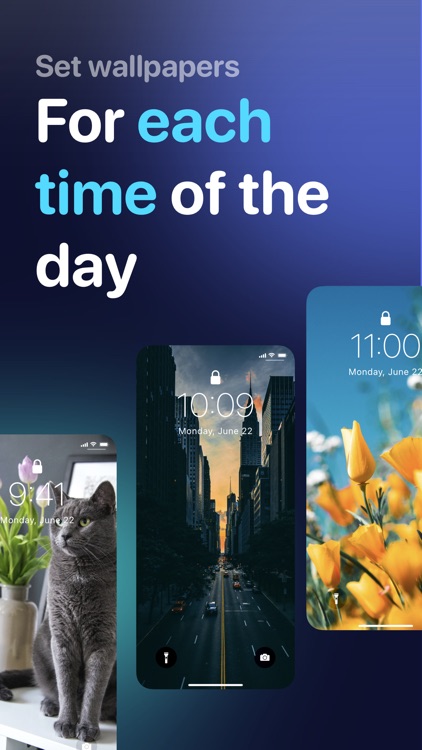


The app allows you to automatically change the wallpaper depending on the time of day. It works with Apple’s built-in Shortcuts app. You can select from your own photos or also use custom-made generated wallpaper.
What is it about?
The app allows you to automatically change the wallpaper depending on the time of day. It works with Apple’s built-in Shortcuts app.
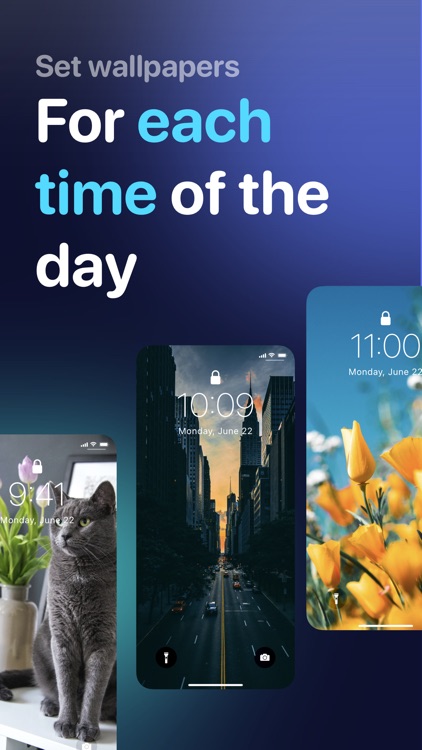
App Screenshots
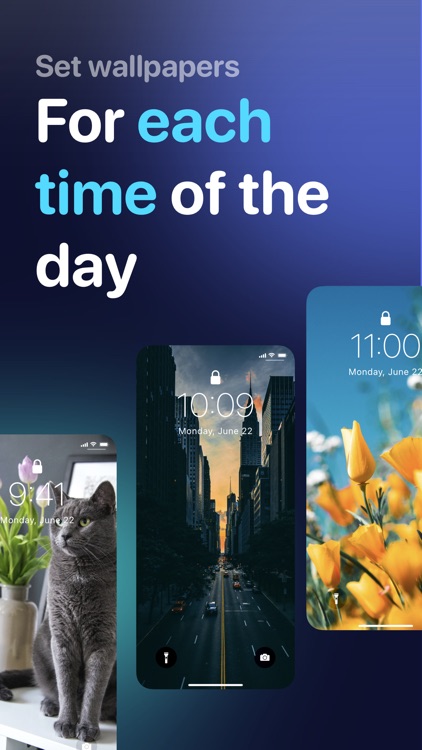


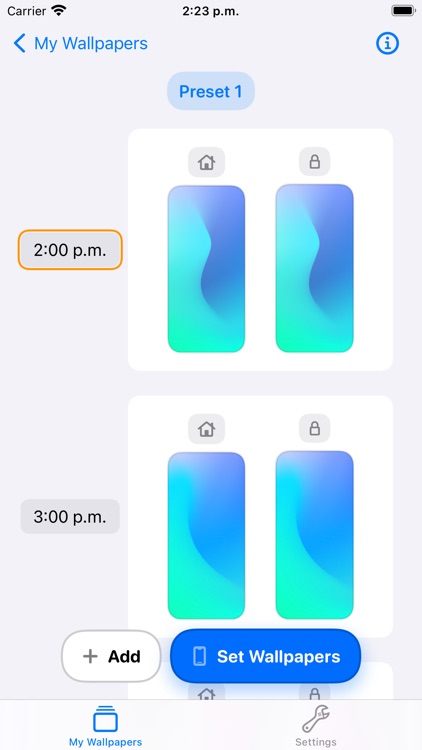
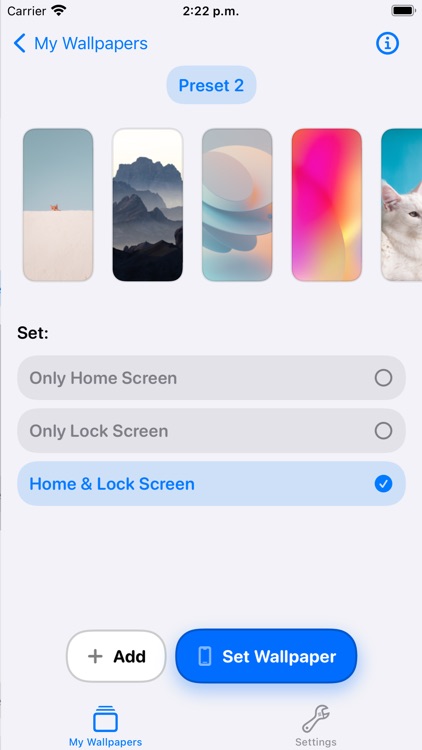
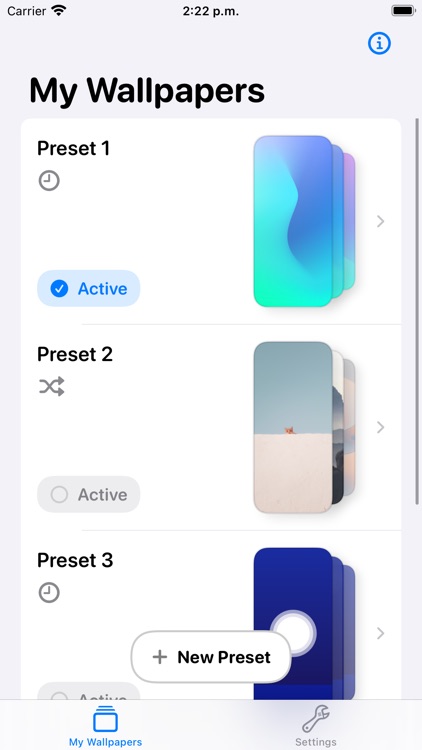
App Store Description
WallShift allows you to change your wallpaper automatically, for your desired time of the day.
The App requires interoperability with the Shortcuts app in order to work.
Main features include:
- Select from your own photos
- Use custom-made Generated wallpapers
- Use shuffled mode to get a different wallpaper each time, so your screen stays fresh!
-- Subscription Details --
• Monthly and annual subscriptions are available
• Payment will be charged to your iTunes account after expiration of the free trial.
• Your subscription will automatically renew unless auto-renew is disabled at least 24 hours before the end of the current subscription period
• Automatic renewals will be charged at the same price you were originally charged for the subscription
• Subscriptions can be managed or cancelled by going to Account Settings on the App Store after purchase
Privacy Policy: https://darioroa.com/wallshift/privacy-policy
Terms: https://www.apple.com/legal/internet-services/itunes/dev/stdeula/
AppAdvice does not own this application and only provides images and links contained in the iTunes Search API, to help our users find the best apps to download. If you are the developer of this app and would like your information removed, please send a request to takedown@appadvice.com and your information will be removed.