Meet Facess, Explore and Download the best collections of faces for your Watch
Watch Faces Gallery Widgets AI



What is it about?
Meet Facess, Explore and Download the best collections of faces for your Watch.

App Screenshots




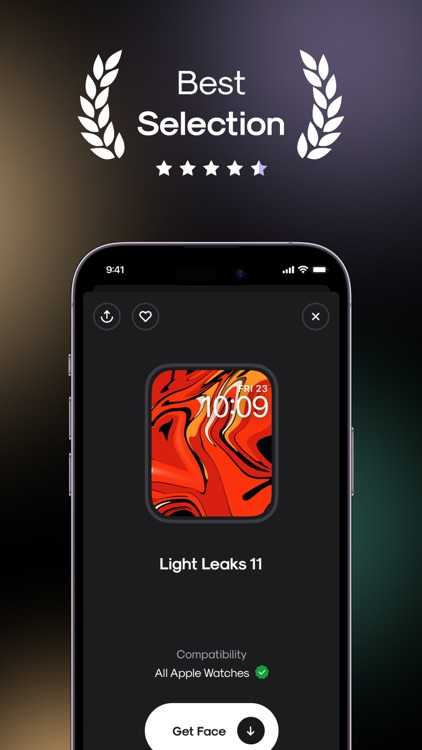
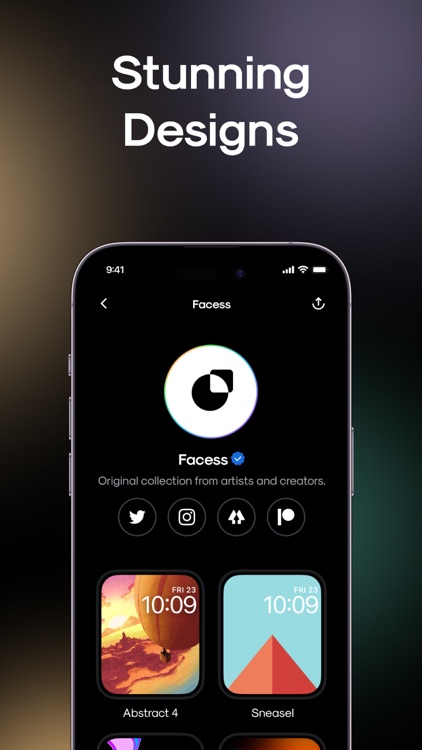


App Store Description
Meet Facess, Explore and Download the best collections of faces for your Watch.
+ Discover an huge collection of faces designed by artists and professional creators
+ Add faces in a second
+ Save your favourites faces
+ Easily share inspirations with your friends
+ Weekly updates
Find the perfect face with Facess now.
-------------------------------------------------
SUBSCRIPTION INFO
We currently offer the following auto-renewing subscriptions: Weekly Subscription: $2,99/week. Yearly Subscription: $14,99/year. By subscribing, you get unlimited access to our ultimate watch faces collections, which includes: full collection of custom designed faces for your watch with NO ads. The payment will be charged to your iTunes Account at the confirmation of your purchase. Your subscription automatically renews unless auto-renewal is turned off at least 24-hours before the end of the current period. You can cancel auto-renewal at any time, but this won’t affect the currently active subscription period. Your iTunes Account will be charged for renewal within 24-hours prior to the end of the current period. You can manage your subscriptions and turn off auto-renewal by going to your Account Settings after the purchase and following these steps: - Go to Settings - iTunes and AppStore. - Tap on your Apple ID at the top of the screen and select View Apple ID. - Tap on Subscriptions and select the one you want to manage. - Use the provided options to manage your subscriptions. Have a feature request you would like to see in a future version of the app? Do not hesitate to contact us at info@watchfacess.com
Please, make sure to read our Privacy Policy and Terms of Service:
https://docs.google.com/document/d/1bCzk6dfCiiOPbAqZHC8ZRbim1SVDHmMAoDnHcpuOsZA/mobilebasic
AppAdvice does not own this application and only provides images and links contained in the iTunes Search API, to help our users find the best apps to download. If you are the developer of this app and would like your information removed, please send a request to takedown@appadvice.com and your information will be removed.