
The Water Meter Calculator by University of Nebraska-Lincoln Extension calculates the number of inches of water applied by irrigation over a given time and can even apply it to your yearly and multi-year allocation caps

Water Meter Calculator by UNL Extension
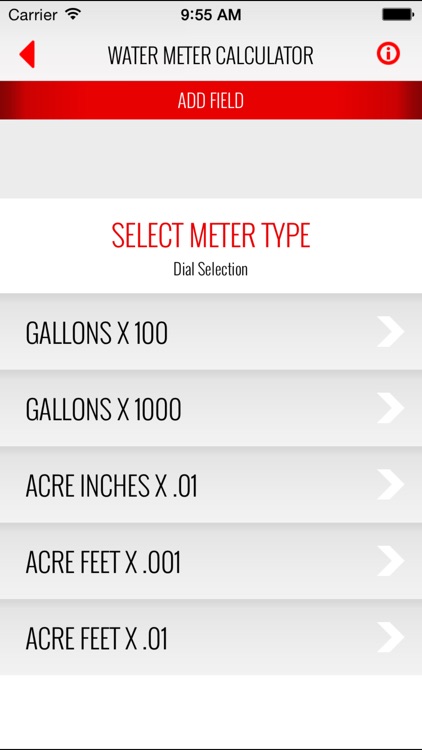
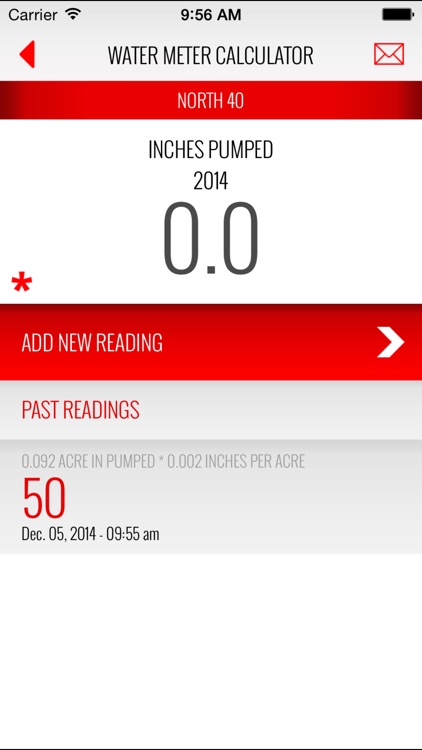
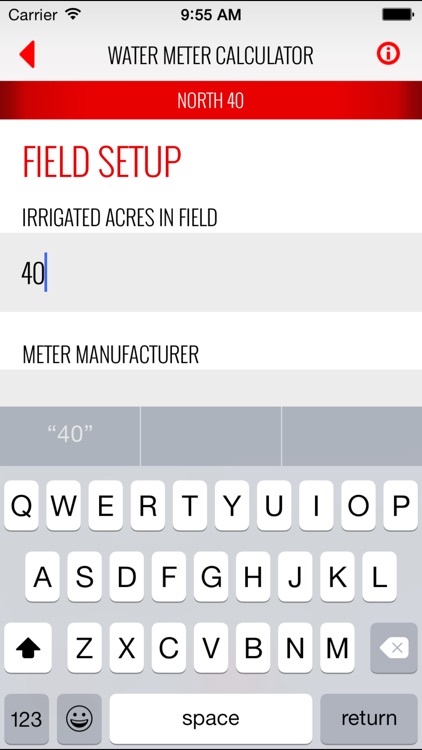
What is it about?
The Water Meter Calculator by University of Nebraska-Lincoln Extension calculates the number of inches of water applied by irrigation over a given time and can even apply it to your yearly and multi-year allocation caps. You will begin the app by setting up a field and then selecting the type of measurement unit used by your irrigation flow meter. The units are usually located just below the rolling numbers (like the odometer on your car).
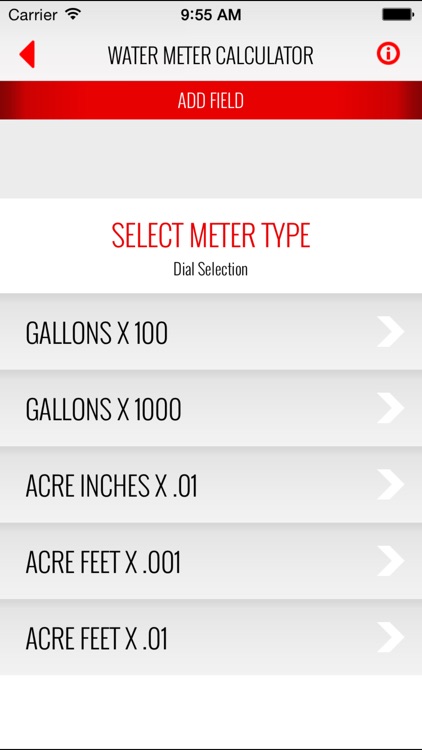
App Screenshots
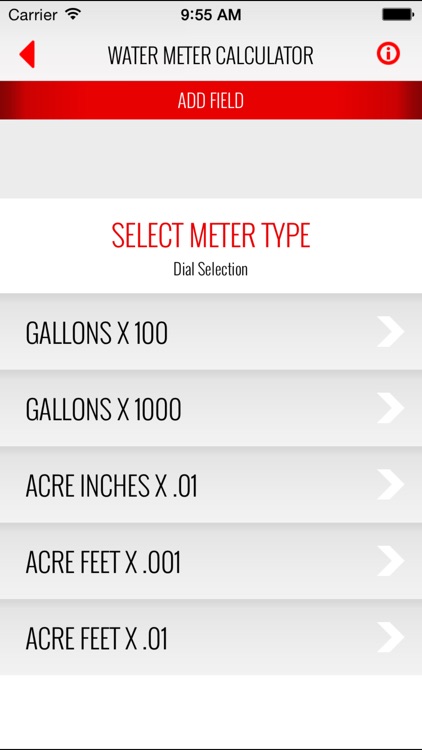
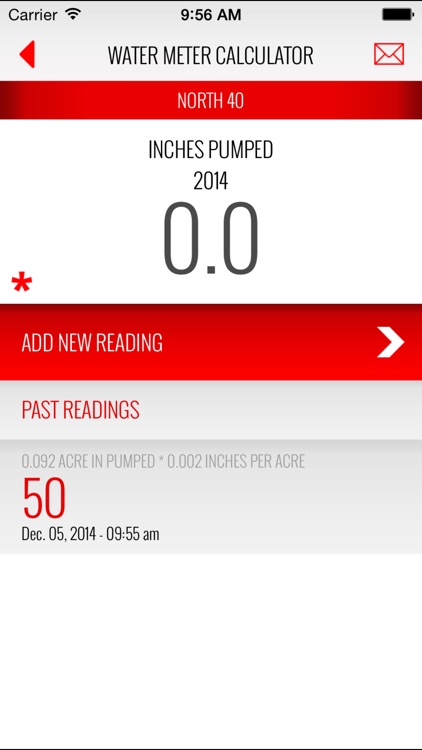
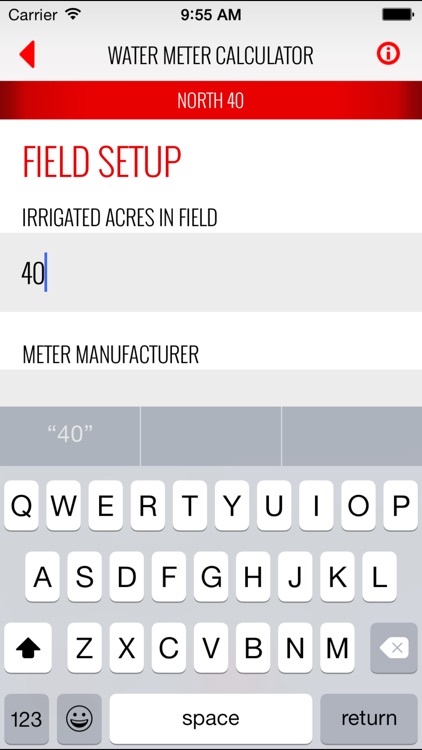
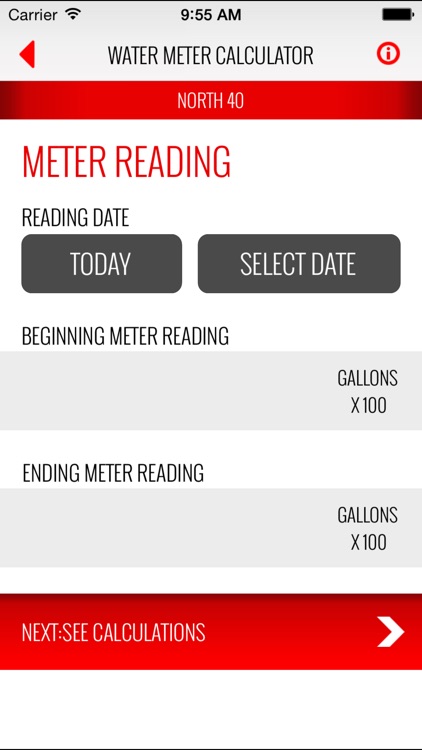
App Store Description
The Water Meter Calculator by University of Nebraska-Lincoln Extension calculates the number of inches of water applied by irrigation over a given time and can even apply it to your yearly and multi-year allocation caps. You will begin the app by setting up a field and then selecting the type of measurement unit used by your irrigation flow meter. The units are usually located just below the rolling numbers (like the odometer on your car).
Next, note the meter reading at the beginning of a time period (for example, when you turn the irrigation motor on) and at the end (for example, when the pivot has completed a circle). Enter only the numbers visible on the totalizer (rolling numbers, no decimals). If your meter totalizer has rolled over, you may need to enter a 1 in front of the ending reading to make the calculations work.
The app will calculate the amount of water applied to the given field over the given time period.
AppAdvice does not own this application and only provides images and links contained in the iTunes Search API, to help our users find the best apps to download. If you are the developer of this app and would like your information removed, please send a request to takedown@appadvice.com and your information will be removed.