
We-gongyo is a virtual bell, which will play the sound of bell for you

We gongyou(soud of gongyou bell)
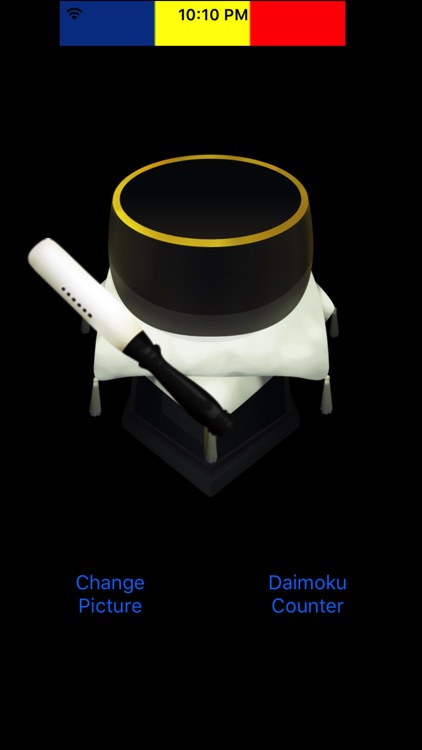
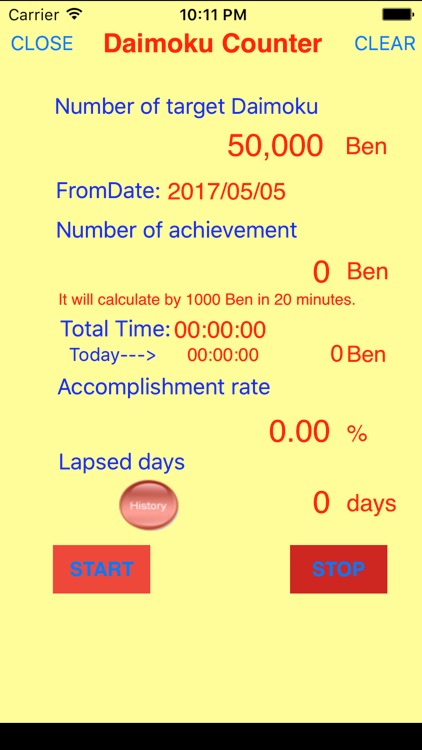
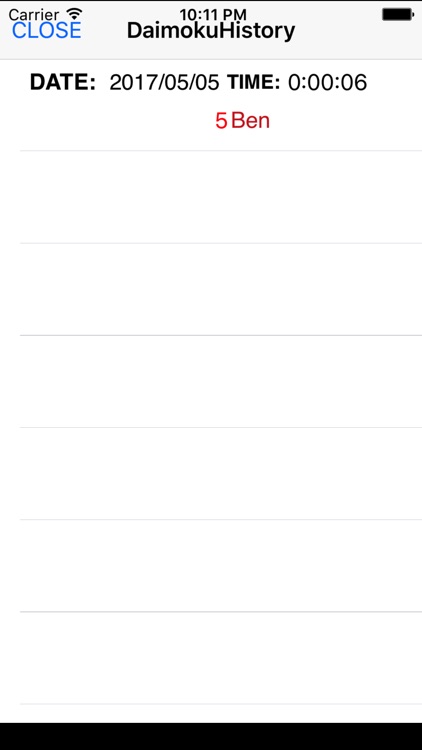
What is it about?
We-gongyo is a virtual bell, which will play the sound of bell for you.
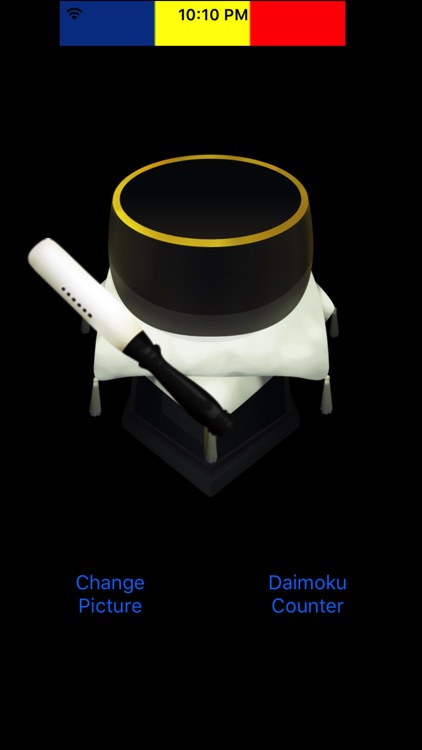
App Store Description
We-gongyo is a virtual bell, which will play the sound of bell for you.
Solemn and inspiring sound of this virtual bell will make you feel like you are in a large hall room. If you are having problem with placing large bell,or wishing to replace your small bell with larger one, try this We-gongyo virtual bell.
Bell can be sounded in 3 ways: 1 time, 3 times, and many times.
Please select it by the setting.
This Revolutionary virtual bell app is Created by Cion Shinano-machi.
What's New in this Version(Ver1.2.0)
The history display every day was added to "Daimoku Counter" function. This function is effective only that the counter operation has stopped. When the date changes, Daimoku count is added up at the started date.
Therefore, when the CLEAR button was pushed, the history deletion function was added.
What's New in this Version(Ver1.1.2)
The movement of the CLOSE button of "Daimoku Counter" function was changed.
Aleart is displayed when the CLOSE button is pushed while counting "Daimoku", and a wrong tap is prevented.
What's New in this Version(Ver1.1.1)
1.The setting of the time of every 1000 Ben was added to "Daimoku Counter" function.
Please set my 1000 Ben arrival time (unit of the minute) from the setting (access from the setting of iPhone) before using "Daimoku Counter".
・Your 1000 Ben achievement time...It will be possible to set it for 30 minutes from ten minutes.(Default is 20minutes)
2.It changed like the selected time's being displayed in "Daimoku Counter" function by the setting of the time of every 1000 Ben.
It will calculate by 1000 Ben in ”Selection time” minutes
3.The TotalTime display was added to "Daimoku Counter" function. The display form is "hh:mm:ss"
What's New in this Version(Ver1.1)
"Daimoku Counter" function was added.
The environmental setting (access from the setting of iPhone) is done first.
・SoundOnOff...Sound OnOff when achieving it (Default is Off).
Whether Rin is rung when the accomplishment rate is 50%, and 100% is set.
・Number of target Daimoku...The number of targets (Default is 50,000 Ben) is set.
When the setting is completed, it ..DaimokuCounter button.. touches from the Main screen. The count starts when the START button is pushed, the count ends if the STOP button is pushed, and it is preserved.
After the STOP button is pushed it, the content of the count is not preserved though the DaimokuCounter screen is shut with the CLOSE button.
In the CLEAR button, all content of the count is cleared. Please use it at accomplishment of a goal.
AppAdvice does not own this application and only provides images and links contained in the iTunes Search API, to help our users find the best apps to download. If you are the developer of this app and would like your information removed, please send a request to takedown@appadvice.com and your information will be removed.