
Help Organize Your Home Screen

Widgify


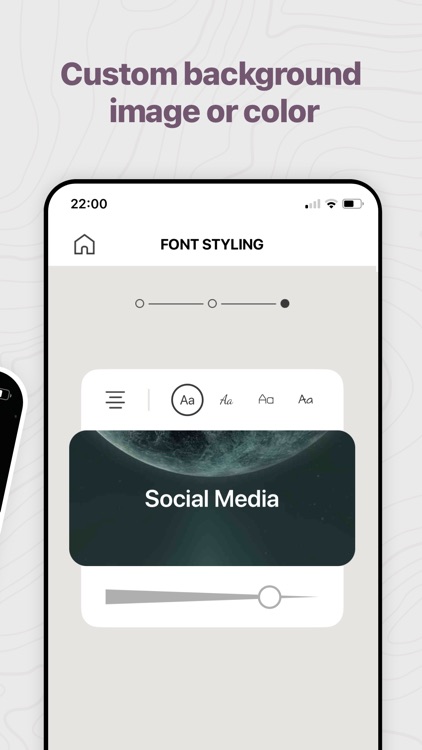
What is it about?
Since iOS 14 it is possible to place widgets on your home screens. Widgify allows you to easily sort your home screens. The focus of Widgify is usability and minimalism. The minimalistic design approach will guarantee your home screens look clean and organised.

App Screenshots


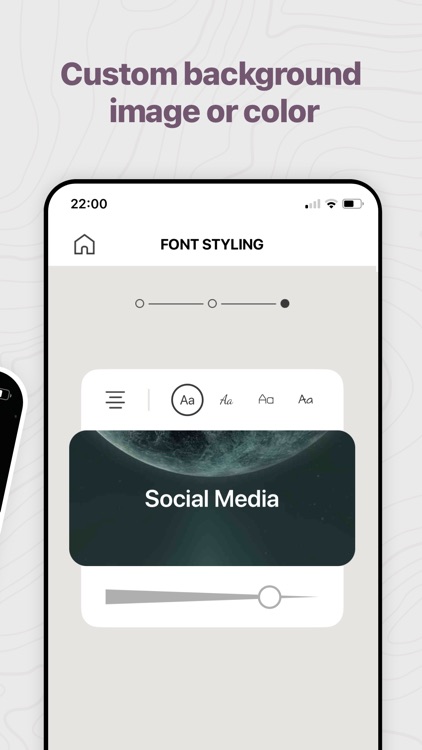
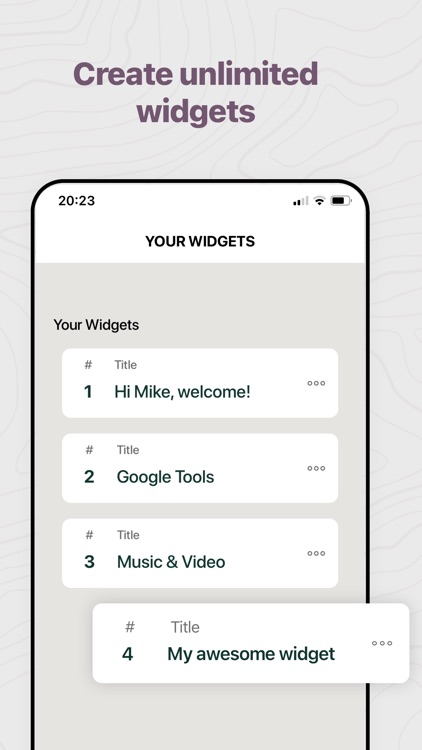


App Store Description
Since iOS 14 it is possible to place widgets on your home screens. Widgify allows you to easily sort your home screens. The focus of Widgify is usability and minimalism. The minimalistic design approach will guarantee your home screens look clean and organised.
In the Widgify app you can create as many widgets as you like, all with a personalised title, an optional description and a custom color to match your background or apps. iOS 14 currently offers three different sizes which are all available to customise to your needs.
There are countless ways you can sort your apps, here are some ideas:
- Sort your apps by category (games, office, social media, etc...)
- Sort your apps by color
- Sort yours by frequency of use
- Or use Widgify to add a placeholder at the top of the apps to make them easy to reach
We are constantly working on improving the app and adding new functionality - always with the background of keeping the app clean and minimalistic.
AppAdvice does not own this application and only provides images and links contained in the iTunes Search API, to help our users find the best apps to download. If you are the developer of this app and would like your information removed, please send a request to takedown@appadvice.com and your information will be removed.