This is unique all in one Wi-Fi networks tools, the tool includes iPerf performance test, Wi-Fi roaming performance test and Wi-Fi RSSI scanning result processing, results being processed together to create AP profiles, based on the AP profile to create Wi-Fi Survey Map to evaluate both wireless and wire network performance and wireless AP deployment
WiFi All In One Network Survey
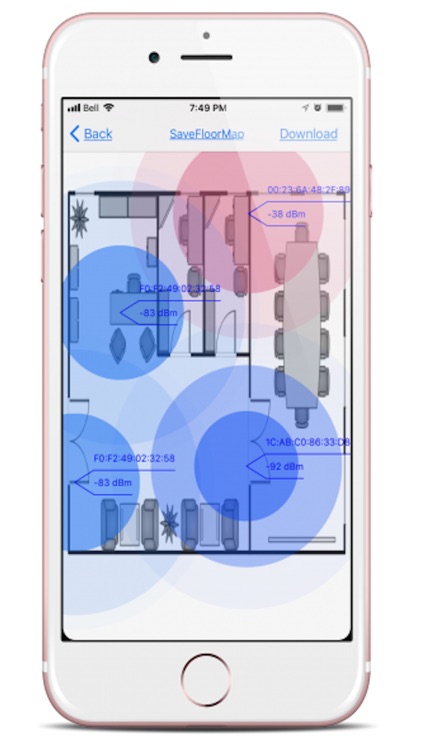
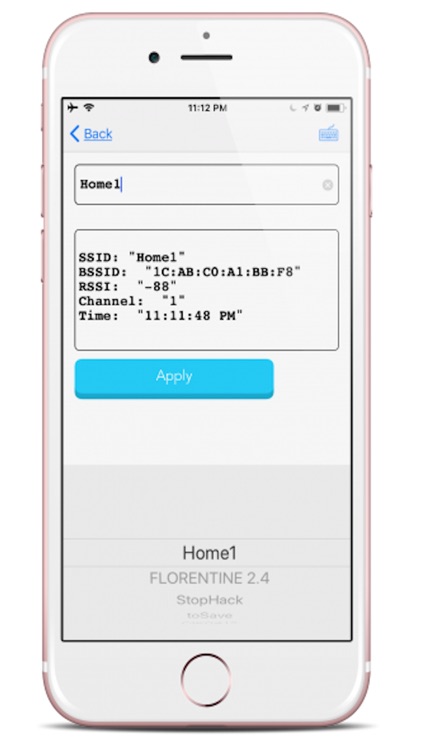
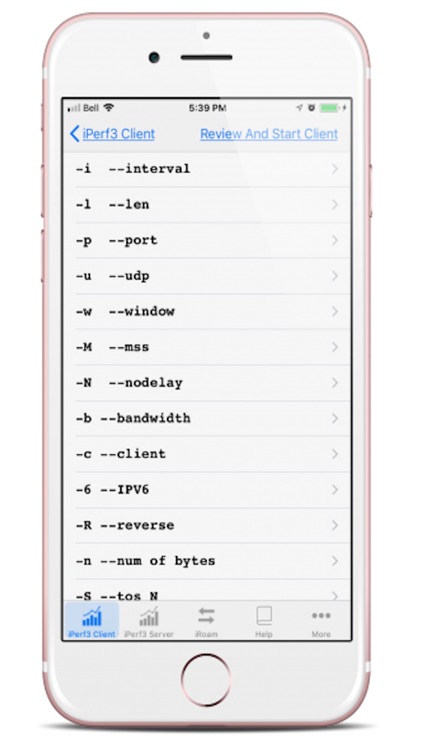
What is it about?
This is unique all in one Wi-Fi networks tools, the tool includes iPerf performance test, Wi-Fi roaming performance test and Wi-Fi RSSI scanning result processing, results being processed together to create AP profiles, based on the AP profile to create Wi-Fi Survey Map to evaluate both wireless and wire network performance and wireless AP deployment.
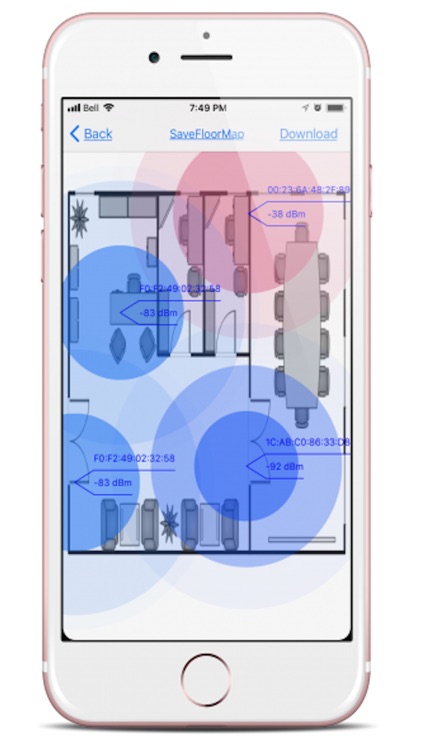
App Screenshots
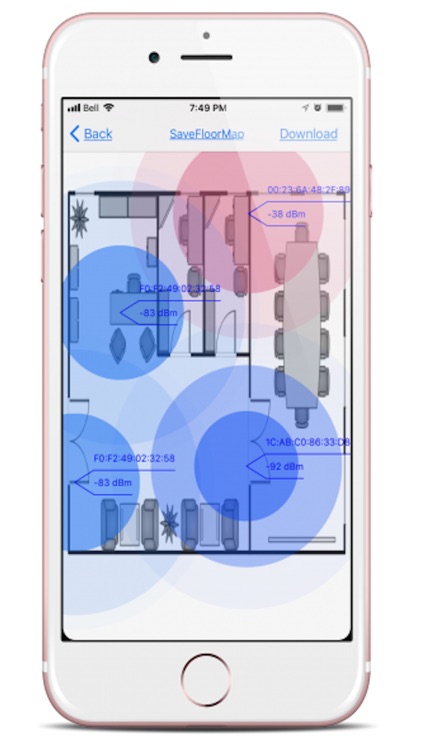
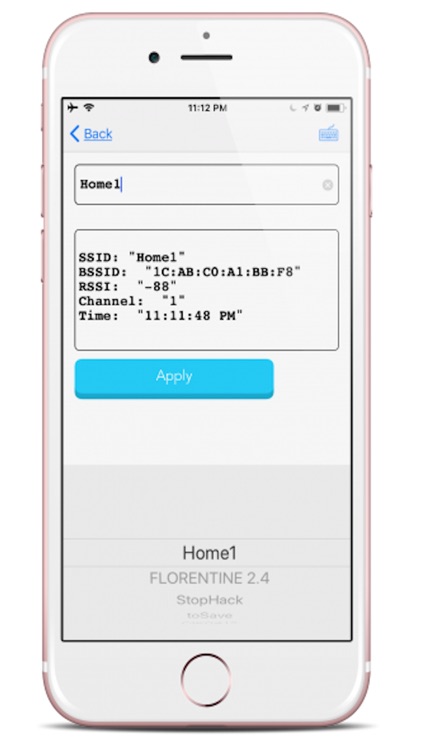
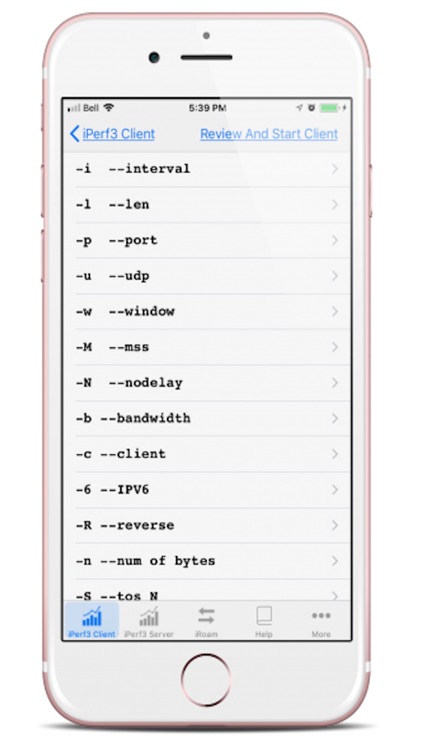
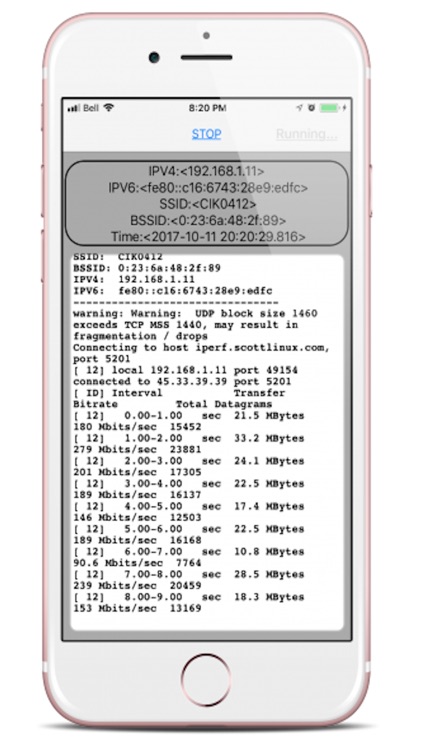
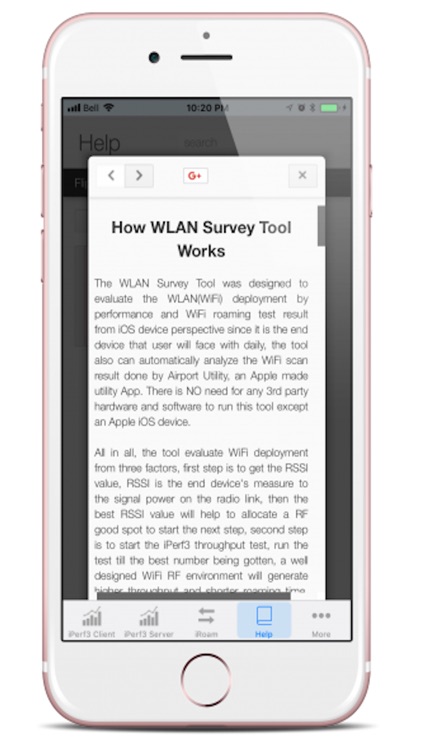
App Store Description
This is unique all in one Wi-Fi networks tools, the tool includes iPerf performance test, Wi-Fi roaming performance test and Wi-Fi RSSI scanning result processing, results being processed together to create AP profiles, based on the AP profile to create Wi-Fi Survey Map to evaluate both wireless and wire network performance and wireless AP deployment.
Is your wireless network optimized for VoIP or Voice over WLAN(VoWLAN)? Does the deployment of 802.11 improved the inter AP roaming performance? Any RF(radio frequency)coverage blind spot? This is the tool designed to measure and optimize/improve your WiFi network with real iOS devices, the iOS end users' roaming satisfaction will be improved after RF optimization.
The WiFi Network Survey Tool was a completely new design to survey the WiFi network deployment from RSSI strength, iPerf3 Throughput and client roaming perspective, the iPerf3 throughput and WiFi roaming test were executed directly on iOS device since it is the end device connecting with WiFi AP, a well deployed WiFi Network always generate high iPerf3 throughput value and low WiFi roaming time.
The tool also automatically analyze the WiFi signal scan result done by Airport Utility, an Apple made utility App.
There is NO need for any 3rd party hardware to run this tool except an Apple iOS device.
WiFi Roaming Survey
=================================
The roaming of 802.11 is a complex process,
the client(phone or other mobile devices) made the decision when it shall roam to a new AP(access point) once it feels the signal level has been lower than the threshold.
WiFi roaming time can be divided into two interval in general, first interval is the new BSSID association and second interval is the data traffic actually switched from new AP to the client, the tool measured the first part from the client’s own OS point of view, the total time that the
client(iOS) accomplished BSSID association to the AP, in this manner, different brand of AP or same brand of AP enabling/disabling different feature(e.g 802.11r fast roaming or OKC etc)will affect the BSSID switching time, by measuring the time, the tool can be used for
1. A quick and handy WiFi RF Survey tool, for a poor of WiFi deployment, it will leave some signal blind spot or weak signal area, by reflecting on the tool, the roaming time would be dramatically huge(in weak area) or totally NO roaming(blindspot area)being shown as a new association(since the original signal from first AP was lost due to too weak and NO new signal from new AP can the client being associated with).
A typical RF survey tool generate heat map by collecting AP signal level either from very expensive handheld device or by laptop attached with a USB WiFi adapter, both rely on the 3rd party WiFi adapter antenna gain NOT by real client(iOS)’s own antenna gain, what’s more, this way is too “heavy” for a quick and easy RF survey.
If there is an RF coverage gap causing iOS device association fail, the App will sense it and will NOT record the failed roaming, from the report page, you will notice the gap and then notice the RF engineering team.
2. A reference testing tool for AP’s RF quality from the client’s own OS layer point of view.
This tool designed not only for administrator but also for regular users since it also supports ping(ICMP), with the most advanced options being supported, e.g fast ping, multicast and broadcast ping, ToS(type of service) or QoS(Quality Of Service), jumbo packet etc.
WiFi IPerf3 Throughput
============================
iPerf3 network tool measure the wireless network bandwidth(throughput) either at Home or Enterprise by creating Transmission Control Protocol (TCP) and User Datagram Protocol (UDP) data streams, you can survey the performance of LOCAL wireless network(WLAN) by this tool WITHOUT internet connection.
AppAdvice does not own this application and only provides images and links contained in the iTunes Search API, to help our users find the best apps to download. If you are the developer of this app and would like your information removed, please send a request to takedown@appadvice.com and your information will be removed.