
Wiggle is the free companion App thats works with the OWOW Wiggle device

Wiggle Kit
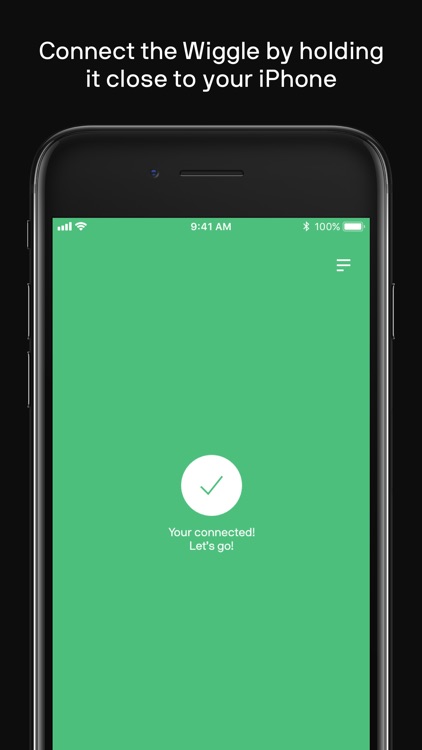
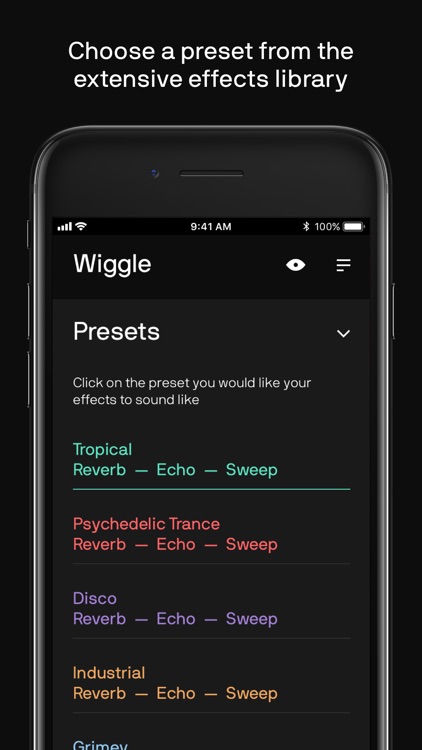

What is it about?
Wiggle is the free companion App thats works with the OWOW Wiggle device. Simply connect the Wiggle via Bluetooth, pick an effect from the built-in library and you’re ready to rock. Explore tutorials, find your favourite artists effect presets or start creating your own set of vocal effects to perfectly match your singing style. The possibilities are endless!
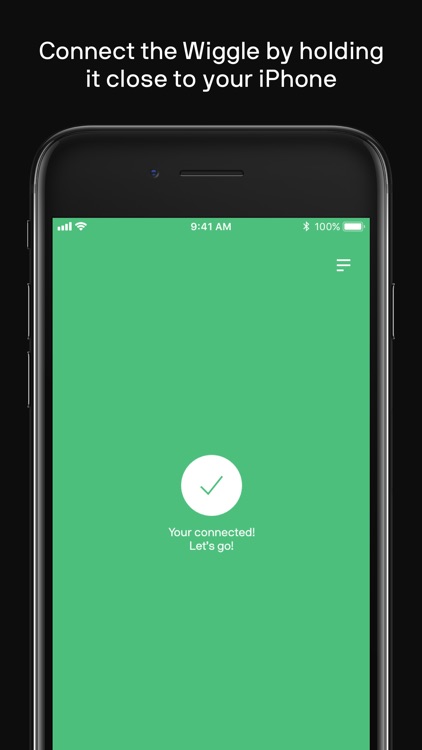
App Screenshots
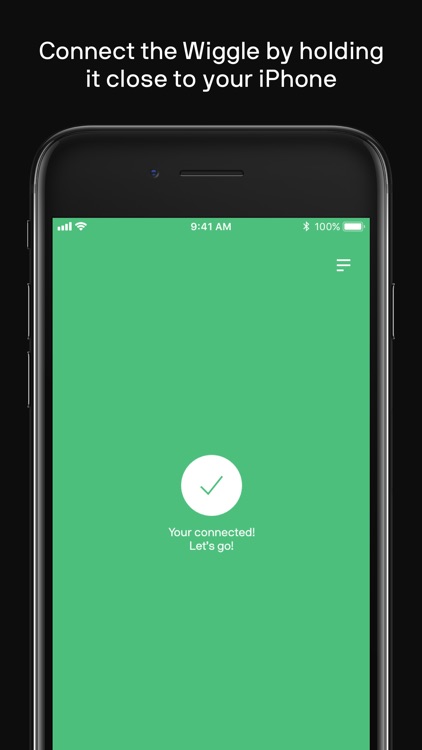
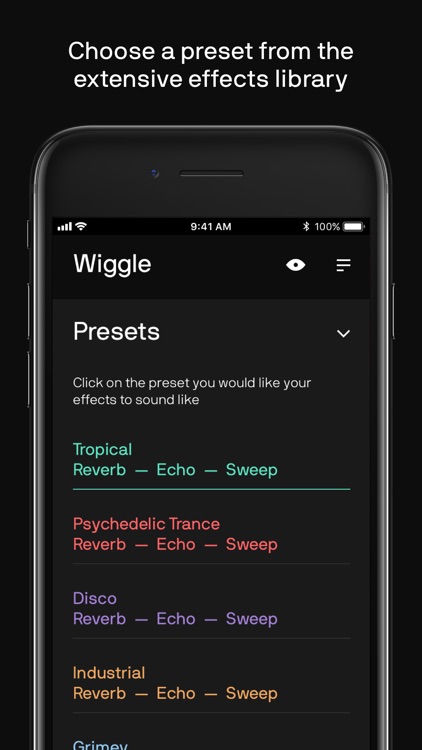

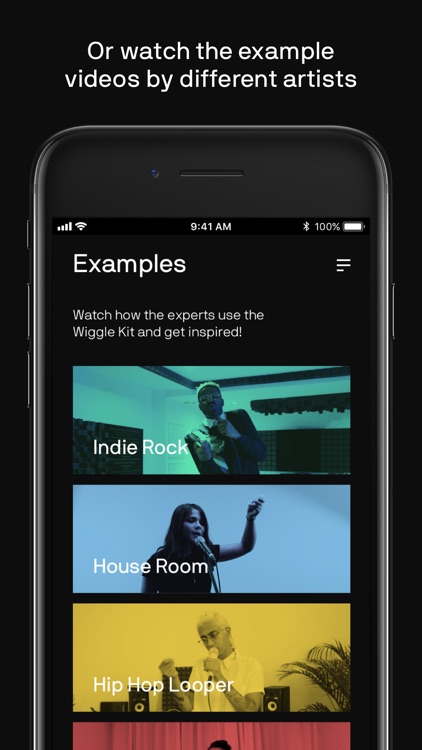
App Store Description
Wiggle is the free companion App thats works with the OWOW Wiggle device. Simply connect the Wiggle via Bluetooth, pick an effect from the built-in library and you’re ready to rock. Explore tutorials, find your favourite artists effect presets or start creating your own set of vocal effects to perfectly match your singing style. The possibilities are endless!
CONNECTING THE WIGGLE TO YOUR IPHONE
To connect the Wiggle to your iPhone, first make sure that Bluetooth on your phone is turned on. To do so, go into settings, search for Bluetooth and switch Bluetooth on. Also make sure to active Bluetooth from within Control Center. Open the Wiggle App, navigate to “Playground” in the menu and your Wiggle will automatically connect when powered on.
PUTTING EFFECTS ON YOUR VOICE
To apply one of the ready-to-use effects in the Wiggle App, first connect a headphone with a built-in microphone. The Wiggle App will automatically discover your headphones and playback the input from the microphone via the headphones. Open the Wiggle Playground, choose one of the effects and start moving, twisting and rotating the Wiggle in its corresponding direction. The effect will be applied and will be heard in your headphones!
AppAdvice does not own this application and only provides images and links contained in the iTunes Search API, to help our users find the best apps to download. If you are the developer of this app and would like your information removed, please send a request to takedown@appadvice.com and your information will be removed.