WizHelper Mobile is a remote support solution that allows the agent to easily and quickly access the customer's device in real time
WizHelper - Mobile Agent
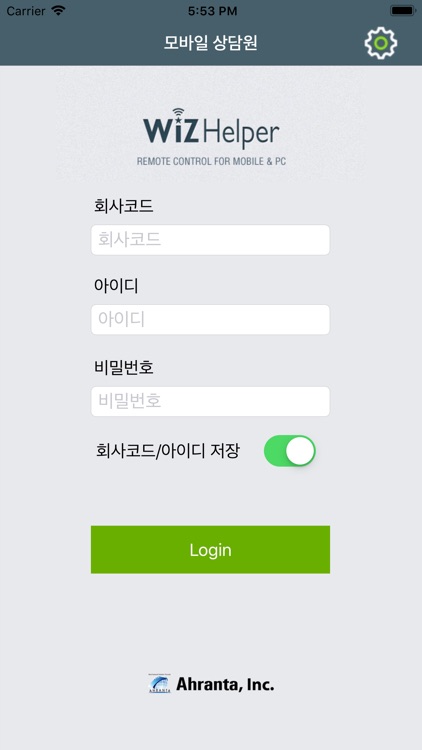
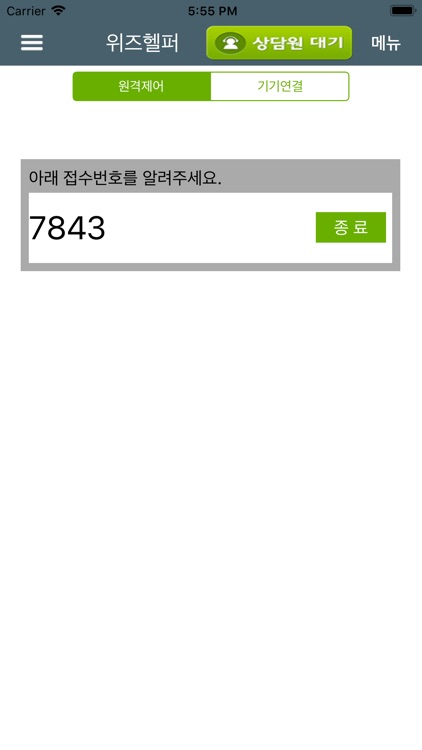
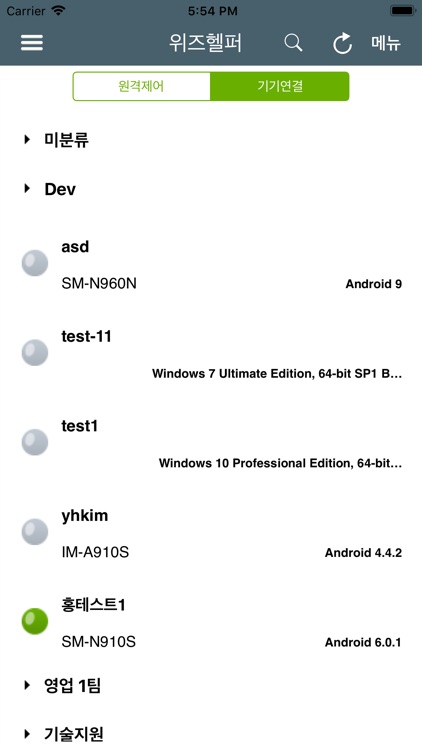
What is it about?
WizHelper Mobile is a remote support solution that allows the agent to easily and quickly access the customer's device in real time.
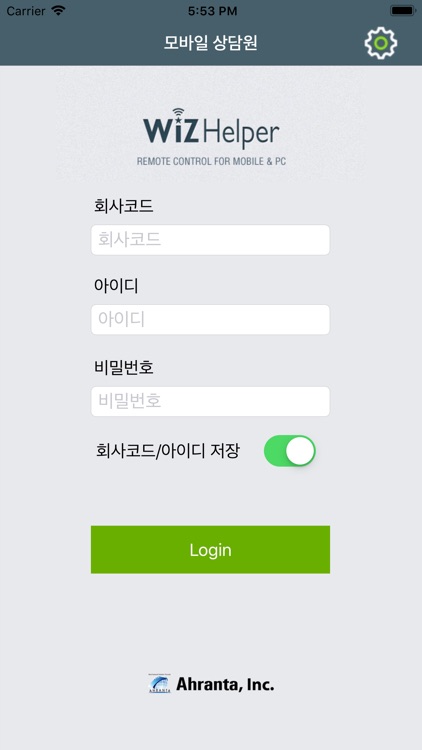
App Screenshots
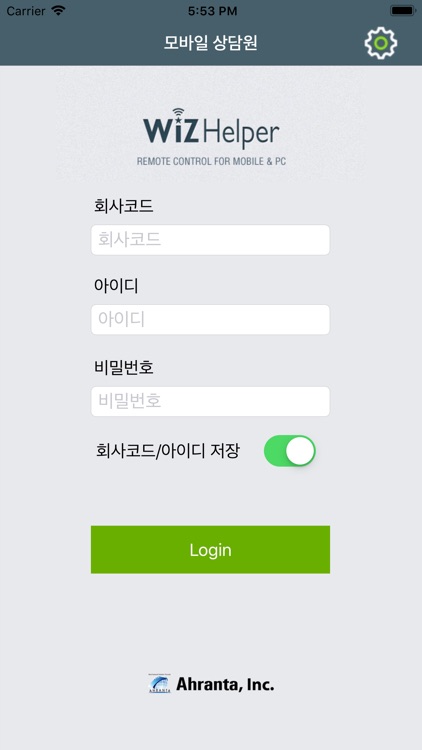
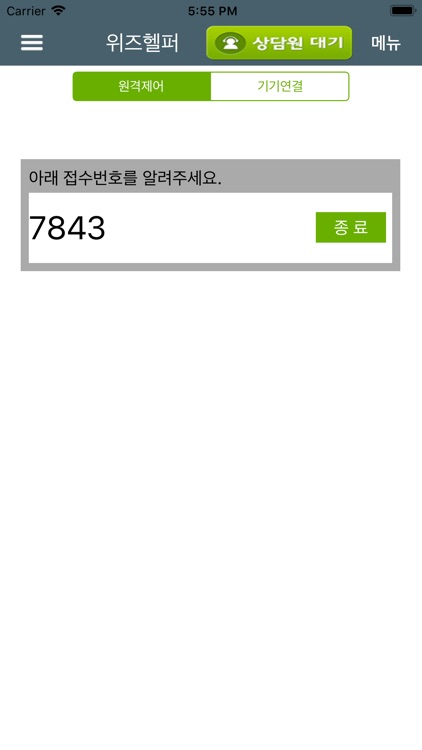
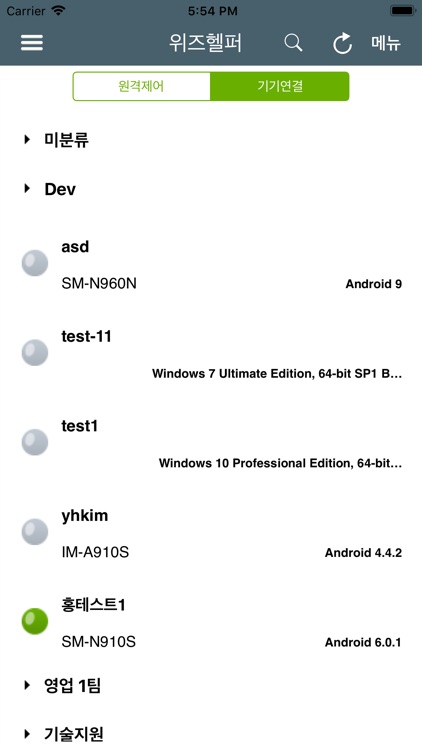
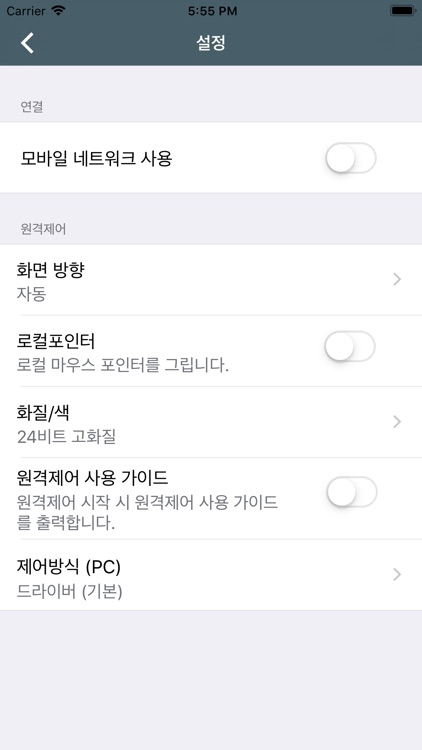
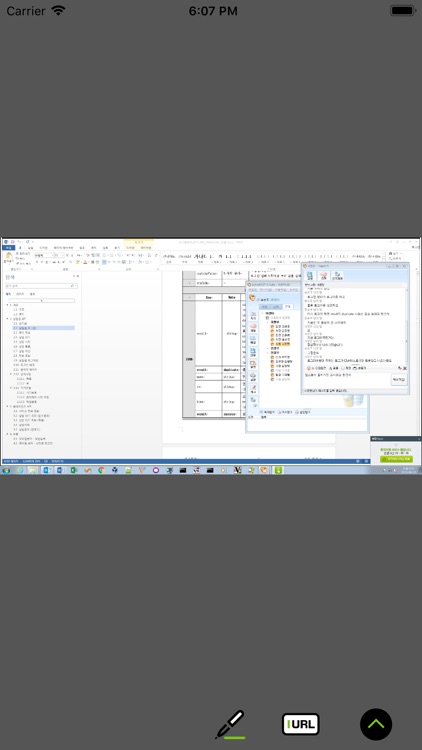

App Store Description
WizHelper Mobile is a remote support solution that allows the agent to easily and quickly access the customer's device in real time.
WizHelper Mobile offers the following advantages:
- Remote control in real time as if you are sitting in front of another computer
- Customer support available anytime, on the go
- Use all documents and applications on supported computers
- You can easily access the system by simply registering the device or entering a reception number.
-------- Characteristic --------
- Reliable access to all your programs, files, and settings
- Full keyboard features, including special keystrokes on your PC
- Drawing mode support for checking checks and underlining on customer screen
- Multi monitor support
- Increased security over SSL connections
-------- How to use --------
1.Run the 'WizHelper Mobile' app downloaded from the App Store.
2.Press 'agent Hold' button on the app, enter the receipt number generated from the customer's computer.
3.Or, if you installed the registration program on your computer, you can access it through ‘Connect Device’.
4.After connecting, it will be converted to remote mode and your computer screen will be transmitted in real time.
Developer :
Ahranta,Inc. www.ahranta.com
Contact support :
support@ahranta.com
AppAdvice does not own this application and only provides images and links contained in the iTunes Search API, to help our users find the best apps to download. If you are the developer of this app and would like your information removed, please send a request to takedown@appadvice.com and your information will be removed.