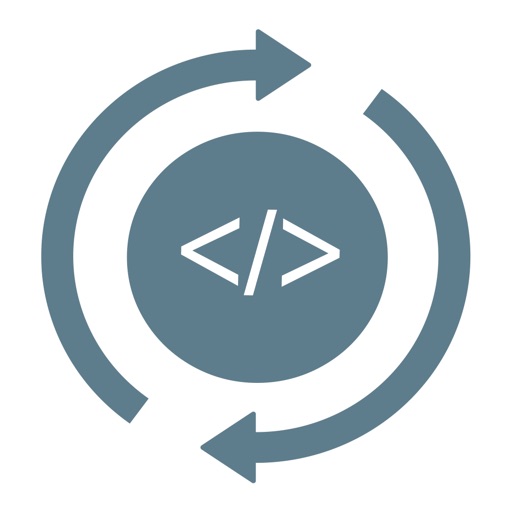
Add a new task, add labels for the task and add locations

YI: Location + Social Reminder


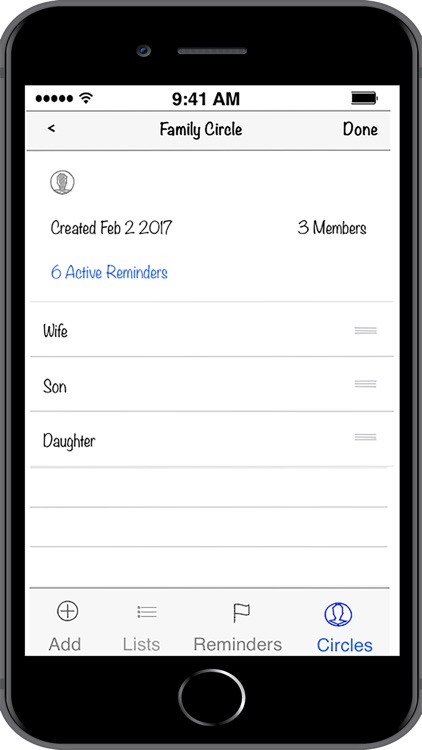
What is it about?
Add a new task, add labels for the task and add locations. Once added you can view and edit these items.

App Screenshots


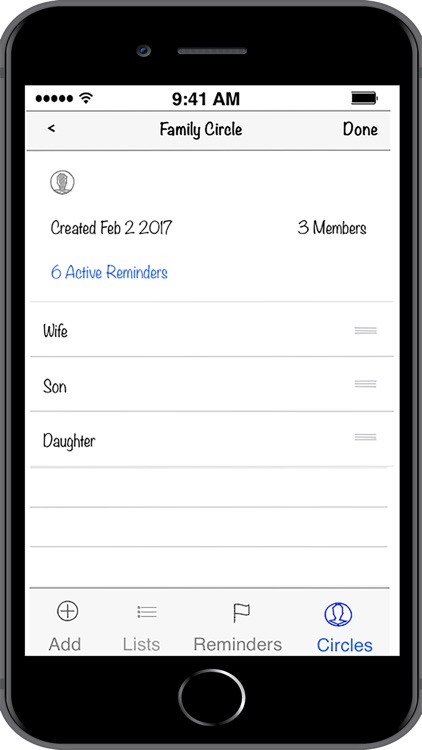
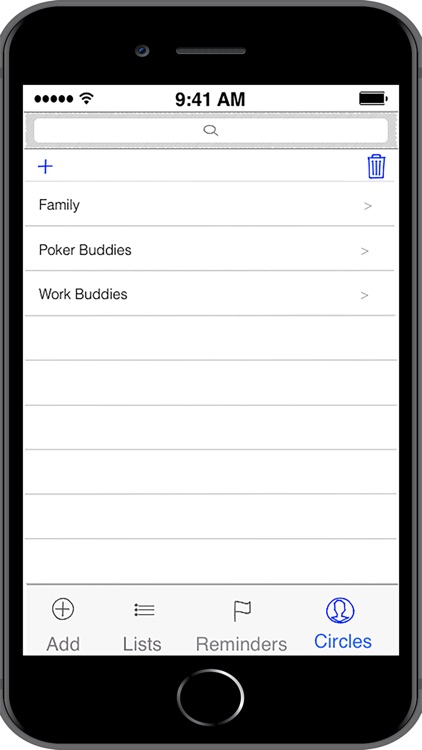
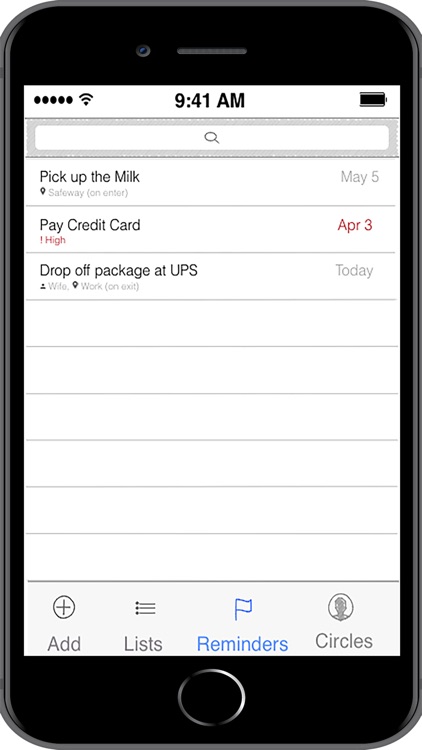

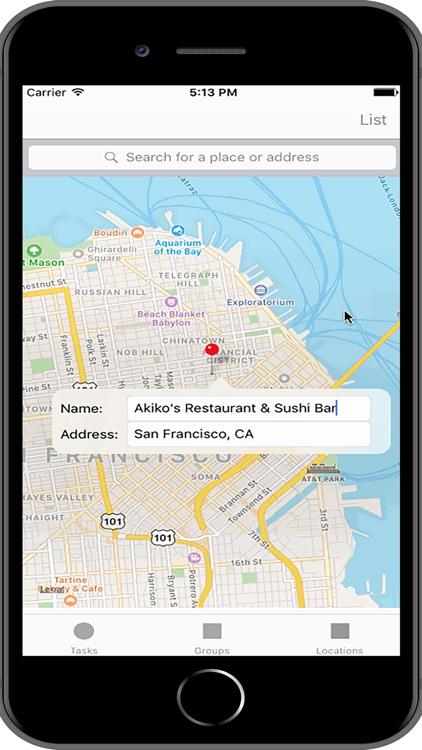
App Store Description
Add a new task, add labels for the task and add locations. Once added you can view and edit these items.
When adding a new task, the user will be prompted to enter a location, date, social contact, list name, or a priority level. To differentitate our app, when a new task is added, we may empahsize and prompt the user to augment the reminder with a Location or a Social contact.
User can then choose to be notified upon entering or exiting the geo fenced area.
User has the ability to create a new reminder, edit and delete an existing reminder. Sames goes for reminder labels.
User can set and edit reminder priority level for new and existing reminders.
User can set and edit reminder alert type for new and existing reminders. Supported alert types are push notifications, SMS and email.
User can add the reminder to either a pre-existing list or create a new list into which to add a reminder.
User has the ability to edit an existing location name and location coordinates and also to delete an existing location.
=== Optional Features ===
User can create a social circle using the contact list on their phone.
User has the ability to edit an existing social circle, add and remove contacts from an existing social circle and also to delete an existing social circle.
=== Stretch Features ===
When user adds their contact name to a social circle, then the app requests an approval. If the contact name is an existing user of the app, then the approval is requested in the app. If not then the app sends an invite email or an SMS with a link to AppStore. i.e. User either receives push notification or email or SMS with information that someone would like to add them to their social circle. User is able to approve or reject the incomming request.
Once the social circle has been created, user can send a reminder to a contact on the social circle.
AppAdvice does not own this application and only provides images and links contained in the iTunes Search API, to help our users find the best apps to download. If you are the developer of this app and would like your information removed, please send a request to takedown@appadvice.com and your information will be removed.