
Experience the adventurous world of ZAG through the first ever ZAG Heroez iMessage Sticker App
ZAG Heroez
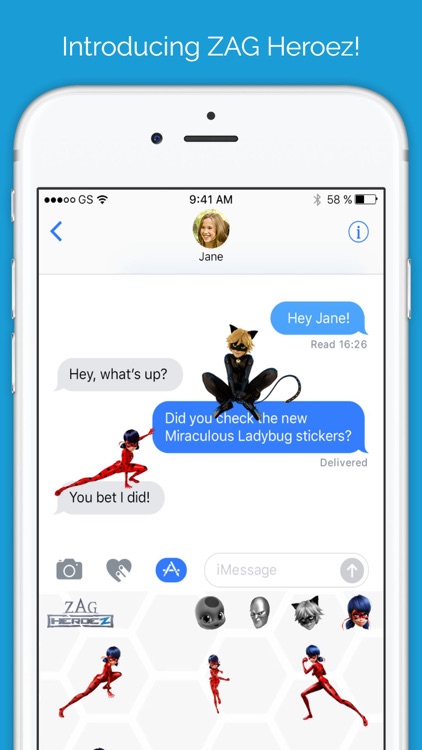
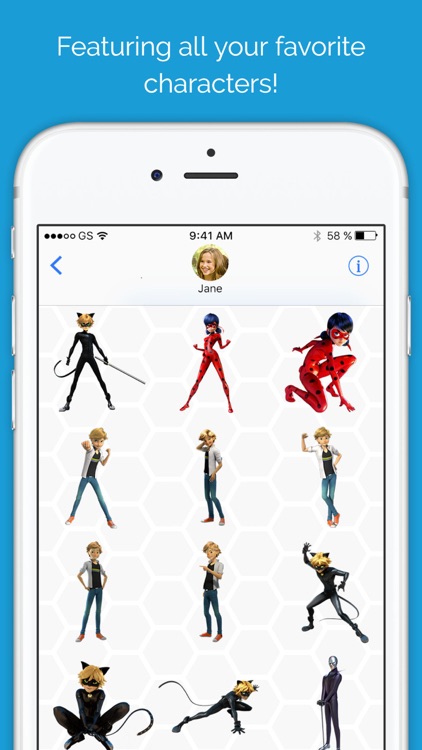
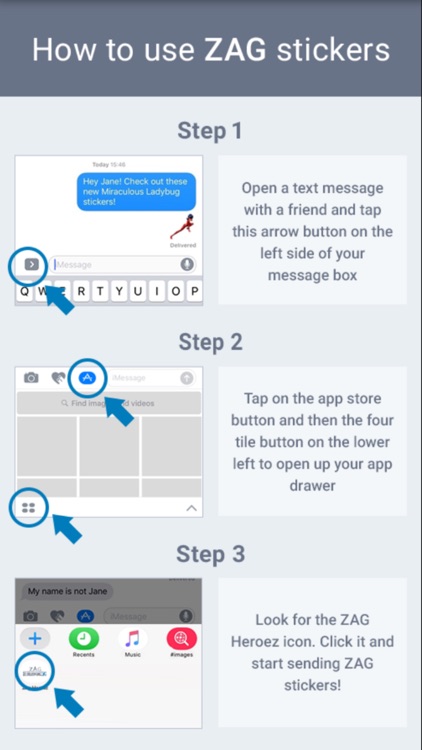
What is it about?
Experience the adventurous world of ZAG through the first ever ZAG Heroez iMessage Sticker App! From Ladybug, to Cat Noir, express yourself through your favorite superheroes (and villains). You can send the stickers to your friends in iMessage, layer them on top of each other, or even place them on top of photos to customize your photos! With ZAG stickers, there are countless ways to enjoy and share them with your friends.
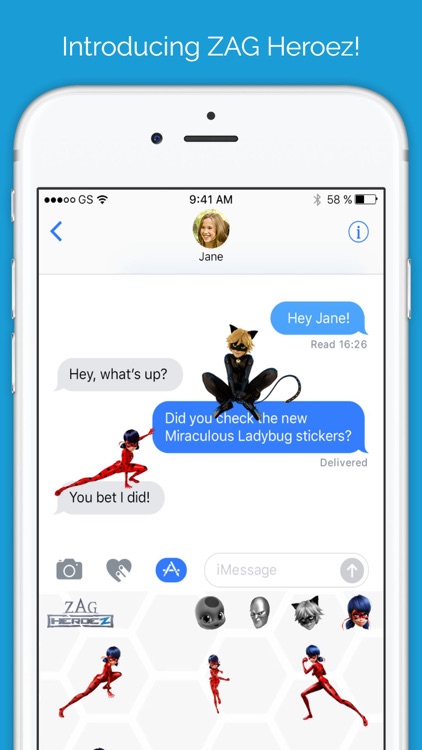
App Store Description
Experience the adventurous world of ZAG through the first ever ZAG Heroez iMessage Sticker App! From Ladybug, to Cat Noir, express yourself through your favorite superheroes (and villains). You can send the stickers to your friends in iMessage, layer them on top of each other, or even place them on top of photos to customize your photos! With ZAG stickers, there are countless ways to enjoy and share them with your friends.
Be sure to check back for updates to see what new stickers will be added.
*Update 3/13/2017*
We added a sticker size selector so you can decide how many stickers you would like to see in each row!
*Update 1/27/2017*
We fixed the bug and added new CGI-3D and Chibi style stickers in the app! No update or app redownloading required, just close and re-open your iMessage app to see them.
WHERE TO FIND THE STICKERS AFTER INSTALL:
Step 1: Open a text message with a friend and tap the arrow > button on the left side of your message box.
Step 2: Tap on the app store button and then tap on the four tile button on the lower left to open up your app drawer.
Step 3: Look for the ZAG Heroez icon. Click it and start sending ZAG stickers!
WAYS TO USE ZAG HEROEZ STICKERS:
• Send stickers in chat
• Place stickers anywhere on your iMessage chat bubbles
• Customize your photos sent in iMessage
• Layer stickers on top of each other
• Scale and rotate stickers for ideal size and position
Thank you for using ZAG Heroez stickers! Want other types of ZAG stickers? Or want to create your own iMessage app? Contact us at roko.mobi/contactus
AppAdvice does not own this application and only provides images and links contained in the iTunes Search API, to help our users find the best apps to download. If you are the developer of this app and would like your information removed, please send a request to takedown@appadvice.com and your information will be removed.