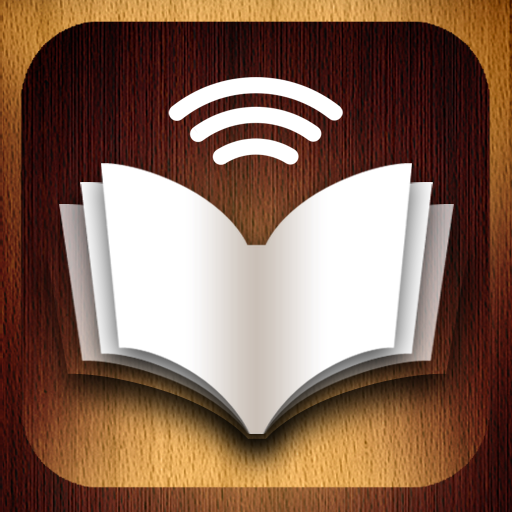QuickAdvice: vBookz, An iPad eReader With A Difference
by Joe White
June 18, 2010

 vBookz ($4.99) by Mindex International Ltd
Not so long ago, we took a look at the iPad eReader-app-with-a-difference, vBookz, and gave our first impressions. Now we're back to revisit vBookz with a QuickAdvice review. Let's get started.
vBookz ($4.99) by Mindex International Ltd
Not so long ago, we took a look at the iPad eReader-app-with-a-difference, vBookz, and gave our first impressions. Now we're back to revisit vBookz with a QuickAdvice review. Let's get started.
 First Impressions
My first impression of vBookz was that it was gorgeous. The bookshelf is a tweaked version of Apple's own iBooks app - and, though I say tweaked, I really mean improved. A series of preloaded books are displayed (see above picture), and those that have been opened before display a red-ribbon bookmark, with these books opening from where you left off.
Playing in the background is a spot of nonchalant music. It can sometimes prove to be slightly annoying - especially if you open the app in the Quiet Carriage of a train. But of course, it can be eradicated with a quick couple of clicks at the side of your iPad. Problem solved.
The Books Themselves
The books themselves are nicely designed, and don't necessarily have to be read to you. VBookz is totally happy letting you flick through page after page without the computerized voice uttering even a single word. Page turning is, at the moment, slightly buggy - but I'm sure this will be fixed in a future update.
A magnifying glass appears over the first word of the page, and touching it commences the narration. This, sadly, is where my patience-level dips down to below zero: the voice is, of course, emotionless, boring, and almost painful to listen to. But if you can't read the books yourself, then I'm sure it's the next best thing.
As mentioned, vBookz remembers where you left off and uses a nicely animated red-ribbon to bookmark your way through whatever it is you're reading. Aside from the slightly dodgy page turning, vBookz handles eBooks very well indeed.
The Store
As mentioned in our previous article, vBookz comes with a built-in store that allows you to download public domain books for free. This is a helpful feature that works very well indeed: downloading my free copy of The Adventures of Sherlock Homes took seconds and opened without any problems whatsoever. Additionally, it is worth noting that all books bought from the vBookz store can be read to you.
All in all vBookz is a very good application, and, if you can get over the robotic voice, the app could make digesting a three-volume nineteenth century novel much easier than actually reading it ever could. It is beautifully designed with only a few minor issues that will of course be eradicated over time. So what are you waiting for? Check it out in the App Store now!
First Impressions
My first impression of vBookz was that it was gorgeous. The bookshelf is a tweaked version of Apple's own iBooks app - and, though I say tweaked, I really mean improved. A series of preloaded books are displayed (see above picture), and those that have been opened before display a red-ribbon bookmark, with these books opening from where you left off.
Playing in the background is a spot of nonchalant music. It can sometimes prove to be slightly annoying - especially if you open the app in the Quiet Carriage of a train. But of course, it can be eradicated with a quick couple of clicks at the side of your iPad. Problem solved.
The Books Themselves
The books themselves are nicely designed, and don't necessarily have to be read to you. VBookz is totally happy letting you flick through page after page without the computerized voice uttering even a single word. Page turning is, at the moment, slightly buggy - but I'm sure this will be fixed in a future update.
A magnifying glass appears over the first word of the page, and touching it commences the narration. This, sadly, is where my patience-level dips down to below zero: the voice is, of course, emotionless, boring, and almost painful to listen to. But if you can't read the books yourself, then I'm sure it's the next best thing.
As mentioned, vBookz remembers where you left off and uses a nicely animated red-ribbon to bookmark your way through whatever it is you're reading. Aside from the slightly dodgy page turning, vBookz handles eBooks very well indeed.
The Store
As mentioned in our previous article, vBookz comes with a built-in store that allows you to download public domain books for free. This is a helpful feature that works very well indeed: downloading my free copy of The Adventures of Sherlock Homes took seconds and opened without any problems whatsoever. Additionally, it is worth noting that all books bought from the vBookz store can be read to you.
All in all vBookz is a very good application, and, if you can get over the robotic voice, the app could make digesting a three-volume nineteenth century novel much easier than actually reading it ever could. It is beautifully designed with only a few minor issues that will of course be eradicated over time. So what are you waiting for? Check it out in the App Store now!