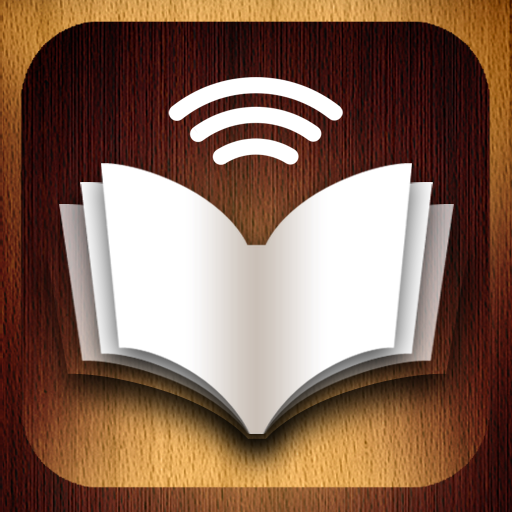VBookz For iPad Reads Your eBooks For You
by Joe White
June 16, 2010
Apple's iBooks application is undoubtedly the best eReader app available for the iPad: it's smooth, beautifully designed, and works like a dream; exactly how you'd expect any Apple-designed application to run.
What vBookz have done is expand upon Apple's theme, keeping much of the design and functionality used by iBooks whilst adding one feature that is absent from the iBooks application: text-to-speech.
Now, strictly speaking, Apple does offer text-to-speech - however it forms part of the iPad's Accessibility options, and switching on text-to-speak turns every Accessibility option on. Which means you'll have to contend with double clicks instead of single touches, and three fingered swipes to scroll - which can be a bit of a nightmare if you don't actually want these features.
So vBooks reads your books for you without all the extra hassle. But what books? Here's the clincher: vBooks comes prestocked with a shed load of free, public domain books for the user to listen to. This means that right out of the box, your vBookz app will look a lot fuller than your iBooks app.
And the free books aren't bad books: they're good, old books. Think Pride and Prejudice, think Huckleberry Finn, think Frankenstein; all of these are in the public domain and are included in the vBookz download. The app also allows for additional public domain downloads, and can take you to the right place in seconds.
Now, when it actually comes to the act of listening to vBookz read to you, the app really is pretty much like every other robotic, monotonous text-to-speech app you've ever come across. It's hardly a pleasure.
But then again, if you're interested in vBookz for its text-to-speech features, you're probably already aware that the app's voice isn't going to sound like Laurence Olivier - or Laurence Fishburne for that matter. It's going to sound dull and boring. You can alter certain aspects of the voice, such as speed and gender - and a magnifying glass moves over the words as they're read, allowing the user to read along.
Altogether, there's no denying that vBookz is a very good text-to-speech app. It's not flawless; turning pages can sometimes be a bit buggy, and some buttons are unrecognizable. But the iBooks-based design, along with the many flourishes added by the developer (such as ribbon bookmarks) - and the preloaded books - makes using vBookz something of a joy.
So check the app out now and start working your way through the great many books vBookz has to offer.