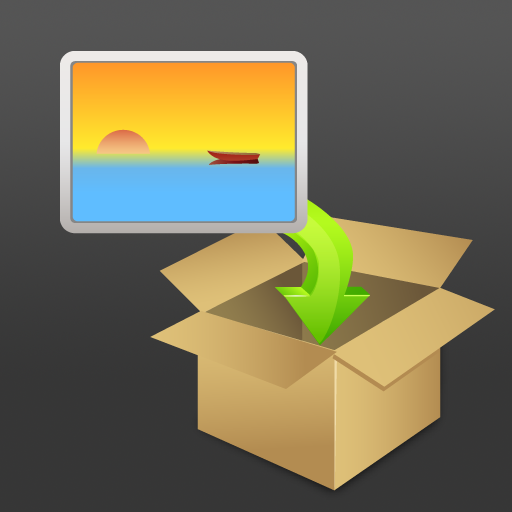Dropbox As A Remote Camera Roll: What Should You Use?
February 28, 2011
Sharing, storage, and security; these are the attributes that have pushed users to adopt free 'cloud' services like Dropbox. How much we use these remote storage locations depends upon how seamlessly they can integrated with the media we're stockpiling in them. Today's topic will be how you can use Dropbox to share and store photos and videos.
This latest interest came after reading a post over at The Unofficial Apple Weblog regarding an app called DropPhox. The concept is to immediately upload a photo or video to Dropbox as they are captured. Not only can this make for extremely quick sharing but it would also reduce clutter and storage consumption on your iPhone or 4G iPod touch.
I'll begin by mentioning the official and free universal Dropbox iOS app. Dropbox for iOS contains photo and video capturing with most of the same features as Apple's own Camera app, plus can be used alongside a stand-alone camera or video app to allow HDR and effects. The downsides include the Dropbox app is only able to process one upload at a time and lacks any background multitasking.
DropPhox also houses extremely similar features to Apple's own Camera app, except HDR. The advantage is DropPhox processes and uploads multiple images in parallel as they are taken, but it doesn't provide true background processing, as in switching apps.
As always, it's tough to plunk down money on an app, even after a positive review. In which case, I decided to read the user comments and find out if anyone had purchased and decided to come back with complaints. I didn't find any direct complaints but found a couple of alternative apps with similar features.
Picbox has multiple uploads and background uploading, plus it is no cost because it is ad-supported. Picbox has its place but it isn't for choosy people. The app simply provides uploading of all Camera Roll photos to your Dropbox account. However, Picbox will remember what you last uploaded and won't upload duplicates, only new photos and videos.
The final one on this short list is QuickShot with Dropbox. QuickShot features the same immediate upload as DropPhox, including the background queue as photos are continued to be captured, and the same option of saving a copy of the photo to your Camera Roll, if desired. Beyond those similarities, QuickShot also offers four different quality settings, photo library uploading (minus video files), and true background multitasking like Picbox. The only possible downside I noticed compared to the others is lack of video support.
QuickShot with Dropbox is a $.99 app compatible with iPhone 3GS, iPhone 4, and fourth generation iPod touch running iOS 4.1 or later. DropPhox is a $1.99 app compatible with iPhone 3GS, iPhone 4, and fourth generation iPod touch running iOS 4.1 or later. Picbox is a free app compatible with iPhone 3GS, iPhone 4, and fourth generation iPod touch running iOS 4.0 or later. Dropbox for iOS is a free universal app compatible with iPad, iPhone, and iPod touch running iOS 3.1 or later.
We'd like to hear if you have any comments about the listed apps, or have app suggestions of your own to instantly transfer images and videos to Dropbox.