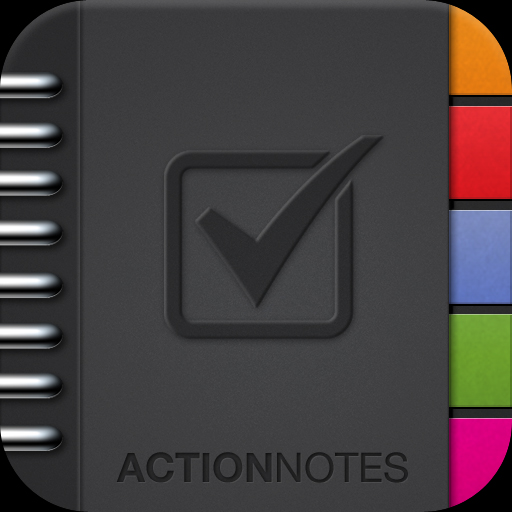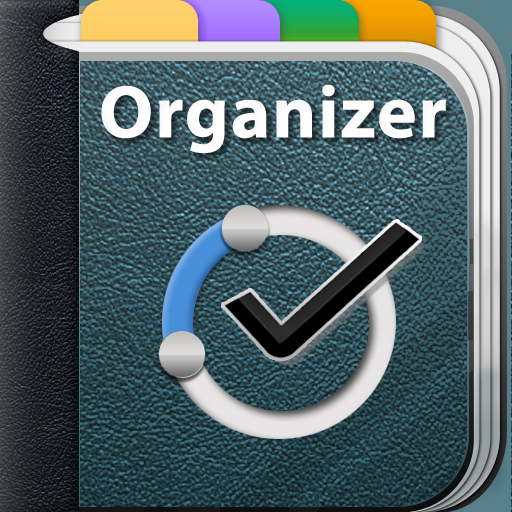ActionNotes Is A No-Nonsense Way To Record Important Goals And Tasks On The iPad
March 28, 2011
ActionNotes is a beautiful and functional note-taking app that was recently released for the iPad. Created by Netwalk, the app is perfect for those users looking for a no-nonsense way to record important goals and tasks.
Hundreds of note taking apps already call the App Store home. However, many of these (see the amazing Smart Pad as one example) are overkill for many users. What makes ActionNotes special is its simplicity. Using a combination of color-coding, highlighting, and action points, the app packs a lot of power in its humble design.
ActionNotes is ideal for taking notes during meetings where you're likely to end up with a list of things to do, or for brainstorming sessions when you just need a way of getting your thoughts down quickly, then highlighting the important ideas and tasks.
Each of the six color-coded sections acts as a separate project. On these, you type in each of your overall objectives, which are further broken down using a notes page.
For example, I use the green tab to keep track of my daily articles, using a different note page for each date. Clicking on each date shows my list of articles for that date only.
Each article, in this example, includes two columns to its left. The first column is used to highlight the current line of text. The second turns your text into an Action Point (or To Do item). You can rearrange tasks by dragging them into the order you want and complete them by tapping in the check box.
Each note can be sent via email to yourself (or anybody else). Plus, the emails created by ActionNotes are fully editable before you send or when received.
The app also includes a nice set of help tools, perfect for first time users.
The app is not without its faults. For one, it would be nice to be able to change the fonts (size, color, and type). Second, adding a master to-do list is essential. Finally, although most will be fine with having only six color-coded sections, some more customization is needed. For example, when only four sections are needed, we should be able to delete the other two. On the other hand, adding more than six sections would also be nice.
ActionNotes is available in the App Store for $2.99.