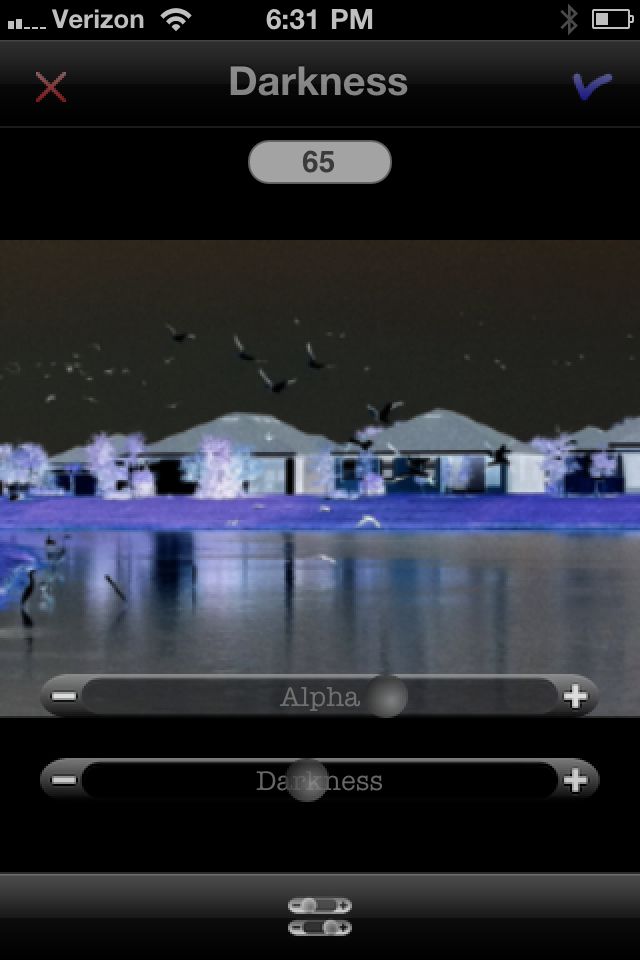
Add Creative Effects To Your Photos With FlickFx For iPhone

FlickFx (Free) by EffectLife is a photography application that lets you apply many effects with just a flick of the finger.

FlickFx provides options to either take a picture or work with an existing photo from your iPhone.
When working with a photo, simply tap the palette icon to enter the effects mode. You’ll have over 30 different preset effects to choose from, including: black & white, invert, intensity, posterize and high pass. By swiping a finger right or left, effects are applied to your photo instantly.
You can further modify photos by tapping the plus/minus toolbar (bottom of screen) to increase and decrease the preset effects. Once satisfied with the photo, click the green check mark to return to the main menu and reveal options to save your photo.
In addition to saving your picture to the photo album and sending it via email, you can undo and redo, or click the palette icon to add more great effects. The app is quite limited on sharing options and could use Facebook, Twitter, and integration with other third party applications.

Overall, I had fun with FlickFx, it's free and it’s worth a download. The simplicity makes this app ideal for any iPhone user, regardless of their skill level with photography.








