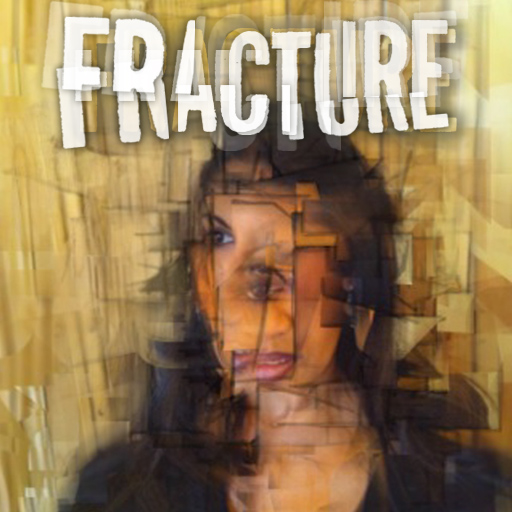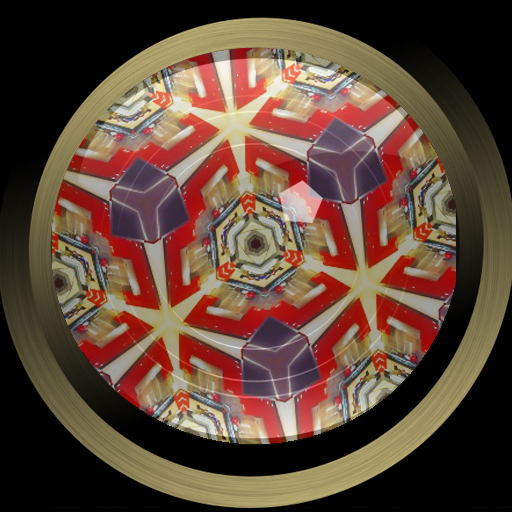QuickAdvice: 3D Photo Turns Your Photos Into Interesting 3D Shapes

3D Photo ($0.99) by Unit9 3D Photo is not exactly what it sounds like from the name. You might be expecting something like 3D Camera, an app which allows you to create actual 3D photos that you would look at through those funky red and blue glasses. 3D Photo is really an art-photography app, more along the lines of Fracture or Videoscope. However, it’s really something different from any other app I’ve seen. It allows you to turn your photos into bizarre, three-dimensional art.

The app works best when you use it in live mode. Turn the flash on or off with the icon on the top left. Flip your camera to front or back with the icon on the top right. Point the camera around to see the world in a new, 3D sort of way. Tap the right or left arrows in the middle edges of the screen. This changes the look from strips to cubes, to shattered glass, to rectangles, to circles, to polygons, and more. There are 15 different templates with which to experiment. Once you’ve chosen the effect you like, you can manipulate the look with your fingers to get it just right. Get in there and touch and play -- it’s just fun. When you find the desired look, tap the camera icon at the bottom center of the screen to snap the photo.
You can also use photos already in your photo library. For some reason, the app rotated most of the photos I chose for this purpose. I did not want them rotated, and there didn’t seem to be any way to rotate them back to normal. I suppose you could rotate them afterwards in another app or on your computer, but it’s a silly thing to have to deal with. Also, I couldn’t select the portion of the photo I wanted to use; the app chose for me. I am hopeful that the developers will fix that in a future update. At any rate, tap the bottom right triangle icon to bring up a menu. “Choose from photo album” will be one of the choices; select that to grab a photo. Once you’ve done that, it works much the same way as it does in live mode.
In that triangle menu, you’ll also find a “Settings” and “Help” option. “Settings” allows you to auto-save the photos to your photo library (or not), view the pic after saving (or not), and Geotag your 3D Photos (or not). Over on the bottom left, the stacked photo icon will get you to your gallery, all of the photos you’ve created in the app so far. Of course you can delete any photos there you don’t like. Tap a photo, then tap the arrow at the bottom to share you photo via email, Facebook, Twitter, Flickr, or simply to save it to your photo library (if you hadn’t set it to do so automatically).
All in all, this is a fun little app for iPhoneographers who like to play around with artsy photo effects. If you’re into this kind of thing, grab it while it’s on sale for $.99, half the regular price.