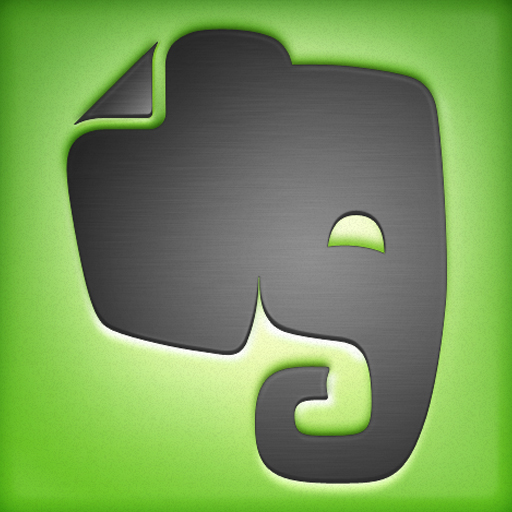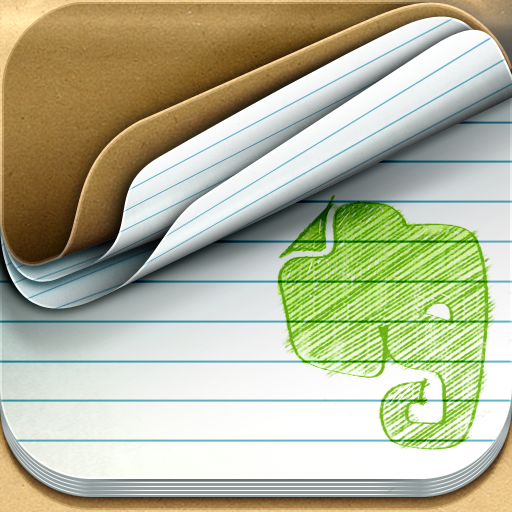Peek At Your iPad And Learn Something New With Evernote Peek

Evernote Peek (Free) by Evernote will allow you to use your iPad 2 and Smart Cover in an amazing and helpful way. Now, one of the top-rated apps for keeping track of your notes has just become a study tool. Watch how your notebook is magically transformed into a flash card style study guide.

As the name suggests, you peek at your iPad by lifting the bottom section of your Smart Cover. You will see a question that is created from the notes in Evernote. When you open your cover the rest of the way the answer is revealed.
Unfortunately, not all iPad users will get in on the fun. In order for this app to work, you must use an iPad 2 and a Smart Cover. This will eliminate many users, but for those fortunate enough to have an iPad 2, this is a clever app.
To use Evernote Peek, You will need to create notes using the Evernote app. This is available for free on your computer, phone or iPad and it syncs wirelessly between all your devices. Evernote Peek will sync with your Evernote account, giving you access to all your notebooks. In each notebook, the titles of your notes are the questions and the text of the notes become the answers.

Up until this app, the on/off feature of the Smart Cover was just intriguing. Many people were fascinated by opening and closing the first section of the cover, just to see if it worked. Now, this feature is actually useful and Evernote Peek has found a way to make the most of this technology.
For those who do not need to study, there are some notebooks you can download with different themes such as music, word quiz, and state nicknames. Currently, there are 10 different notebooks available for download and hopefully they will add more for those who would like to use the app as a trivia game.
Evernote may have opened the door for other developers to think about how to use the Smart Cover on the iPad 2. A fun trivia game with multi-player options would be exciting to see. Evernote Peek is free, so there is nothing to lose, even if you are just curious to find something new and useful to do with your $40 Smart Cover.