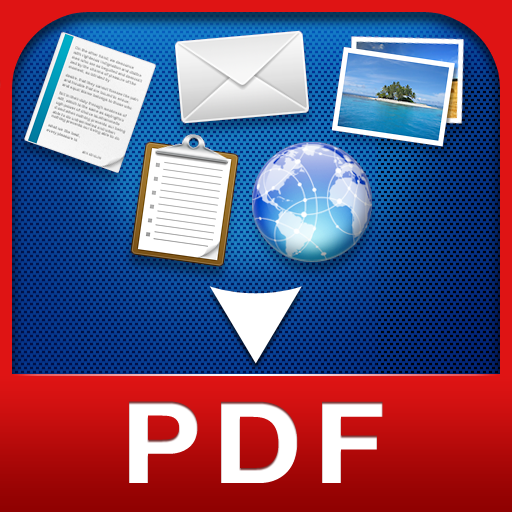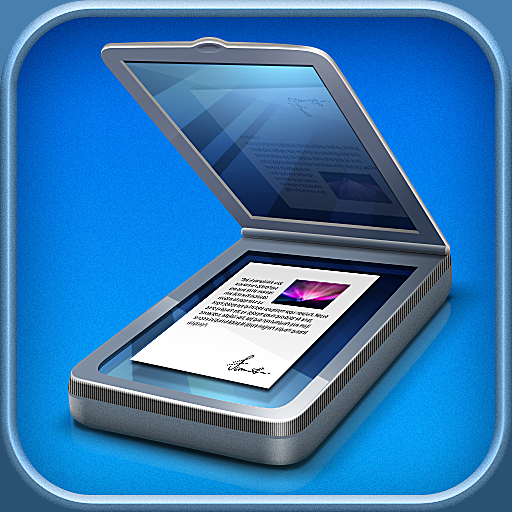Archive Web Pages And Make Documents Easier To Open With PDF Converter For iPad
July 13, 2011
The Portable Document Format, commonly associated with Adobe Acrobat Reader, has become a slick and easy way for many of us to easily share files across platforms and devices. While certain programs allow users to create these files from scratch, conversion of current documents to this common format is a very handy method; and that's where PDF Converter for iPad comes in.
This new app, released less than a week ago, by Readdle, the creators of apps like Calendars - Google Calendar client and Scanner Pro, offers conversion of a handful of well known word processing, spreadsheet, and graphic file types to the "open" Portable Document Format without ever needing to interact with your computer or any other device.
Because the PDF is an open standard, there are a lot of freely downloadable applications capable of displaying these files. Therefore, when your client or relative sends back an email claiming they can't open your report or presentation because it was created in Microsoft Office or Apple's iWork suite, just send over another copy as a PDF file with a big smiley face. It can also help the other way around by allowing you to open iWork and Office documents without those programs installed on your iPad.
PDF Converter is able to convert Microsoft Office (Word, Excel, and PowerPoint), iWork (Pages, Numbers, and Keynote), and plain text (TXT) files stored in your Dropbox, iDisk, and attached to email messages, plus any text or image copied to the clipboard / pasteboard.
There is another reason to convert files into PDF documents, and that's for your own easier viewing, archiving, and management. For example, save guides you find here at AppAdvice, iFixit, or many other websites for offline viewing. To begin the conversion, simply add "pdf" before the URL of any page in Safari e.g. pdfhttp://appadvice.com.
Web page data isn't the only thing that can benefit from convergence and being stored in a more standardized reading format. Think about grouping contact entries for archiving or as a way to quickly share them via email for a guest list. Swiftly go through and select all of the contacts you wish to merge into a single document, then tap Convert to have PDF Converter merge them into an easy to read text-only PDF file for effortless printing and viewing.
Some of you may be wondering one final question; what can I do with these new PDF files? You can most certainly display them in PDF Converter, but they can also be sent as an email attachment and displayed through many popular PDF viewers and eBook readers, such as iBooks.
PDF Converter is compatible with iPad running iOS 4.3 or later, and available in the App Store for $6.99.