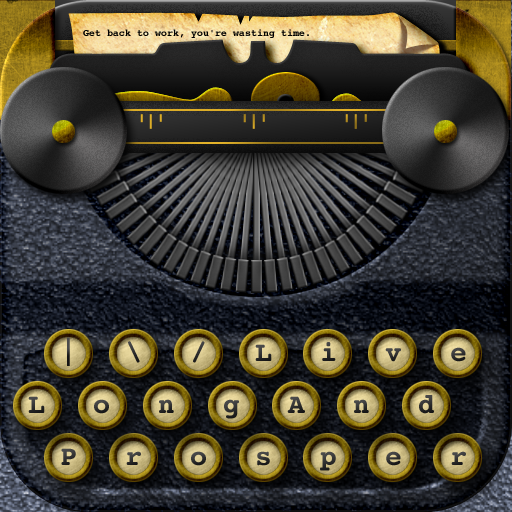Blogsy For iPad Updated - Adds WordPress Page Support, New Features & Improvements
by Joe White
July 19, 2011
The popular weblog editing iPad application, Blogsy, has recently received an update. Now, users of the application can create and edit WordPress pages, and take advantage of a variety of other feature changes and bug fixes.
As outlined in the app's release notes, changes include:
The great thing about Blogsy is that it allows users to upload images from their iPad's Photos app to a blog platform. It's not possible to do this in iOS Web browsers, like Safari, meaning these apps don't allow users to blog on-the-go. If you're looking to blog on your iPad, Blogsy is undoubtedly the best solution out there. Currently, the application is available to download for $4.99. Take a look at the recently updated Blogsy, and let us know your thoughts in the comments. [via TiPb]
- WordPress Page Support - Now you can create or edit WordPress pages.
- Lock Image Proportions - In the image settings menu you can lock image proportions.
- Turn Off Parser - Users can now turn off the parsing between the Write Side and Rich Side. This gives the ability to manually add more paragraph or line breaks.
- Browser Home Button - Set a home button for the built-in browser.
- Browser Bookmarks - Easily add bookmarks in the browser and manage them in the 'Settings' menu.
- Image Source Size - Set the source size of the image through the 'Image Settings' menu.
- Offline Support - Create and edit local drafts even when you don't have an internet connection.
- Blogger Labels Listed - Through a little magic Blogsy fetches all your Blogger labels from past posts and remembers them so you can easily select labels you've previously used.
- Search labels/tags/categories - just start typing the tag, label or category you are looking for and Blogsy will filter all of your options.
- Confirmation Message Detail - The confirmation message now lists your blog, status, and type of post.
- Blogger Comma Listed Labels - If you want to add multiple labels at once you can comma separate them and add them all at once. They will be listed individually in Blogsy now.
- Adding Tags, Labels, or Categories - After tapping on the 'Add' button the focus will remain on the add filed so you can quickly and easily add more.
- Write Side UI - Now the Write Side is a dark charcoal to distinguish it from the Rich Side.
- Images Limited by width - Images dragged into your post are limited to a maximum width of 500 pixels. This makes placing images easier.
- Image Alignment - If you drag an image into a paragraph then the text will be wrapped around the image (given your blog's CSS is set that way). If you drag an image in and place it between paragraphs - even left alignment - the text will not wrap around the image.
- Online - The term used on the tab for published posts, drafts, and pending-review drafts has changed from 'Published' to 'Online'.