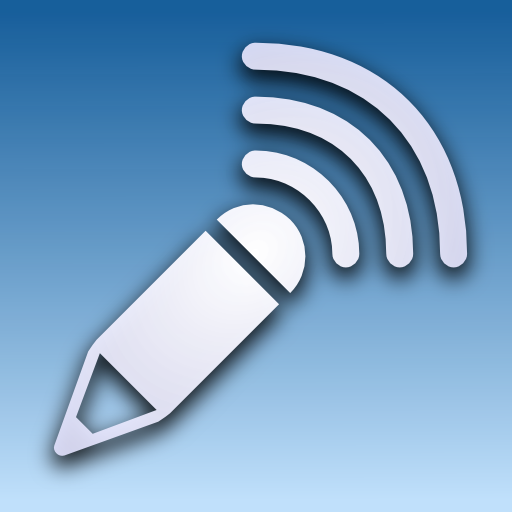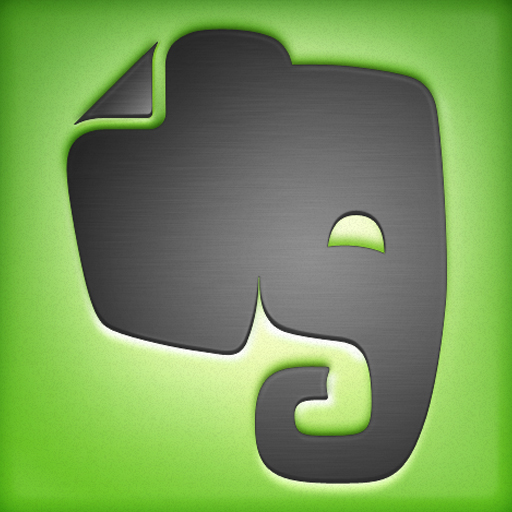Shared Paper Lets You Share Notes In Class

Shared Paper ($6.99) by Dazzle Labs Ltd offers the kind of creative and business-minded potential we love to see in an iPad title.
The app provides an easy way to produce and collaborate on an idea simultaneously with up to three iOS-sporting buddies. The auto-refine features make creating polished presentations a snap, while Shared Paper’s interface makes sketching and brainstorming as easy as pie.

Shared Paper is like a digital whiteboard for you and your colleagues. The app comes with a unique “infinite canvas” that can be stretched, allowing for creativity without borders. It’s like the synthesized smoothie of Brushes and Evernote, in the sense that it combines the best parts of a quality sketching app with those of a top-notch, cloud-based notation service.
The sketching controls themselves are just about as smooth as it gets. Contextual menus provide access to brush sizes, different shades, text input, and media loading. The pop-out color wheels are fantastic, so much so, that it’s a wonder other art apps for the iPad haven’t adopted them.
Shared Paper’s other big selling point is its capacity for live collaboration. From anywhere in the world, the primary user and three other iPad colleagues can link together, sharing the paper space like an in-office whiteboard. With the infinite canvas feature, it’s never been easier to stretch out and sketch an idea.
The app also makes extensive use of automated features like gradients, grid snapping, and brushed painting. In essence, the developers have made it as easy as possible to create rich, polished art in only a few minutes. There’s even the option to export individual chunks of the canvas as PowerPoint slides, in case the users need to whip up a presentation in a hurry.

All in all, Shared Paper is a powerful tool for brainstorming that would easily fit into a technology-minded company’s workflow. Its interface really is slick (it’s even better than industry standard sketching apps like SketchBook Pro) and the ability to export illustrations directly to a slide is invaluable.
The sharing options themselves worked flawlessly, though it would still be nice to add even more members to the party. Having a few people working on a canvas is great, but imagine what could be done with an entire boardroom.
I would have also liked to see integration with Dropbox, or other cloud-based services like Google Docs. There is an email function, but considering the ubiquitous nature of both mentioned applications, more sharing options would be a tremendous boon.
At the end of the day, Shared Paper provides a concept that is simply too unique to ignore. The app is tremendously useful, and with such a quality presentation, its $6.99 pricing in the App Store is an absolute steal.