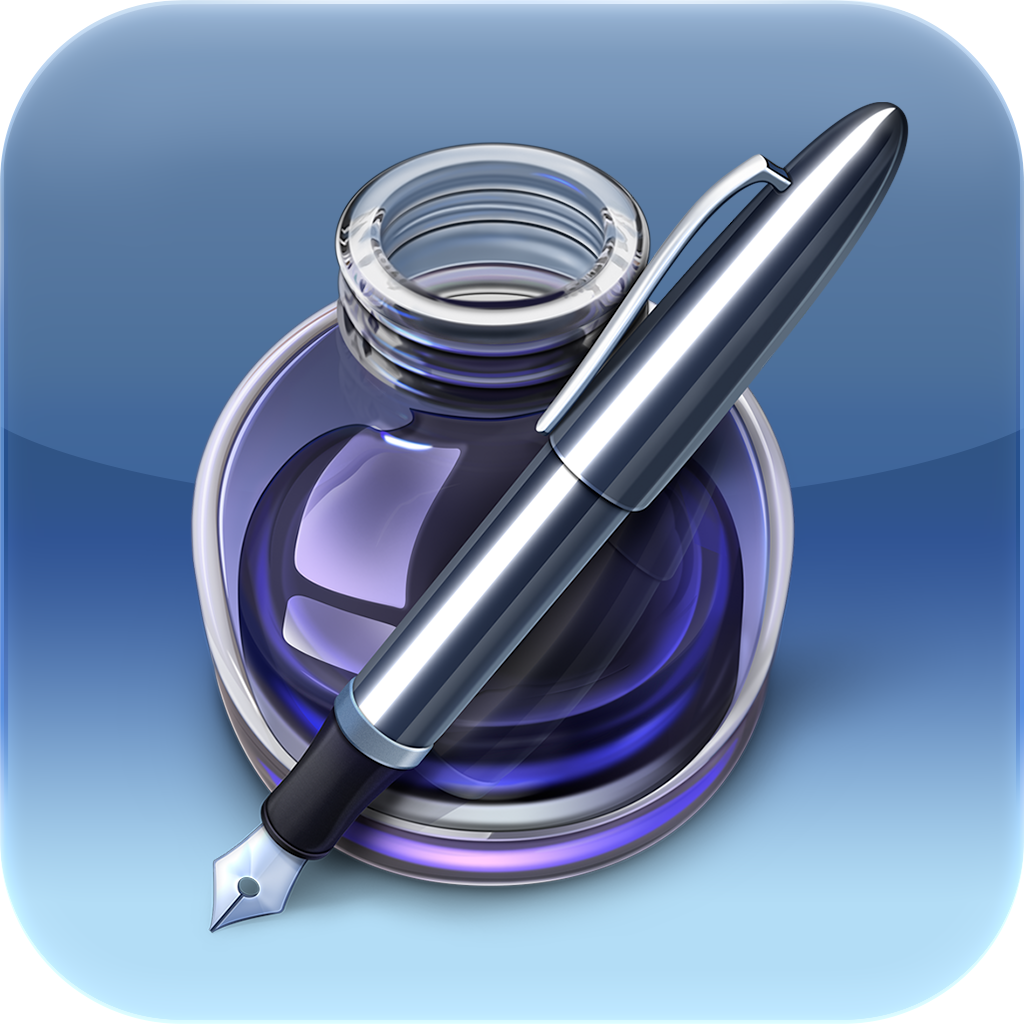Storyist Is A Boon For Novelists And Screenplay Writers

Storyist ($9.99) by Storyist Software takes care of formatting a manuscript so you don’t have to.
Whether you’re not sure how to format a novel or screenplay, or were not even aware that formatting guidelines existed, Storyist is for you. Everything about the app has the look and feel of the "Pages" app, though all of the differences are additions that take the writer into consideration.

Four template options are available: novel, screenplay, blank, and text file (not really needed). The first two provide the real meat of this app.
The novel template offers little differentiation from Pages, aside from its keyboard options. The tab key makes a triumphant return to the keyboard, allowing you to add paragraph breaks instantly. More handy buttons include the quotation mark, apostrophe, and pound sign (for section breaks). Arrow keys are also available for more accurate navigation through the text.
Those familiar with "Final Draft" software will certainly appreciate the screenplay template. Formatting is pivotal to a script because it's designed to roughly equate one page to one minute of screen time. Unlike the novel template, which provides shortcuts to commonly used keyboard characters, this template has shortcuts for: action, dialog, setting, camera directions, and scene transitions.

Storyist will even learn your characters’ names, which really comes in handy with dialog-heavy scenes.
Speaking of learning your characters, the app provides story sheets that are customized to for taking notes on characters, plot, setting, or scenes. You can even create folders to keep everything organized. Notes can also be added to your margins in case you need to remember something.
Proper formatting is critical for your manuscript’s success, though it doesn’t have to bog down the writing process. Let Storyist lend a hand.