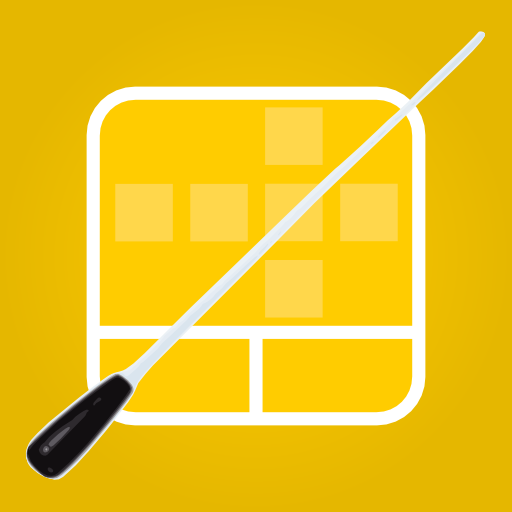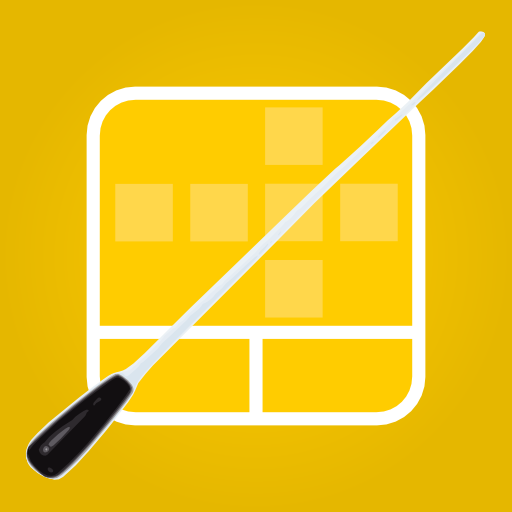Remote Conductor Is Now RC Trackpad, Plus Plenty Of New Features In v2.0
August 18, 2011
M3me's wireless input app, Remote Conductor, turned v2.0 this week, and what an occasion it is. Amongst new features such as mouse pad images, additional multi-touch gestures, a media remote, and extended keyboard is a small name change for the iOS apps.
In a likely attempt to make the product more identifiable to its real purpose, Remote Conductor has become RC Trackpad, short for Remote Conductor Trackpad. This change should help increase awareness, therefore sales, due to a much quicker recognition when simply reading app names and related news article titles. It could also be helpful when locating the app on your iDevice.
Setting the name change aside, it's time to talk about the new features. If you use your Mac or PC for music and movie playback, than you'll appreciate RC Trackpad's new media remote feature. Imitating the special keys offered on some Windows-compatible and newer Apple keyboards, the media remote is revealed by tapping on the music note icon in the bottom-left of RC Trackpad to provide controls for previous song, next song, skip backward, skip forward, play, pause, mute, volume down, and volume up.
As I said, these media controls are included as special keys on newer Apple keyboards. Logically, these very keys also appear in another new feature of RC Trackpad: the extended keyboard. Available in landscape orientation on all iDevices and offered in portrait orientation on iPads, the extended keyboard has a slim row of additional keys at the top of the "soft" keyboard. Six sets in total, the row is scrollable left and right to make function, number, command, navigation, media, and other special use keys easily accessible.
Multi-touch gestures are becoming the standard in GUI control, and M3me most definitely acknowledges that. RC Trackpad v2.0 adds even more gestures, including those offered in Mac OS X Lion, and even the Mac OS X Lion inverse scroll direction option. Each of the seven gestures (swipe up, swipe down, swipe left, swipe right, tap, and tap with hold) for three, four, and five finger inputs are configurable with one of more than 20 possible commands.
The final feature highlight is the return of the mouse pad. Portables with trackpads and the idea of carrying a mouse pad for your wireless mouse being a ridiculous concept has done away with that tiny bit of personalization to our computing experience. RC Trackpad v2.0 gives a mouse pad feel to your trackpad. In addition to the iconic aluminum grey Apple has been using, RC Trackpad v2.0 also contains autumn, beach, blackdrop, daisy, Earth, lion, sunset, and zen background images to choose from. Want to make it even more personal? Easily choose an image from your photo library / iDevice camera roll instead.
If you couldn't tell by now, RC Trackpad HD turns your iPad into a Magic Trackpad and RC Trackpad turns your iPhone or iPod touch into a wireless version of Apple's MacBook and MacBook Pro trackpads. If that isn't nifty and convenient enough; remember, RC Trackpad and RC Trackpad HD also encompasses a secure wireless keyboard and can be used as an additional screen for Apple's Mac OS X Launchpad and Expose or Microsoft's Windows app switcher and Flip 3D features.
RC Trackpad is designed for iPhone and iPod touch running iOS 4.0 or later, and available in the App Store for $2.99. RC Trackpad HD is compatible with iPad running iOS 3.2 or later, and available in the App Store for $6.99. Conductor Server is compatible with personal computers running Mac OS X 10.6 / Windows XP or later, and available at M3me's web site as a free download.
[gallery link="file" columns="4"]