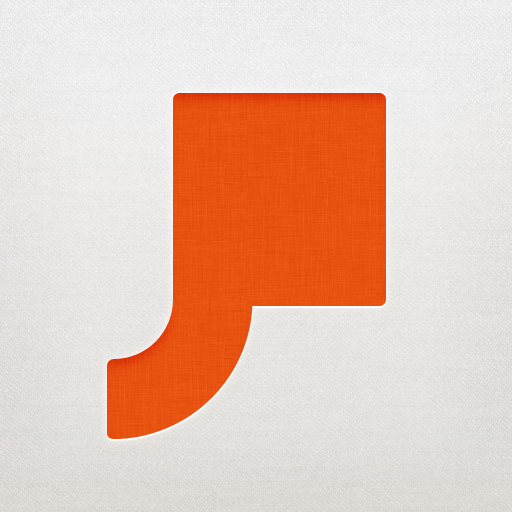Mobli Ups The Ante Of Social Photography Apps

Mobli - Share The Moment (Free) by Mobli Media Inc. is an app that makes it easy to view life by pictures from others around you or all over the world.
Social photography apps are not new. It’s been done and done again, with apps such as Instagram, Color, Shnap, and Piictu. And now we have another – Mobli. However, Mobli does things a bit differently – it’s not about being “artistic” and whatnot, it’s more about sharing the moment. This means around you as well as all over the world.
The first thing to do with Mobli is to create an account. If you don’t want to create a new account that you’ll have to keep track of, just use Facebook Connect. Once you’re in, the fun begins.

You can snap a new photo or video or upload one from your device. Once you have a photo, you get the option to add filters and frames to it, much like Instagram. However, there’s a nice little feature here that isn’t found in other apps – there are some filters that will appear for certain locations, events, dates, or categories. So if you have a picture from a concert in Los Angeles, there will be some L.A. filters to choose from to add to the photo. You can stack up to four filters and frames at a time, which is a huge advantage over something like Instagram.
When you have the filters and frames you’d like applied to your photo, then it is time to post it. The next screen gives you the option to give your image a title, post it to channels (categories), and remove or edit the location of the image (geolocation data). You can also have the image shared on Facebook or Twitter.
If you’d rather take a look at photos that others are posting, there are a few ways to go about that. You can view My Feed (friend’s activity is found here), Live, Around Me, Popular, or Search for specific things. The My Feed and Live both show a thumbnail of the latest photo, and magically updates in real-time – what a nice touch.
Selecting a photo will allow you to view a full screen version, as well as who posted it, how many views it has, where it was taken, what channels it was posted to, and any comments other users left on it. You can also “Love It” (posts a comment saying “I love it!”), Add to Favorites, or Show to one of your friends. Comments can be left and in text, picture, or video format. In addition, you can also share a photo you stumble upon with Facebook, Twitter, or by email. It’s all about the social aspect!
Around Me will, of course, use your current location and look for photos that were uploaded in the vicinity. This may not be particularly useful if you don’t live in a heavily populated area, but it’s still fun to see what you may come across. The Popular section allows you to view Featured, Popular (photos), People, Channels, and Locations.
Channels are unique because it allows you to see photos relating to specific events, topics, or people. This makes it much easier to find photos that are relevant or are of interest you, rather than only seeing photos from people you follow.
With a tap of the gear button in the top right on the main screen, users are able to toggle Facebook or Twitter integration, add and invite friends, and search suggested users.

So far, the experience has been decent. I did experience a few crashes, but nothing major. Launching the camera in the app seems to be a bit slow though – I hope that the developers can improve the launch time on that.
The community on Mobli seems pretty friendly and will probably be the reason you’ll keep coming back. The best part of the app is the special filters that will only appear under certain circumstances. It’s definitely a nice twist to all the filter hubbub that has had a spike in popularity lately.
Since Mobli is free, why don’t you give it a try? There’s nothing to lose, and you’ll definitely keep coming back.