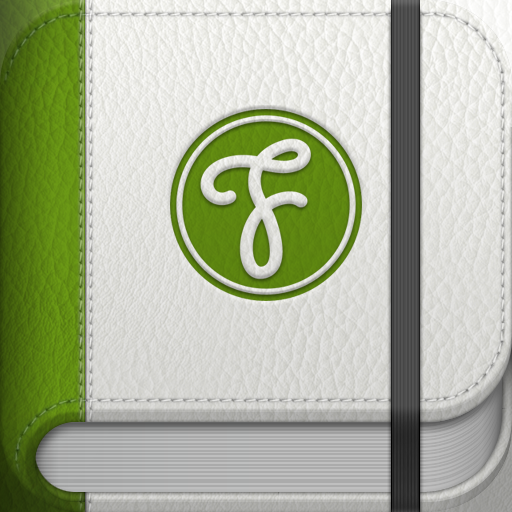Spread Some Holiday Cheer With Cardmon

Greeting/Holiday cards - Cardmon (Free) by Greenmonster, Inc. is an app that allows you to create beautifully designed cards for all occasions.
With Christmas coming in just six days (can you believe it?), there’s no better time to download Cardmon than now. With this app, not only will you have digital cards for Christmas and New Years Day, but you will have cards year-round.
Once the app is opened, it will prompt you to download some new (still free) content. This only takes a minute (depending on your connection), and it’s worth the time. Once the download is complete, you’ll be presented with a gorgeous interface that is clean and elegant.

You will see the category for each card in a strip, with a variety of various card templates underneath. The categories include: Congratulations, Invitation, For Lover, Thank You Cards, Christmas, and New Year. The New Year cards have to be activated by downloading the free Flava app, which we also reviewed a while back. Once Flava has been launched at least once, the New Year templates will be unlocked. Pretty quick and painless, right?
Each category of cards will have several different templates of card designs, which you can view by swiping the row to the right. Once you find a design you like, simply tap on it.
When you get to the card template, there are several options. The first step would be to place your own photo in the top half of the card – this picture can be a new picture snapped with the camera or imported from your device’s photo library. When the image is in the cutout, you are free to resize and move it around until it is to your liking. You can also leave the default image if you wish (but where’s the fun in that?).
Each card has some pre-defined text in the message area, though you are free to change it if you wish. Additionally, Cardmon allows you to change the font (there are many varieties to choose from), style (centered, left, or right alignment, and smaller or bigger text), and the text color (whatever color you can think of, you’ll find it here).

Once you are done with the photo and message, you can email the card you made, or share it on Facebook or Twitter. The option to save to your Camera Roll is there as well (if you want to print it or send through Messages). After it’s saved or sent, you can go back or make a new card.
In the Settings of Cardmon (accessed from the main screen), you can log in and out of your Facebook and Twitter accounts. There is also a way to contact the developers if you think you can contribute card designs to the app, or have some feedback.
Overall, Cardmon is a great little app to have, especially in this holiday season. The interface is beautiful and simple, and the card designs are nice as well. If you need a way to send some holiday cheer this Christmas, give Cardmon a try.