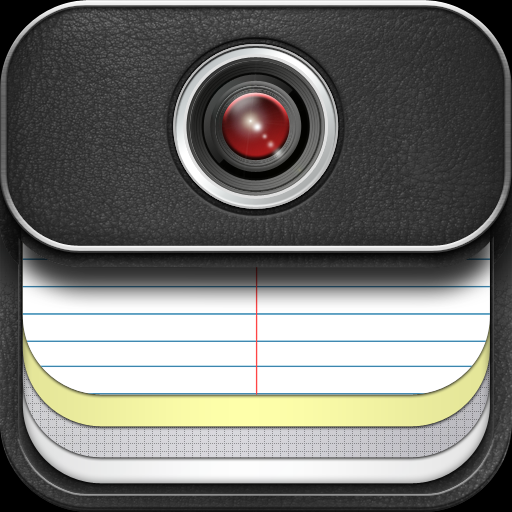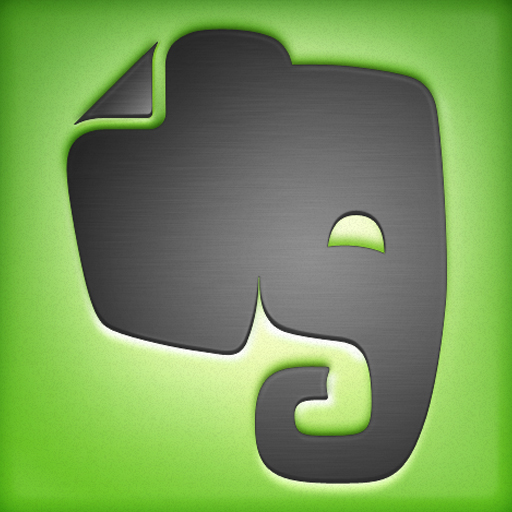Snap A Photo And Jot Down Notes With Shot MeMo

Shot MeMo ($0.99) by GKproject is a convenient little app to have with you when you need photo memos.
Have you ever had a time when you need to make a note of something, but don’t have time to write (or type) it all down? Sure, you can just jot something down quickly in the default Notes app, but what if you need a visual to go along with it? I know some people are better at remembering things if they have a visual aid, so just having text isn’t going to do them much good. Whatever the moment or reason, Shot MeMo is a nifty app to have around.
Basically, what Shot MeMo allows you to do is take a photo and write a note to go along with the photo. When the app is started up, you will find yourself in the camera mode, and a quick tutorial overlay will appear to show you the basics.

While in the camera mode, you will see the viewfinder like you would in other camera apps. However, the bottom half of the screen will have a note area, as well as a menubar with a shutter button and going to the main screen of the app. There are toggles for the flash and front-facing camera as well, should you need it.
Once you snap a photo, you can tap on the notes area to write whatever you need for that shot. By default, the notes will have the date and time, as well as a geotag (if you give the app permissions) – this is great to keep track of when and where you took the note. Shot MeMo also has the ability to add tags to a memo, which is particularly useful if you choose to send these to Evernote.
The default background on the note area is plain, but you can switch the backgrounds by tapping on the left or right arrows. There’s a good variety of backgrounds that are included with the initial purchase (16 are included), though you can opt to get more memo skins (23 more) via an in-app purchase of $0.99.
If you navigate to the main screen of the app, you will have a menu of four choices: Camera, Album, Settings, and Information. Album is the same as Camera, but with the difference of being able to import images from your device. Once a photo is imported, you are able to add the notes and tags, as well as change the memo background.
Whichever way you decide to get your memo from, you can share your shot several different ways: Twitter, Facebook, Tumblr, Evernote, Flickr, or email. When it’s shared, the app shares the entire memo – this means that your photo is on the background, along with the note. You can also save it directly to the device Camera Roll.

In the Settings, you can toggle various options, such as starting with camera mode, auto input of date, time, and geotag, address details omitted, change font and size, and log in to your accounts for sharing. There are plenty of fonts to choose from, including all the popular ones. My only complaint is that this list of fonts does not appear to be alphabetized – the various fonts all seem mixed up. I hope the developer fixes this in the future.
I found Shot MeMo to work as advertised. However, while the interface works, some parts are not that intuitive, such as finding out how to purchase more memo backgrounds. I feel it needs a tad more polish before it is really intuitive. Also, it would also be nice if the app would allow users to attach their notes on the image itself, rather than have a separate section on the bottom. Or perhaps be able to add elements on the photo, such as circles and arrows, to highlight something particular. Hopefully the developer can take these ideas into consideration.
Still, it’s a nice app to check out if you’re the type that would rather take a photo of something and write a quick note. Shot MeMo is currently on sale for $0.99 for a limited time; after this sale, the price will go up to $1.99.